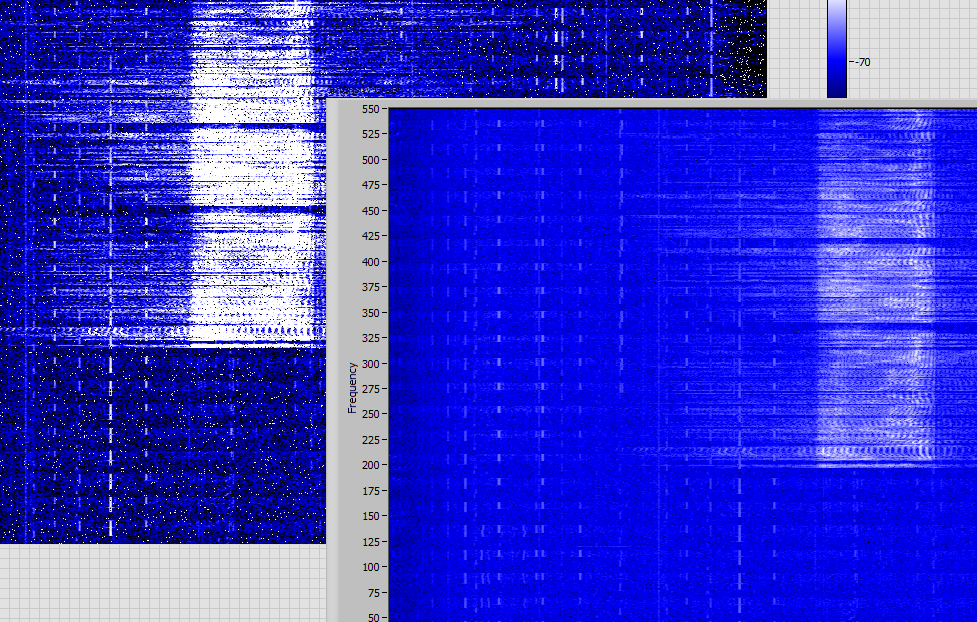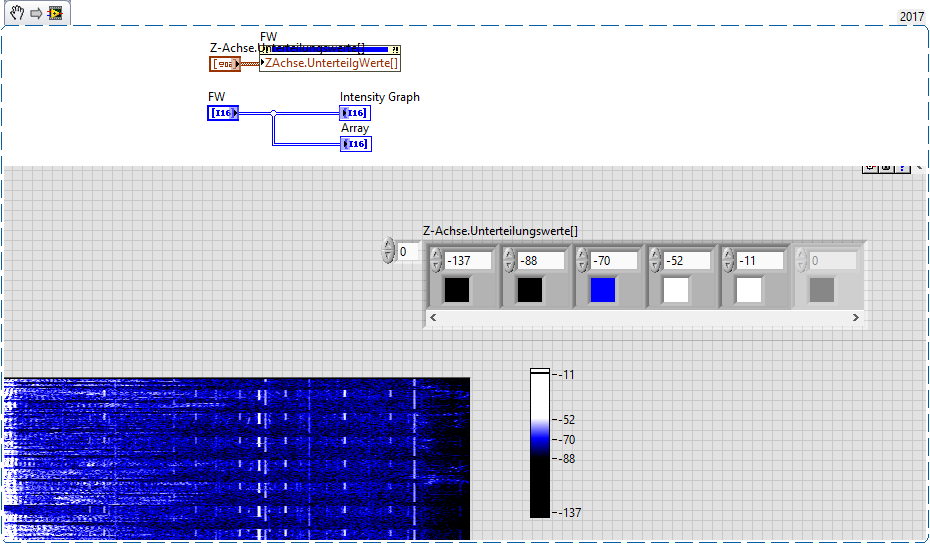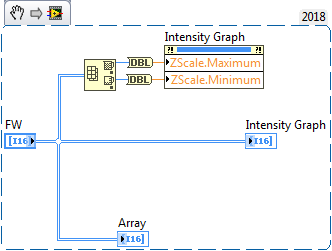- Subscribe to RSS Feed
- Mark Topic as New
- Mark Topic as Read
- Float this Topic for Current User
- Bookmark
- Subscribe
- Mute
- Printer Friendly Page
Garbage on the Intensity Graph
Solved!01-18-2019 08:17 AM
- Mark as New
- Bookmark
- Subscribe
- Mute
- Subscribe to RSS Feed
- Permalink
- Report to a Moderator
I work with Intensity Graph
I write the data (via terminal) and, if necessary, programmatically change the Z scale (adjusting the brightness and contrast).
Despite the fact that the data does not change, sometimes garbage appears on the graph, something like this.
I have attached a file (LV12 + 16) in which such a graph is saved. I display data from it on another graph, and it looks correct.
How to fix this bug? It occurs when I simply set the properties of ZScale.minimum / ZScale.max
Solved! Go to Solution.
01-18-2019 08:28 AM
- Mark as New
- Bookmark
- Subscribe
- Mute
- Subscribe to RSS Feed
- Permalink
- Report to a Moderator
I guess, you should use the property node!?
01-18-2019 08:37 AM
- Mark as New
- Bookmark
- Subscribe
- Mute
- Subscribe to RSS Feed
- Permalink
- Report to a Moderator
Simply use the two property nodes as shown above. Than your scaling as adapted to your measured values.
01-18-2019 09:09 AM
- Mark as New
- Bookmark
- Subscribe
- Mute
- Subscribe to RSS Feed
- Permalink
- Report to a Moderator
@aptivo wrote:
Simply use the two property nodes as shown above. Than your scaling as adapted to your measured values.
Of course, I use two properties. But I do not need the autoscale. Scale values must be independent of data values.