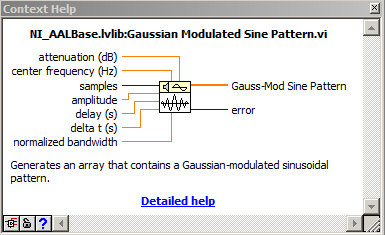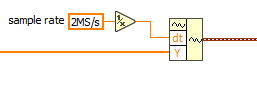- Subscribe to RSS Feed
- Mark Topic as New
- Mark Topic as Read
- Float this Topic for Current User
- Bookmark
- Subscribe
- Mute
- Printer Friendly Page
Gaussian Modulated Pulse
04-16-2018 09:19 AM
- Mark as New
- Bookmark
- Subscribe
- Mute
- Subscribe to RSS Feed
- Permalink
- Report to a Moderator
Good morning again,
I am using an acoustic actuator to send a sinusoidal signal through an aluminum plate which is then received by a different acoustic sensor. This is a typical acoustic pitch-catch.
I am able to send and receive this signal without any problems. However, Instead of sending a continuous sinusoidal signal, I would like to send a Gaussian modulated sine pulse.
I have attached two VI's. The first VI (Acoustic Sensors) sends the perfectly continuous sinusoidal signal. Acoustic Sensors2 sends the Gaussian modulated signal.
Could someone take a look at my second VI (Acoustic Sensors2) and determine how to send this Gaussian modulated signal? I'm not sure if I'm using the right function for it.
Thanks,
Mike
04-16-2018 10:30 AM
- Mark as New
- Bookmark
- Subscribe
- Mute
- Subscribe to RSS Feed
- Permalink
- Report to a Moderator
You are using the right sub-VI to create your Gaussian modulated sine pattern but it is a little more complicated than that.
While the Simulate Signal in your first VI is an Express VI that returned a waveform with embedded sample rate information to be passed to your DAQ generation step, the Gaussian modulated sub-VI returns a simple array of values.
You therefore need to do the following to get this working.
First create controls for the different parameters of the Gaussian sub-VIs and drop these on your front panel. Connect these to the corresponding sub-VI inputs. You then need to enter appropriate values to these controls.
For example:
delta t (s) is the sampling period so the inverse of your sample rate of 2 MS/s. dt = 500 ns.
center frequency (Hz) is the frequency of your tone = 50 kHz
Refer to the help for the other parameters
Once you've done you also need to convert the simple output array to a waveform with sample rate information.The conversion Express VI you are using will not do that for you. Instead simply build a waveform and pass it to your DAQ step.
04-16-2018 11:30 AM
- Mark as New
- Bookmark
- Subscribe
- Mute
- Subscribe to RSS Feed
- Permalink
- Report to a Moderator
I was able to get the desired input signal (thank you for that), however, the output signal appears to just be noise. Any ideas on how to adjust this problem? The updated VI is attached and an image of the output signal is also attached.
Thanks,
Mike
04-16-2018 11:50 AM
- Mark as New
- Bookmark
- Subscribe
- Mute
- Subscribe to RSS Feed
- Permalink
- Report to a Moderator
There are several issues with your implementation.
1 - Your pulse has no delay so you only get a very short 'half pulse' at the beginning. Add an appropriate delay to center your signal
2 - You are running both generation and acquisition in the same loop and in continuous mode. This requires the generation and acquisition length to be the same, otherwise you'll end with some buffer over-run and/or timeout at some point. I'd suggest to start experimenting in Finite mode, then move to Continuous once it works
3 - Your Generation and Acquisition are not synchronized so your generation may be done before you even start your acquisition. You need to add appropriate sync / triggering conditions if you want to catch your short generated signal.
Check out the DAQmx examples (Help>>Find Examples... menu). These examples are based on DAQmx VIs rather that DAQ Assistent) and gives you more freedom to control your timing and triggering.
04-16-2018 01:27 PM
- Mark as New
- Bookmark
- Subscribe
- Mute
- Subscribe to RSS Feed
- Permalink
- Report to a Moderator
Thank you. I will working on implementing these suggestions.