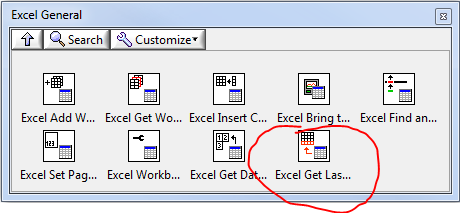- Subscribe to RSS Feed
- Mark Topic as New
- Mark Topic as Read
- Float this Topic for Current User
- Bookmark
- Subscribe
- Mute
- Printer Friendly Page
Get the last row using the Cells object in Excel
Solved!07-28-2017 12:32 PM
- Mark as New
- Bookmark
- Subscribe
- Mute
- Subscribe to RSS Feed
- Permalink
- Report to a Moderator
All,
I am trying to recreate the VBA code here in LabVIEW '16 to tell me what the last row is without hard-coding anything (like the cell address). Right now, I am calling a VBA function that tells me what the last row is in a particular column (A).
Sub LastRowInOneColumn()
'Find the last used row in a Column: column A in this example
Dim LastRow As Long
With ActiveSheet
LastRow = .Cells(.Rows.Count, "A").End(xlUp).Row
End With
MsgBox LastRow
End Sub
When I try to recreate the code in LabVIEW, I don't see the optional parameters for the Cell object that you get when you code this with VBA. I am sure it is something that I am missing but maybe I just need another set of eyes to look at it. You'll see that I have tried to use the Range object, but that only results in an error. Any ideas?
Solved! Go to Solution.
07-28-2017 01:35 PM
- Mark as New
- Bookmark
- Subscribe
- Mute
- Subscribe to RSS Feed
- Permalink
- Report to a Moderator
Why not use the built-in function, Excel Get Last Row?
------------------
Heads up! NI has moved LabVIEW to a mandatory SaaS subscription policy, along with a big price increase. Make your voice heard.
07-28-2017 01:52 PM
- Mark as New
- Bookmark
- Subscribe
- Mute
- Subscribe to RSS Feed
- Permalink
- Report to a Moderator
I had forgotten about that. Thank you.