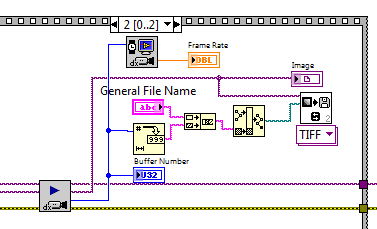- Subscribe to RSS Feed
- Mark Topic as New
- Mark Topic as Read
- Float this Topic for Current User
- Bookmark
- Subscribe
- Mute
- Printer Friendly Page
Grab and Basic Attribute for saving TIFF files
Solved!06-15-2011 05:16 PM
- Mark as New
- Bookmark
- Subscribe
- Mute
- Subscribe to RSS Feed
- Permalink
- Report to a Moderator
In IMAQdx examples, there's a Grab and Basic Attibute example. There are some programs showing how to save the acquired images to AVI files. Is there a way to save the image into a series of numbered TIFF files into one folder, either at the fasted fps or the specified fps, like the setting available on AVI vi? Thank you very much!
Solved! Go to Solution.
06-17-2011 01:11 PM
- Mark as New
- Bookmark
- Subscribe
- Mute
- Subscribe to RSS Feed
- Permalink
- Report to a Moderator
Hi soljiang,
The image attached below uses the IMAQ Write File 2.vi to save each frame as a TIFF file. This modification is made in the second frame of the stacked sequence structure. A generic file name and location is combined with the 'buffer number' to create a unique filename for each frame. A Decimal Number to String function converts the 'buffer number' to a string, which is then combined with the general file location using Concatenate String function. This string is converted to a filename using a Build Path function and the path is fed to the IMAQ Write File 2 VI along with that frame's image.
Please let me know if anything is confusing about this modification of the example VI.
NI Community Team
National Instruments
06-17-2011 04:20 PM
- Mark as New
- Bookmark
- Subscribe
- Mute
- Subscribe to RSS Feed
- Permalink
- Report to a Moderator
Thank you very much!!!