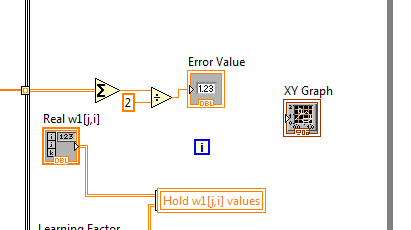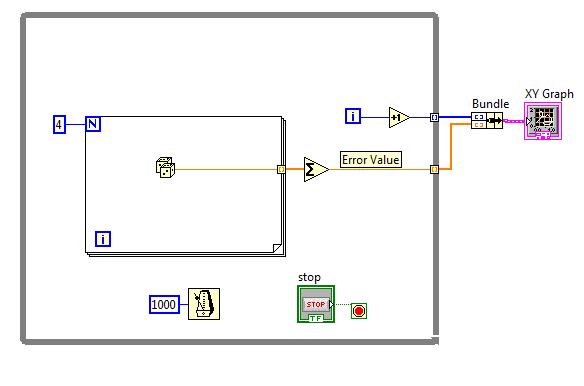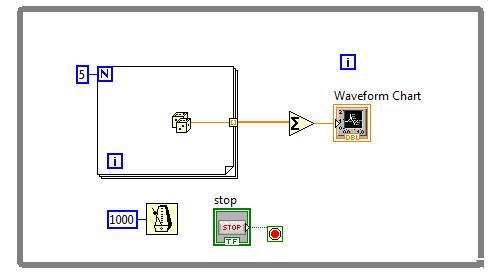- Subscribe to RSS Feed
- Mark Topic as New
- Mark Topic as Read
- Float this Topic for Current User
- Bookmark
- Subscribe
- Mute
- Printer Friendly Page
Graphing Value vs. Epoch
Solved!11-27-2009 11:37 PM
- Mark as New
- Bookmark
- Subscribe
- Mute
- Subscribe to RSS Feed
- Permalink
- Report to a Moderator
So basically I want to graph the 'Error Value' with respect to epochs (iterations of the while loop) and I can't seem to get it to hook up right (it's been awhile since I've used the graphs in labview). I'm not sure if I should be using an XY Graph or a Waveform graph, or how it needs to be hooked up (arrays, clusters, etc). Does the graph node need to be outside of the while loop?
Any help is greatly appreciated! (and of course rewarded with kudos 😃 )
Solved! Go to Solution.
11-27-2009 11:43 PM
- Mark as New
- Bookmark
- Subscribe
- Mute
- Subscribe to RSS Feed
- Permalink
- Report to a Moderator
11-27-2009 11:48 PM
- Mark as New
- Bookmark
- Subscribe
- Mute
- Subscribe to RSS Feed
- Permalink
- Report to a Moderator
Here is the complete vi
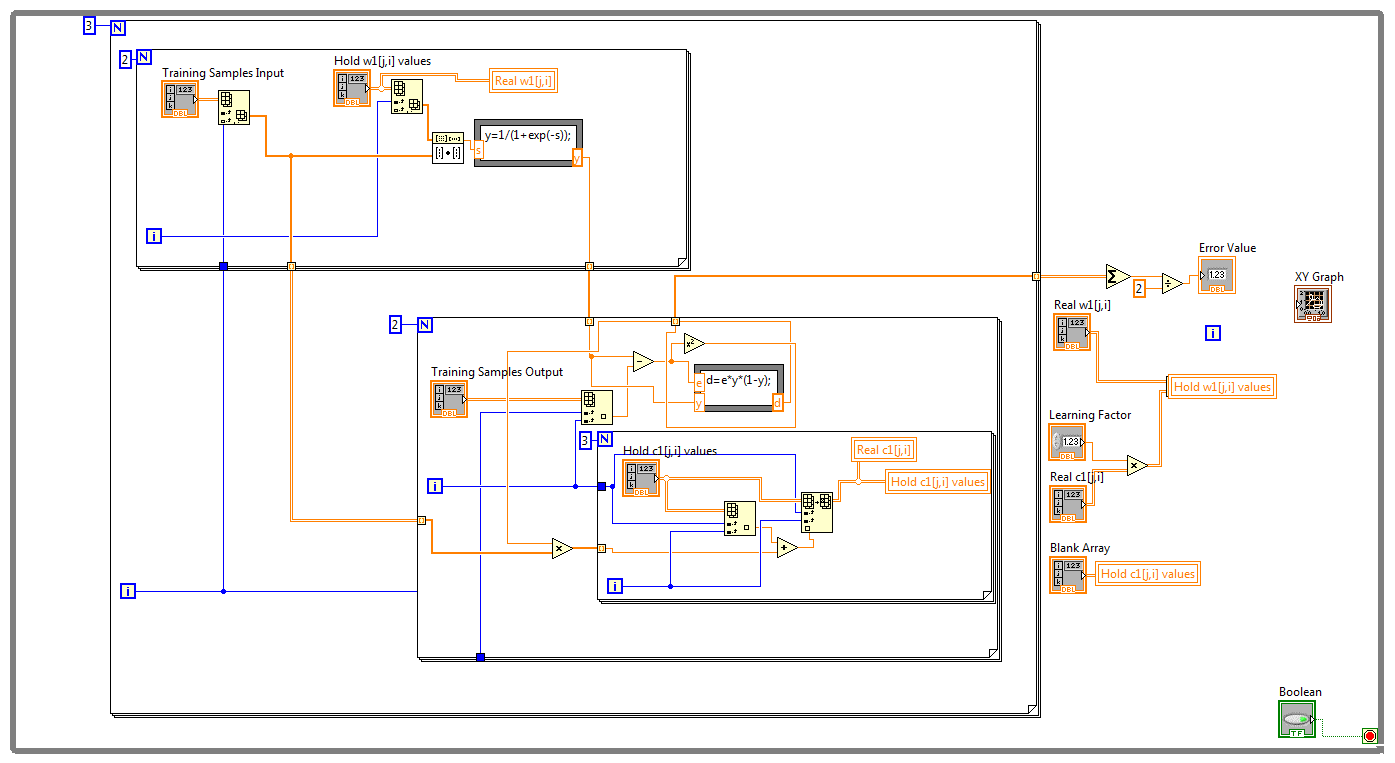
11-28-2009 12:23 AM
- Mark as New
- Bookmark
- Subscribe
- Mute
- Subscribe to RSS Feed
- Permalink
- Report to a Moderator
I actually expected you to attach the VI file.
Anyway, I have attached a picture of what you need.
Note that this is not exactly your exmaple, but I have given you what you exactly need, taking the XY graph outside the while loop, and adding 1 to the i terminal of the while loop, since the epoch will start at 1.
Also, I notice that you are working on neural network, in my opinion, I always use MATLAB neural network, then use LabVIEW as the graphical user interface.
11-28-2009 12:56 AM
- Mark as New
- Bookmark
- Subscribe
- Mute
- Subscribe to RSS Feed
- Permalink
- Report to a Moderator
Is there anyway to get the XY Graph to update in real time? Instead of having it update when you press stop?
I'm a newbie at ANNs so I decided to build one from scratch for a class project using Labview, I assumed Matlab was a better tool for implementing such a concept, but I don't really have a lot of Matlab experience (and we are not allowed to use the neural network tool box).
11-28-2009 01:28 AM
- Mark as New
- Bookmark
- Subscribe
- Mute
- Subscribe to RSS Feed
- Permalink
- Report to a Moderator
Yes, it is possible, but you will need some adjustments.
Normally, you use waveform chart for real time plots, but the time index starts at zero.
Epoch have to start at 1, but the waveform chart starts at zero.
The picture below uses waveform chart, which is the only easy way to graph a function in real time.
So you can take these addional steps, for an attractive result.
1. right click the waveform chart, then under the plot tab, in the middle, where you see all those line, and dots, click on any dot below the "none", the default is none( but you do not want the none).
2. under the scale tab, for the X axis, below the autoscale, uncheck the autoscale, if it is already selected, and under "min", type 1, since the epoch must start at 1.
11-28-2009 07:22 AM
- Mark as New
- Bookmark
- Subscribe
- Mute
- Subscribe to RSS Feed
- Permalink
- Report to a Moderator
I think there is an XY-chart (what you are after) in the LabVIEW examples.
Here is another example.
Ton
Nederlandse
My LabVIEW Ideas
LabVIEW, programming like it should be!
11-28-2009 11:41 AM
- Mark as New
- Bookmark
- Subscribe
- Mute
- Subscribe to RSS Feed
- Permalink
- Report to a Moderator
11-28-2009 04:21 PM
- Mark as New
- Bookmark
- Subscribe
- Mute
- Subscribe to RSS Feed
- Permalink
- Report to a Moderator
If the chart only updates after you stop the while loop, then it should be a problem with the for loop.
Make sure enable indexing is active at the border of your for loop.
You can not place the chart outside the while loop, because, until you stop the while loop, data will not leave the loop.