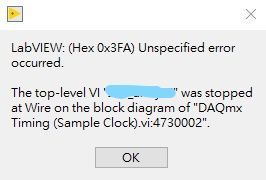- Subscribe to RSS Feed
- Mark Topic as New
- Mark Topic as Read
- Float this Topic for Current User
- Bookmark
- Subscribe
- Mute
- Printer Friendly Page
HELP! (Hex 0x3FA) unspecified error occurred
05-18-2023 09:30 AM - edited 05-18-2023 10:04 AM
- Mark as New
- Bookmark
- Subscribe
- Mute
- Subscribe to RSS Feed
- Permalink
- Report to a Moderator
For no reason,today when I opened the Labview, it showed me the picture, I really don't know what it mean, please help me QQ
06-30-2023 12:24 PM
- Mark as New
- Bookmark
- Subscribe
- Mute
- Subscribe to RSS Feed
- Permalink
- Report to a Moderator
Hi I am having the same issue as you. Were you able to find a solution to this problem?
07-02-2023 01:29 PM
- Mark as New
- Bookmark
- Subscribe
- Mute
- Subscribe to RSS Feed
- Permalink
- Report to a Moderator
A picture of a Block Diagram, particularly of a DAQmx Timing function, which almost certainly does not have an error buried inside it, but is probably being used improperly (with an invalid argument, or some other problem that you are not sharing with us, is difficult to provide help.
Please do the following:
- Find the VI in your LabVIEW code where you use this function and where the error originates.
- Go to the File menu and choose "Save for Previous Version", and specify LabVIEW 2019 or 2021 so those of us who have been using LabVIEW for many years might have a chance of opening your VI and seeing where the problem might be. [The "early adopters" of LabVIEW 2023 tend to be students, and maybe their Professors ...].
- Reply to this Post, attaching the LabVIEW code that is causing the problem. We'll take a look ...
Bob Schor
07-05-2023 01:11 PM
- Mark as New
- Bookmark
- Subscribe
- Mute
- Subscribe to RSS Feed
- Permalink
- Report to a Moderator
Hi Bob
Attached is the LabVIEW code. I am using the 2021 version already.
What is strange is that my laptop seems to be the only one having the issue. Another person who has LabVIEW downloaded can run the exact same code no issue.
If you're able to help at all I'd greatly appreciate it. Thank you.
07-05-2023 01:27 PM
- Mark as New
- Bookmark
- Subscribe
- Mute
- Subscribe to RSS Feed
- Permalink
- Report to a Moderator
It might be that your DAQmx installation got damaged. Did you try to repair/reinstall DAQmx?
07-05-2023 03:54 PM
- Mark as New
- Bookmark
- Subscribe
- Mute
- Subscribe to RSS Feed
- Permalink
- Report to a Moderator
OK, there are some "clues" as to what might be wrong.
Clue #1 -- it works on another computer, but not on yours. Assuming the computers are of comparable vintage and running "similar" software (i.e. both Windows 10 PCs less than 4-5 years old), I'd say Rolf's suggestion about a flawed LabVIEW installation sounds like a reasonable possibility. The "fix" is a little painful (since re-installation is a several-hour process, and you need to be careful and not "force" removal of any components unless you want to risk having to reinstall Windows -- I'm not kidding, it happened several times (to me) before I "caught on" to my blunders).
Clue #2 --Your code consists entirely of Express VIs (including the Dreaded DAQ Assistant) and is wired together by Dynamic Data Wires (I haven't come up with a good Put-Down for these, except to call them the "Evil Twin" to the DDA). Who knows what's going on, and if the wiring makes sense! If this code runs fine on the "other PC", then it may be something about the LabVIEW installation, but this code gives me the willies.
Suggestion for testing:
Try running a "stripped-down" version of the code, consisting of only the DDA and a simple Indicator (maybe only the Graph inside the loop, with everything else deleted (so it doesn't take time or run the risk of "doing something upsetting" with the data. If this works, ask Google to show you "Learn 10 Functions in NI-DAQmx and Solve 80 Percent of your Data Acquisition Applications" (or something close to that). After that, replace the DDA with 3-5 DAQmx function, use "real" LabVIEW Wires (not the Dynamic Whatever's) to move your data around. Don't try to do everything all at once -- output a few statistics and if that works, add more stuff.
Bob Schor
09-19-2024 12:55 AM
- Mark as New
- Bookmark
- Subscribe
- Mute
- Subscribe to RSS Feed
- Permalink
- Report to a Moderator
Hello have you solved that issue ? I really need some help i have the same problem.