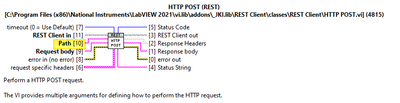- Subscribe to RSS Feed
- Mark Topic as New
- Mark Topic as Read
- Float this Topic for Current User
- Bookmark
- Subscribe
- Mute
- Printer Friendly Page
HTTP POST "Response body" incomplete content
Solved!02-02-2023 06:15 AM
- Mark as New
- Bookmark
- Subscribe
- Mute
- Subscribe to RSS Feed
- Permalink
- Report to a Moderator
The request is a regular HTTP POST using JSON. Running the code returns with status 200 OK but the responce body is completely different.
Expected Responce body: The call was successfull! JSON-String = <Request JSON-String>
Somehow the responce header Content-Type: text/html; charset=utf-8 eventhough it was assigned to "applicaion/json".
Executing with POSTMAN or c# with same settings returns the expected responce. See images in attachments.
Am i doing something wrong or some settings in LabVIEW webserver needs to be configured.
I tried to recreate the code using .net but was unsuccesfull.

Solved! Go to Solution.
02-02-2023 04:14 PM
- Mark as New
- Bookmark
- Subscribe
- Mute
- Subscribe to RSS Feed
- Permalink
- Report to a Moderator
This is on the server implementation and not much we can help with from the LV side with the info you have. You'll want to use wireshark to capture and compare the requests being made between postman and LV; I suspect there's some other headers or formatting that's causing the difference but knowing what to "fix" would depend on knowing what the server is doing.
Helping pave the path to long-term living and thriving in space.
02-03-2023 10:01 AM
- Mark as New
- Bookmark
- Subscribe
- Mute
- Subscribe to RSS Feed
- Permalink
- Report to a Moderator
Thank you very much for suggesting sniffing tool Wireshark. Issue has been resolved.
Passed empty string to input Path

02-03-2023 10:57 AM
- Mark as New
- Bookmark
- Subscribe
- Mute
- Subscribe to RSS Feed
- Permalink
- Report to a Moderator
Then I lied, a screenshot of the code probably would have solved this too 😉
Helping pave the path to long-term living and thriving in space.