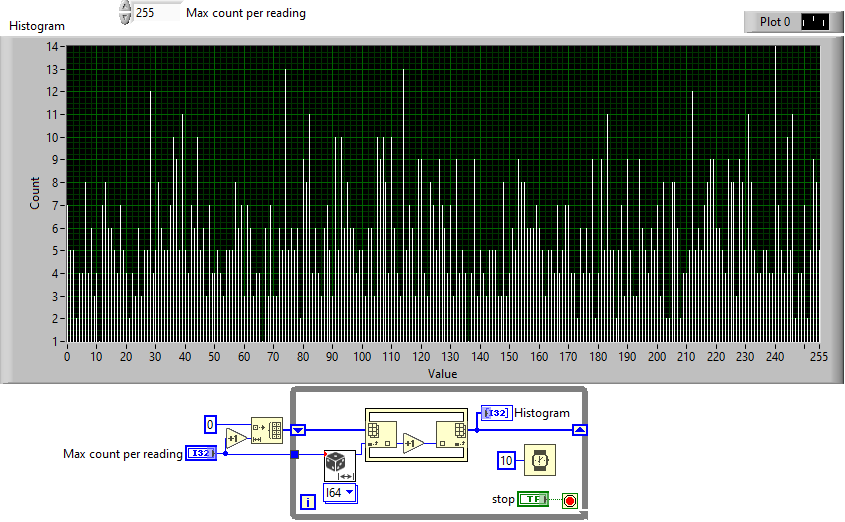- Subscribe to RSS Feed
- Mark Topic as New
- Mark Topic as Read
- Float this Topic for Current User
- Bookmark
- Subscribe
- Mute
- Printer Friendly Page
Histogram for Geiger Counter
04-25-2024 04:19 PM
- Mark as New
- Bookmark
- Subscribe
- Mute
- Subscribe to RSS Feed
- Permalink
- Report to a Moderator
Hello!
I am hoping someone can help with this current task because nobody around including TA's are able to figure this out and the instructors don't give examples just throw assignments at us. This is for part B of the instructions. So far there is the homework VI that is most of the layout for the required subVI that will be created from it. However, we are told that we do not need the random number poisson generator since we will feed it live data but i do not get how to remove that are create a subVI from it that will then be connected in the geiger counter experiment. We are also plotting this as a histogram but the instructions are also confusing on how to get that. I've attached the instructions along with the VI's that are required and a screenshot of where I was told the subVI should go in geiger counter VI. I hope these questions made sense and someone could help out.
Thank you!!
04-28-2024 01:59 PM - edited 04-28-2024 02:02 PM
- Mark as New
- Bookmark
- Subscribe
- Mute
- Subscribe to RSS Feed
- Permalink
- Report to a Moderator
- We are missing the subVI "Exercise 6 (subVI).vi". What does it do?
- What is a typical maximum count per interval?
- What exactly is the time interval between counts? (I don't have any DAQ functions and I am not familiar with the counter setup. your FOR loop runs full bore).
- It is super annoying if all front panels and diagrams are maximized to the screen. Please don't.
To count the number of occurrences for each value and display in real time, here's one possible way to do it. (simulated)
04-30-2024 09:04 AM
- Mark as New
- Bookmark
- Subscribe
- Mute
- Subscribe to RSS Feed
- Permalink
- Report to a Moderator
Note that if the values are typically large, you could use a map in similar fashion (key=count, value=# of occurrences). Now you don't even need to know the upper limit. No need to waste storage for counts that never occur.