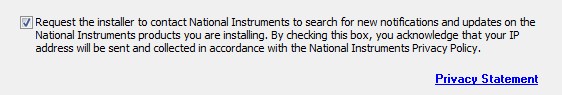- Subscribe to RSS Feed
- Mark Topic as New
- Mark Topic as Read
- Float this Topic for Current User
- Bookmark
- Subscribe
- Mute
- Printer Friendly Page
How To Disable Update Service Prompt
Solved!11-27-2012 03:47 PM
- Mark as New
- Bookmark
- Subscribe
- Mute
- Subscribe to RSS Feed
- Permalink
- Report to a Moderator
Hello,
I am deploying NI 488.2 onto multiple remote systems using silent installation. The installation works well except that an NI Update Service prompt appears after restarting. I can disable the prompt by unchecking the "periodic check..." check box in the NI Update Service settings. However, I want to be able to "uncheck" this box during or immediately after the installation. Is there a configuration file or registry entry that I can use to remotely disable the update service prompts? Thank you for your help!!
-Eric
Solved! Go to Solution.
11-27-2012 04:01 PM
- Mark as New
- Bookmark
- Subscribe
- Mute
- Subscribe to RSS Feed
- Permalink
- Report to a Moderator
Add this flag to your setup.exe call: /disableNotificationCheck
Then Update Service should not launch after reboot. You can still enable periodic checking later in preferences.
Staff Product Support Engineer - NI Update Service
National Instruments R&D
11-28-2012 04:03 PM
- Mark as New
- Bookmark
- Subscribe
- Mute
- Subscribe to RSS Feed
- Permalink
- Report to a Moderator
LaRisa,
What service call are you referring to? Please provide explicit instructions on how to prevent NI Update Service from launching on reboot. Thanks.
11-29-2012 10:16 AM - edited 11-29-2012 10:20 AM
- Mark as New
- Bookmark
- Subscribe
- Mute
- Subscribe to RSS Feed
- Permalink
- Report to a Moderator
Hi Steve,
I'm referring to the command line arguments used when automating installation of NI installers. KnowledgeBase 4GGGDQH0 has more explicit instructions for automating installation.
If you're not automating installation, you can manually deselect the request to contact National Instruments for new notifications and updates in the installer dialog.
Staff Product Support Engineer - NI Update Service
National Instruments R&D
11-29-2012 11:38 AM
- Mark as New
- Bookmark
- Subscribe
- Mute
- Subscribe to RSS Feed
- Permalink
- Report to a Moderator
LaRisa,
I've got systems in the field with NI Update Service installed, and I never want it to run unless I manually request it when I'm on site. It causes problems with the machine if it launches automatically. Is there a way I can prevent the service from being started after it is installed, with a registry key or something? I don't have the capability to reinstall the software remotely.
Thanks,
Steve
11-29-2012 11:44 AM - edited 11-29-2012 11:53 AM
- Mark as New
- Bookmark
- Subscribe
- Mute
- Subscribe to RSS Feed
- Permalink
- Report to a Moderator
I see. To clarify, Update Service launches automatically in two situations:
- After any new installation of NI software, if the "request for notifications" checkbox is enabled in the installer.
- Weekly, according to the "periodic checking" schedule that's set in the Preferences.
My previous instructions just refer to disabling the first scenario. To disable the second type of automatic check for updates, you just need to go to File... Preferences... in Update Service and deselect the Enable periodic checking.
Staff Product Support Engineer - NI Update Service
National Instruments R&D
05-02-2013 09:03 AM
- Mark as New
- Bookmark
- Subscribe
- Mute
- Subscribe to RSS Feed
- Permalink
- Report to a Moderator
Hi,
My installation command line looks like this:
setup.exe "Install_SE.txt" /r:n /qb /AcceptLicenses yes /disableNotificationCheck
But I still get Update notification.
Toms
11-20-2019 06:44 AM - edited 11-20-2019 06:46 AM
- Mark as New
- Bookmark
- Subscribe
- Mute
- Subscribe to RSS Feed
- Permalink
- Report to a Moderator
OK. I know, that it can be done manually. But if I have to install several machines it is very uncomfortable.
We normally do a fully automated installation by a deployment software.
So is there a solution to deactivate the periodic checking by a parameter or even disabling the installation of the update-service during the installation?
If not can the setting be done by an Windows-Batch-File after the installation?
In earlier Versions (for example LabVIEW Runtime 2016 f5) it was possible to install the Runtime without the Update-Service
by calling
setup.exe /prop NIUPDATESERVICENOINSTALL=1
Further Details:
https://knowledge.ni.com/KnowledgeArticleDetails?id=kA00Z0000019LfCSAU&l=de-DE
In newer versions this parameter isn't supported anymore ☹️
Do you have an alternative solution?