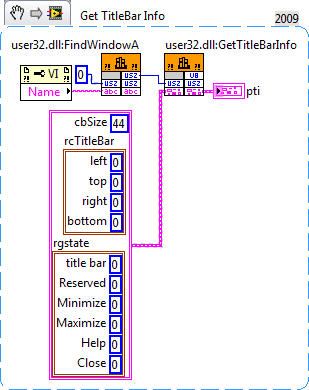- Subscribe to RSS Feed
- Mark Topic as New
- Mark Topic as Read
- Float this Topic for Current User
- Bookmark
- Subscribe
- Mute
- Printer Friendly Page
How access FP.OSWindow property??
Solved!10-21-2011 05:53 PM
- Mark as New
- Bookmark
- Subscribe
- Mute
- Subscribe to RSS Feed
- Permalink
- Report to a Moderator
_________________________________
You can do greater things with LabVIEW!
Solved! Go to Solution.
10-21-2011 08:16 PM
- Mark as New
- Bookmark
- Subscribe
- Mute
- Subscribe to RSS Feed
- Permalink
- Report to a Moderator
If you have scripting enabled, Use FP.NativeWindow.
10-21-2011 10:55 PM
- Mark as New
- Bookmark
- Subscribe
- Mute
- Subscribe to RSS Feed
- Permalink
- Report to a Moderator
@Matthew Kelton wrote:
If you have scripting enabled, Use FP.NativeWindow.
You need a little more than scripting enabled to get that private property (at least through LV10). ![]()
The first CLFN in this snippet gets you the HWND from a FP using the Windows API, ignore the second one.
10-24-2011 12:16 PM
- Mark as New
- Bookmark
- Subscribe
- Mute
- Subscribe to RSS Feed
- Permalink
- Report to a Moderator
Hi fomine, there are several Corrective Action Request related to this property (for reference, CARs #189516 and #45475). Long story short, it was deprecated because in some circumstances made LabVIEW crash and because it was not a safe method for 64bit OS.
There is an easier way to manipulate the window properties by using a property node referenced to the VI that you want to handle. Take a look at the picture attach. The reference to the VI can be found in the Functions palette>Application Control>VI Server Reference. All you need to do is changing to write the properties that you desire to manage.
10-24-2011 06:57 PM
- Mark as New
- Bookmark
- Subscribe
- Mute
- Subscribe to RSS Feed
- Permalink
- Report to a Moderator
Ah, Darin, but the second part is what I am really interested in 🙂
At the end of the day, I need to be able to change window title name, hide/show it, change window size, and change frame width - all using user32.dll
I am trying to look up the call functions, but msdn is not being cooperative friendly to me 😞
If you have call functions for these 4(5) window properties - I'd greatly appresicate it!
Thanks a lot,
Evgeny
_________________________________
You can do greater things with LabVIEW!
10-24-2011 07:02 PM
- Mark as New
- Bookmark
- Subscribe
- Mute
- Subscribe to RSS Feed
- Permalink
- Report to a Moderator
Thanks Alex!
Unfortunately, I have to manipulate non-LV window, so I needed to get a winAPI handle. Now this part is solved, just a bit left to figure out 🙂 - my previous post.
_________________________________
You can do greater things with LabVIEW!
10-24-2011 07:03 PM
- Mark as New
- Bookmark
- Subscribe
- Mute
- Subscribe to RSS Feed
- Permalink
- Report to a Moderator
I would look here for some tips on utilizing the Windows API
https://decibel.ni.com/content/docs/DOC-2030
10-24-2011 07:14 PM
- Mark as New
- Bookmark
- Subscribe
- Mute
- Subscribe to RSS Feed
- Permalink
- Report to a Moderator
Those libs don't have title manipulations except for flashing it 😞 - and that functionality is the most important 😞
_________________________________
You can do greater things with LabVIEW!
10-24-2011 07:29 PM
- Mark as New
- Bookmark
- Subscribe
- Mute
- Subscribe to RSS Feed
- Permalink
- Report to a Moderator
SetWindowText is what you want for the title bar.
10-24-2011 08:06 PM
- Mark as New
- Bookmark
- Subscribe
- Mute
- Subscribe to RSS Feed
- Permalink
- Report to a Moderator