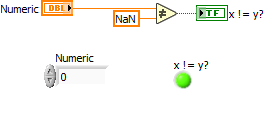- Subscribe to RSS Feed
- Mark Topic as New
- Mark Topic as Read
- Float this Topic for Current User
- Bookmark
- Subscribe
- Mute
- Printer Friendly Page
- « Previous
-
- 1
- 2
- Next »
How can I check if the result is NaN
06-17-2009 11:08 AM
- Mark as New
- Bookmark
- Subscribe
- Mute
- Subscribe to RSS Feed
- Permalink
- Report to a Moderator

Besides which, my opinion is that Express VIs
(Sorry no Labview "brag list" so far)
06-17-2009 11:09 AM
- Mark as New
- Bookmark
- Subscribe
- Mute
- Subscribe to RSS Feed
- Permalink
- Report to a Moderator
12-18-2017 04:49 PM - edited 12-18-2017 04:52 PM
- Mark as New
- Bookmark
- Subscribe
- Mute
- Subscribe to RSS Feed
- Permalink
- Report to a Moderator
This is how:
// The equivalent of:
// if( isnan( f ) ) {;}
// is:
if( !( f == f )) {;}
If the variable is not nan the equality operator will always output true when the same variable is compared with itself. But because the result of any comparison operation done with a nan is always false, if that variable is a nan the result will always be false.
12-18-2017 08:04 PM
- Mark as New
- Bookmark
- Subscribe
- Mute
- Subscribe to RSS Feed
- Permalink
- Report to a Moderator
Artst wrote:// The equivalent of: // if( isnan( f ) ) {;} // is: if( !( f == f )) {;}
Why would you post offtopic text code in a LabVIEW forum? (and in a thread that is 8+ years old!)
@Artst wrote:
... because the result of any comparison operation done with a nan is always false, ....
This statement is incorrect too. Some comparisons with NaN result in a TRUE. Here is one of them.
12-19-2017 01:32 AM
- Mark as New
- Bookmark
- Subscribe
- Mute
- Subscribe to RSS Feed
- Permalink
- Report to a Moderator
Hi!
There is a discussion about the same problem for MATLAB. As I understand it, acording to IEEE 754 standard +Inf, -Inf and NaN are valid results for math processors. If the "division-by-zero test" is built into LabView software it would slow the performance. So: there is no general solution to check our floating point operations. If necessary we will have to do it on a case-by-case basis.
06-01-2023 03:13 PM
- Mark as New
- Bookmark
- Subscribe
- Mute
- Subscribe to RSS Feed
- Permalink
- Report to a Moderator
It is not off topic. The the code I posted shows how a NaN can be detected in a LabVIEW Formula Node's script.
As for G-Code, the way to do that is the "Not A Number/Path/Refnum?" VI in the Comparison palette. There is not an equivalent function for that in Formula Node scripting. The isnan() function in C, which is what the scripting language is based on, is not in that scripting language. So how to do it in scripts is not obvious.
- « Previous
-
- 1
- 2
- Next »