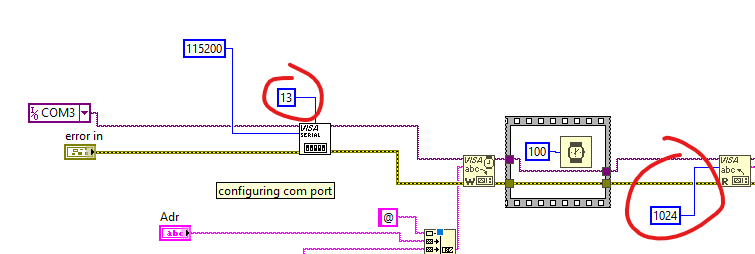- Subscribe to RSS Feed
- Mark Topic as New
- Mark Topic as Read
- Float this Topic for Current User
- Bookmark
- Subscribe
- Mute
- Printer Friendly Page
- « Previous
-
- 1
- 2
- Next »
How do I create labview program for Mass flow controller
12-02-2013 03:34 PM
- Mark as New
- Bookmark
- Subscribe
- Mute
- Subscribe to RSS Feed
- Permalink
- Report to a Moderator
Just beginning to communicate with mf1 now using LV7. Am using process usb port, just treat as serial comm.
Refer to pg 74 in manual for commands. Example: send @01F[cr] gives @-CFdddddddd[cr] in sccm.
Below is graph of performance.
I'm attempting to get into the other usb(service) port now to eliminate softstart ramp currently set for 20 sec.
Will also add that solution when successful.
>note set baud = 115200 8bit no parity, 1 stop, no handshake
good luck
12-02-2013 05:31 PM
- Mark as New
- Bookmark
- Subscribe
- Mute
- Subscribe to RSS Feed
- Permalink
- Report to a Moderator
http://mksdemunpr01/production/mkscd/mks-Dateien/_Intro/mks.htm
For the driver needed to access MF1 setup usb port.
12-02-2013 06:18 PM
- Mark as New
- Bookmark
- Subscribe
- Mute
- Subscribe to RSS Feed
- Permalink
- Report to a Moderator
from manual-pg 28 Did not see usbser.sys in link above so will attach.
For the CDC mode “usbser.sys” has to be installed on the Windows PC. It is included on
the Windows installation CD. For the installation of the MF1 the file 'mkscdc.inf' is required,
which is included on the CD delivered with the MFC.
01-22-2014 09:36 AM - edited 01-22-2014 09:39 AM
- Mark as New
- Bookmark
- Subscribe
- Mute
- Subscribe to RSS Feed
- Permalink
- Report to a Moderator
Greetings,
I have been trying to update the Minipuls3 .llb from Doctor's Roth website. Could you please be so kind as to indicate me how you achieved this. thank you for your time
02-05-2021 08:56 AM
- Mark as New
- Bookmark
- Subscribe
- Mute
- Subscribe to RSS Feed
- Permalink
- Report to a Moderator
In case somebody stumples upon an old MF1 and wants to integrate them in their LV measurements software or so, here is a very basic VI for communicating with the MF1. Install all required drivers, select the right COM port and type in the correct adress, choose your command and optionally a value and run the VI.
Best of success!
02-07-2021 12:28 AM
- Mark as New
- Bookmark
- Subscribe
- Mute
- Subscribe to RSS Feed
- Permalink
- Report to a Moderator
The curse of bytes at port continues. Somewhere I hear Crossrulz cry out - "STILL NOT ENOUGH EXCLAMATION POINTS!"
Back on topic, configure your port to use termination character 13 <CR> and visa read to read more data than you ever expect to see to make sure you are reading a full message.
You can also get rid of the frame and wait now. Yay!
02-08-2021 07:13 AM
- Mark as New
- Bookmark
- Subscribe
- Mute
- Subscribe to RSS Feed
- Permalink
- Report to a Moderator
Great, thanks for your tip!
10-09-2023 02:37 PM
- Mark as New
- Bookmark
- Subscribe
- Mute
- Subscribe to RSS Feed
- Permalink
- Report to a Moderator
Hello!
Do you have any tips on how to create a labVIEW program using Brooks MFC and ADAM 4000 modules?
10-09-2023 02:53 PM
- Mark as New
- Bookmark
- Subscribe
- Mute
- Subscribe to RSS Feed
- Permalink
- Report to a Moderator
@i_papaioannou wrote:
Hello!
Do you have any tips on how to create a labVIEW program using Brooks MFC and ADAM 4000 modules?
There's a DLL and a video on the subject from Brooks here: Brooks LabVIEW™ DLL | Brooks Instrument
Other than that, you would have to provide much more detail about your application. I would start a new thread though. 😉
10-09-2023 02:58 PM
- Mark as New
- Bookmark
- Subscribe
- Mute
- Subscribe to RSS Feed
- Permalink
- Report to a Moderator
I saw the video from Brooks but in contrast with what I want to do, they use the NI DAQ and not ADAM modules. However, as you recommended I have already started a new thread. Would you be able to assist me?
- « Previous
-
- 1
- 2
- Next »