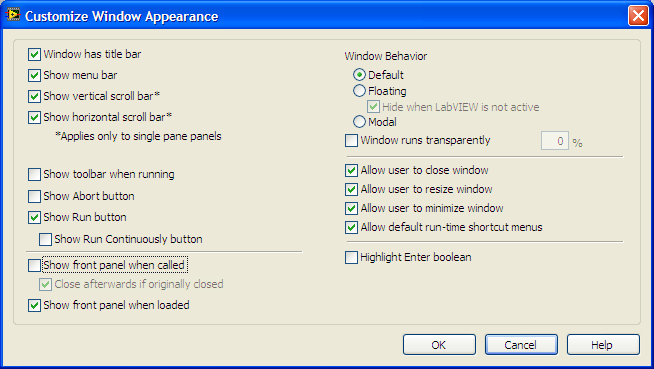- Subscribe to RSS Feed
- Mark Topic as New
- Mark Topic as Read
- Float this Topic for Current User
- Bookmark
- Subscribe
- Mute
- Printer Friendly Page
How do I suppress the I/O window?
Solved!03-27-2012 03:48 AM
- Mark as New
- Bookmark
- Subscribe
- Mute
- Subscribe to RSS Feed
- Permalink
- Report to a Moderator
Hi everyone,
I am sending a lot of small data packets via USB and everytime LabView reads or writes something, the I/O windows pops up. This is annoying me, is there any way to turn it off?
Regards,
Pedro
Solved! Go to Solution.
03-27-2012 10:00 AM
- Mark as New
- Bookmark
- Subscribe
- Mute
- Subscribe to RSS Feed
- Permalink
- Report to a Moderator
I have no idea what you mean by I/O window. Attach your code.
03-28-2012 01:54 AM
- Mark as New
- Bookmark
- Subscribe
- Mute
- Subscribe to RSS Feed
- Permalink
- Report to a Moderator
Good morning,
The standard input/output window of LabView. The 'X' in the top right corner is greyed out, so one can't close it, only minimize. But everytime data is sent or received, it jumps right back to its prior position.
Attachinng code isn't possible, because I call an external dll to communicate via USB. Maybe this is the problem?
Regards,
Pedro
03-28-2012 07:40 AM
- Mark as New
- Bookmark
- Subscribe
- Mute
- Subscribe to RSS Feed
- Permalink
- Report to a Moderator
Sounds to me like your VI settings are incorrect. For your IO Popup, Change the Window Appearance settings so that Show Front Panel When Called is unchecked. For your grayed out "X", make sure allow user to close window is checked.
03-28-2012 07:48 AM
- Mark as New
- Bookmark
- Subscribe
- Mute
- Subscribe to RSS Feed
- Permalink
- Report to a Moderator
@Pedro89 wrote:
Good morning,
The standard input/output window of LabView. The 'X' in the top right corner is greyed out, so one can't close it, only minimize. But everytime data is sent or received, it jumps right back to its prior
What "standard" input/output window of LabVIEW? I've never heard of such a thing. Are you sure the DLL you're calling isn't doing this? Especially since you said it happens when you send/receive data, which you do with the DLL.
03-28-2012 08:02 AM
- Mark as New
- Bookmark
- Subscribe
- Mute
- Subscribe to RSS Feed
- Permalink
- Report to a Moderator
@Pedro89 wrote:
Good morning,
The standard input/output window of LabView. ...
Regards,
Pedro
Please post a jpg image of the "standard input/output window ".
I, like Saverio have never seen the "standard input/output window ".
Ben
03-28-2012 08:13 AM
- Mark as New
- Bookmark
- Subscribe
- Mute
- Subscribe to RSS Feed
- Permalink
- Report to a Moderator
As far as I know there is no "standard input/output window" in Labview.
Probably the pop-up is due to the DLL.
What's the USB device you are writing/reading from? And the DLL?
As already pointed out, a screenshot would be helpful.
Regards,
Marco
03-28-2012 08:13 AM - edited 03-28-2012 08:15 AM
- Mark as New
- Bookmark
- Subscribe
- Mute
- Subscribe to RSS Feed
- Permalink
- Report to a Moderator
Hey everyone,
thanks for your efforts so far. Sadly, it did not help. Through customize window appearance, I can only change the VI itself, which already is set to being closeable.
I attached a screenshot of this I/O-window and am almost certainly sure that is has something to do with that DLL I am invoking, since nobody of you has experienced similar occurences.
Regards,
Pedro
EDIT: The device is a HID in developement, can't say more about that, since it is not on the market yet, sorry. The DLL is a HID api, with a wrapper made by a colleague of mine.
03-28-2012 08:26 AM
- Mark as New
- Bookmark
- Subscribe
- Mute
- Subscribe to RSS Feed
- Permalink
- Report to a Moderator
Talk to your buddy about that.
That looks like the standard I/O window for C where things like "printf" show-up durring trouble shooting.
I don't think it can be killed in a straight forward manner from LV without having to resort to using Window system calls to get a handle to the window and hiding same.
Ben
03-28-2012 09:17 AM
- Mark as New
- Bookmark
- Subscribe
- Mute
- Subscribe to RSS Feed
- Permalink
- Report to a Moderator
Thanks for all the input. I'll have a talk with him and see, if we/he can fix that.
Regards,
Pedro