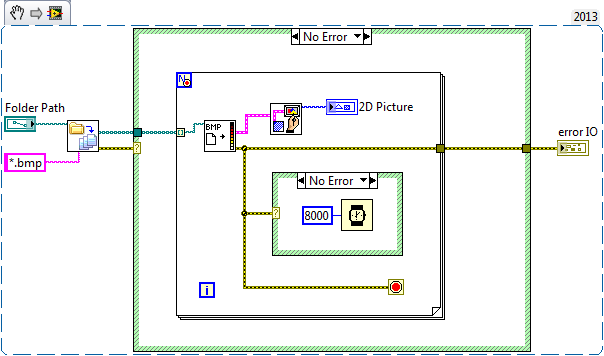- Subscribe to RSS Feed
- Mark Topic as New
- Mark Topic as Read
- Float this Topic for Current User
- Bookmark
- Subscribe
- Mute
- Printer Friendly Page
How do i import images stored in a folder sequentially and add a timer to change in sequence?
Solved!03-19-2014 11:29 PM
- Mark as New
- Bookmark
- Subscribe
- Mute
- Subscribe to RSS Feed
- Permalink
- Report to a Moderator
Hello,
I am actually very new to Labview and I do not have much idea about it. Can anyone provide me a VI which can import images stored in a folder sequentially.
Example: the images stored in the folder have names like 1.bmp,2.bmp and so on...
I want to import 1.bmp first and after 8 seconds 2.bmp and so on..
Please help me with this.
Thanks
Solved! Go to Solution.
03-20-2014 10:09 AM
- Mark as New
- Bookmark
- Subscribe
- Mute
- Subscribe to RSS Feed
- Permalink
- Report to a Moderator
Hi!
If the images are labeled in a way that they will be sorted correctly by name, the task is trivial.
Have a look at the snippet below.
Best regards
Dan
03-20-2014 10:13 AM
- Mark as New
- Bookmark
- Subscribe
- Mute
- Subscribe to RSS Feed
- Permalink
- Report to a Moderator
Hi,
Thank you so much for replying. I basically cannot read the diagram as I mentioned that I am very new to all this. Could you please provide me the VI if possible. I highly appreciate your help,
Thanks
03-20-2014 10:16 AM
- Mark as New
- Bookmark
- Subscribe
- Mute
- Subscribe to RSS Feed
- Permalink
- Report to a Moderator
What was posted was a Snippet. It is a VI just saved as a picture. Drag the image from your browser to a folder on your computer. Then Open LabVIEW 2013 (the version the snippet was saved in) and drag the file from your computer to your block diagram, it will then have the code in it that is shown in the picture.
Unofficial Forum Rules and Guidelines
Get going with G! - LabVIEW Wiki.
17 Part Blog on Automotive CAN bus. - Hooovahh - LabVIEW Overlord
03-20-2014 10:20 AM
- Mark as New
- Bookmark
- Subscribe
- Mute
- Subscribe to RSS Feed
- Permalink
- Report to a Moderator
Thank you so much Sir. But the version which I am using is Labview 2012. It is unable to accept that.
03-20-2014 10:23 AM
- Mark as New
- Bookmark
- Subscribe
- Mute
- Subscribe to RSS Feed
- Permalink
- Report to a Moderator
Saved in 2012
Unofficial Forum Rules and Guidelines
Get going with G! - LabVIEW Wiki.
17 Part Blog on Automotive CAN bus. - Hooovahh - LabVIEW Overlord
03-20-2014 10:26 AM
- Mark as New
- Bookmark
- Subscribe
- Mute
- Subscribe to RSS Feed
- Permalink
- Report to a Moderator
Hi,
Awesome SIr. This is working. Thank you so much Sir. I highly appreciate your support.
Thanks
03-20-2014 10:29 AM
- Mark as New
- Bookmark
- Subscribe
- Mute
- Subscribe to RSS Feed
- Permalink
- Report to a Moderator
Hello again!
Ok, so i saved the vi in LabVIEW2012 for you.
But really, you should take the introduction course to LabVIEW or something. You wont get far if you cant even reproduce that pretty simple vi.
//Dan
03-20-2014 10:29 AM
- Mark as New
- Bookmark
- Subscribe
- Mute
- Subscribe to RSS Feed
- Permalink
- Report to a Moderator
@santosh122333 wrote:
Awesome SIr. This is working. Thank you so much Sir. I highly appreciate your support.
Your welcome, the best way to say thank you is with Kudos, and marking the solution (in this case Dan's post)
Unofficial Forum Rules and Guidelines
Get going with G! - LabVIEW Wiki.
17 Part Blog on Automotive CAN bus. - Hooovahh - LabVIEW Overlord
03-20-2014 10:29 AM
- Mark as New
- Bookmark
- Subscribe
- Mute
- Subscribe to RSS Feed
- Permalink
- Report to a Moderator
Also, is it possible to open the image in a separate window as the image has to be projected.