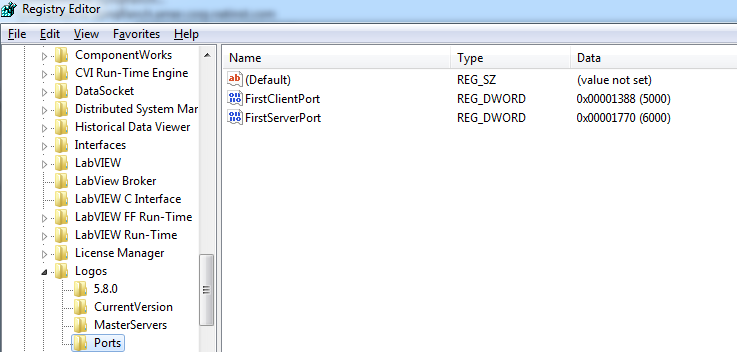- Subscribe to RSS Feed
- Mark Topic as New
- Mark Topic as Read
- Float this Topic for Current User
- Bookmark
- Subscribe
- Mute
- Printer Friendly Page
How do you change TCP/IP ports used by LabView?
Solved!10-14-2008 03:32 PM
- Mark as New
- Bookmark
- Subscribe
- Mute
- Subscribe to RSS Feed
- Permalink
- Report to a Moderator
I am running LabView 8.2 on a computer running windows XP sp2. This computer is connected to a compact RIO over the Ethernet. The system works great, but now I am trying to add an IP based intercom (digital acoustics ii3) this intercom uses a program called talkMaster LE to communicate with the host computer. I am unable to communicate with the intercom because this program needs ports 3000,3002,5000 and 5006. I used a program called Currports to see what ports are being used and a program called lkcitdl.exe (product name National Instruments Logos) is using port 5000. Is there a way to change this? I have contacted digital acoustics tech support and they said there is no way to change it on their end.
Any help would be greatly appreciated!
Thanks,
Jason
Solved! Go to Solution.
10-14-2008 04:13 PM
- Mark as New
- Bookmark
- Subscribe
- Mute
- Subscribe to RSS Feed
- Permalink
- Report to a Moderator
I believe we have a KB article about this somewhere, but I don't have a link right at the moment. On Windows, you can set the port range used by the Logos protocols in the registry. Go to
HKLM\Software\National Instruments\Logos\Ports
You will find two DWORD values there, FirstClientPort and FirstServerPort, which default to 5000 and 6000 respectively. Logos will search for the first available port in the range [FirstClientPort, FirstClientPort+1000] or [FirstServerPort, FirstServerPort+1000] when a client or server starts up. By adjusting the registry, you should be able to find a range of ports that does not conflict with your software. You will need to restart all NI software after making this change (probably easiest to just restart the computer).
--J.D. Robertson
National Instruments
10-15-2008 11:12 AM
- Mark as New
- Bookmark
- Subscribe
- Mute
- Subscribe to RSS Feed
- Permalink
- Report to a Moderator
Thanks JD that worked great! Thank you for the fast and helpfu response.
Jason
04-28-2017 10:23 AM
- Mark as New
- Bookmark
- Subscribe
- Mute
- Subscribe to RSS Feed
- Permalink
- Report to a Moderator
I couldn't see a registry entry to edit the port number. I am using LV2014. Any idea if the location has been changed in the recent versions of LabVIEW
Soliton Technologies
04-28-2017 10:39 AM
- Mark as New
- Bookmark
- Subscribe
- Mute
- Subscribe to RSS Feed
- Permalink
- Report to a Moderator
The location hasn't changed. It's possible that the actual registry keys don't exist in a default install of LabVIEW. In that case, you can simply create them yourself. It should look like this:
Also, be aware that 64-bit Windows maintains separate entries for 64-bit and 32-bit processes.
HKLM\Software\National Instruments\Logos\Ports
Will modify 64-bit apps. You most likely want:
HKLM\Software\Wow6432Node\National Instruments\Logos\Ports
Which will modify 32-bit processes.
04-28-2017 10:46 AM - edited 04-28-2017 10:47 AM
- Mark as New
- Bookmark
- Subscribe
- Mute
- Subscribe to RSS Feed
- Permalink
- Report to a Moderator
Thanks
I have been working on application which uses UDP port number 5000. There is a conflict with lkcitdl.exe which uses the same port. It is not possible to change the port number that the application is using. Also, the port number used by the application is not fixed and it might vary each time. I would like to know if there is an option to uninstall NI Logos (lkcitdl.exe is a part of Logos) or not install it at all in the first place so that I don't have any conflicts on the UDP port number.
I would ideally wish to uninstall it completely. Is there a provision available to do that? Or disable the logos service which inturn stops services like lkcitdl.exe, lktsrv.exe etc.
Note: I can't uninstall LabVIEW completely from the machine as there are few LV applications running on it.
Soliton Technologies
04-28-2017 10:55 AM
- Mark as New
- Bookmark
- Subscribe
- Mute
- Subscribe to RSS Feed
- Permalink
- Report to a Moderator
Uninstalling Logos would be problematic. You can stop Citadel or any of the Logos services from running at startup using the standard Services configuration tool provided by Windows. Simply change the "NI Citadel 4 Service" startup type to "manual" or "disabled". This may not help, however, as Logos is picking ports from a range and if Citadel isn't using that port something else may come along and try to use it. Adjusting the port range in the registry would be a safer option.
04-28-2017 11:06 AM
- Mark as New
- Bookmark
- Subscribe
- Mute
- Subscribe to RSS Feed
- Permalink
- Report to a Moderator
I understand uninstalling NI Logos might be problematic. But are there options to uninstall or not install them in the first place by tweaking any settings in the setup ini of the installer?
Soliton Technologies
04-28-2017 11:26 AM
- Mark as New
- Bookmark
- Subscribe
- Mute
- Subscribe to RSS Feed
- Permalink
- Report to a Moderator
Logos is a mandatory dependency of LabVIEW and several drivers. It's unfortunately not a very granular dependency so you end up with a mix of things you need and things you do not and there's no real way to work around this in the installer.
An alternative to changing the port range would be to disable the UDP Logos protocol entirely. This article explains how to do that for a different reason: http://digital.ni.com/public.nsf/allkb/F852A8CFA4A8CABE862571C00068EF7C
05-04-2017 01:31 AM - edited 05-04-2017 02:00 AM
- Mark as New
- Bookmark
- Subscribe
- Mute
- Subscribe to RSS Feed
- Permalink
- Report to a Moderator
Thanks for the link. I tried changing the port range in the registry. It helped mitigate the issue on a PC where NI Logos 5.7.0 was installed but didn't work on a PC where Logos 5.6.0 was installed. Is there something that I have failed to notice?
[Update]
It worked. I had to make the registry entry change for 32 bit and 64 bit accordingly.
Soliton Technologies