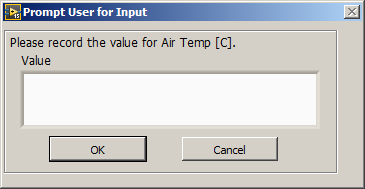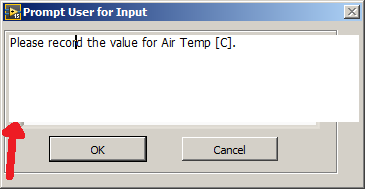- Subscribe to RSS Feed
- Mark Topic as New
- Mark Topic as Read
- Float this Topic for Current User
- Bookmark
- Subscribe
- Mute
- Printer Friendly Page
How to disable selectability of front panel indicators
Solved!06-03-2016 05:14 PM
- Mark as New
- Bookmark
- Subscribe
- Mute
- Subscribe to RSS Feed
- Permalink
- Report to a Moderator
I have a VI whose front panel is shown below where a String Indicator is having an issue. The indicator here reads the value 'Please record the value for Air Temp [C]'.
Problem
When the indicator is clicked on in the front panel the text area becomes 'editable' in appearance (only) and I did not want this
Question
How do I eliminate the behavior shown below in Picture Two, when the indicator displays as editable? How can I leave the system simply in a state of Picture One :)?
Picture One - Normal Front Panel
Picture Two - Front Panel with Click on String Indicator
Solved! Go to Solution.
06-03-2016 05:25 PM - edited 06-03-2016 05:28 PM
- Mark as New
- Bookmark
- Subscribe
- Mute
- Subscribe to RSS Feed
- Permalink
- Report to a Moderator
Can you attach the VI instead?
Clickability is useful of you e.g. want to copy whatever is shown in the indicator. (I hate it if I e.g. get an error message and it won't let me copy/paste it into an error report!).
You can always use a "mouse down?" filtering event for the string and discard it.
(Why is the string area in the lower picture so larger? Seems you have overlapping controls. One line would be sufficient.)
06-03-2016 06:01 PM
- Mark as New
- Bookmark
- Subscribe
- Mute
- Subscribe to RSS Feed
- Permalink
- Report to a Moderator
Justin,
Try disabling the indicator. Property node or right-click Advanced -> Enabled State -> Disabled.
steve
Founding (and only) member of AUITA - the Anti UI Thread Association.
----------------------------------------------------------------------------------------------------------------
06-04-2016 01:34 AM
- Mark as New
- Bookmark
- Subscribe
- Mute
- Subscribe to RSS Feed
- Permalink
- Report to a Moderator
@Justin_Reina wrote:I have a VI whose front panel is shown below where a String Indicator is having an issue. The indicator here reads the value 'Please record the value for Air Temp [C]'.
Problem
When the indicator is clicked on in the front panel the text area becomes 'editable' in appearance (only) and I did not want this
Question
How do I eliminate the behavior shown below in Picture Two, when the indicator displays as editable? How can I leave the system simply in a state of Picture One :)?
Hi to be more clear refer to the image below
you can right click on the string indicator go to advanced -----> Enabled State and select disabled.
Best LabVIEW Programmer @NIDAYS 2015
06-04-2016 04:35 AM
- Mark as New
- Bookmark
- Subscribe
- Mute
- Subscribe to RSS Feed
- Permalink
- Report to a Moderator
Attached vi will do what you want.......
There are two ways to tell s thanks in forums : either give Kudos or Marked Solutions
06-04-2016 06:59 AM
- Mark as New
- Bookmark
- Subscribe
- Mute
- Subscribe to RSS Feed
- Permalink
- Report to a Moderator
What I like to do is make the Caption of the entry visible and then I edit the caption with a property node. It looks just like the string indicator you have and the user cannot select it.
There are only two ways to tell somebody thanks: Kudos and Marked Solutions
Unofficial Forum Rules and Guidelines
"Not that we are sufficient in ourselves to claim anything as coming from us, but our sufficiency is from God" - 2 Corinthians 3:5
06-04-2016 10:19 AM
- Mark as New
- Bookmark
- Subscribe
- Mute
- Subscribe to RSS Feed
- Permalink
- Report to a Moderator
Look at the front panel you designed. The line about entering data is clearly associated with the input box. Logically it is already functioning as a caption ("Value" means nothing and would be confusing to the user) so make it the caption.
Mike...
Certified Professional Instructor
Certified LabVIEW Architect
LabVIEW Champion
"... after all, He's not a tame lion..."
For help with grief and grieving.
06-05-2016 12:07 PM - edited 06-05-2016 12:11 PM
- Mark as New
- Bookmark
- Subscribe
- Mute
- Subscribe to RSS Feed
- Permalink
- Report to a Moderator
On mobile. So I can not add browsers tabs or, add a link.![]()
Up
See also a Community nugget of mine. avoiding the three finger salute!
Hint: tag "my nuggets" with an underscore.
"Should be" isn't "Is" -Jay
06-06-2016 11:31 AM
- Mark as New
- Bookmark
- Subscribe
- Mute
- Subscribe to RSS Feed
- Permalink
- Report to a Moderator
Oh my goodness, how naive of me. This works!!!!
Thank you, and my apologies for the silly error!
🙂