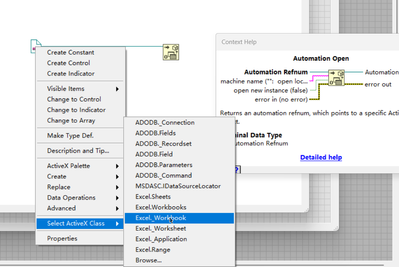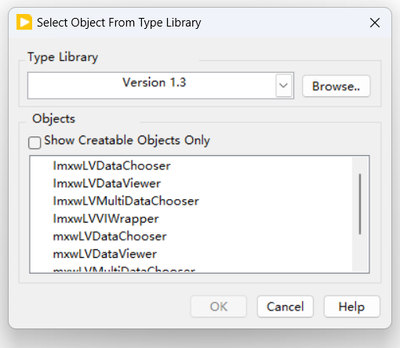- Subscribe to RSS Feed
- Mark Topic as New
- Mark Topic as Read
- Float this Topic for Current User
- Bookmark
- Subscribe
- Mute
- Printer Friendly Page
How to generate the handle(Refnum) of excel
Solved!03-28-2023 02:15 AM
- Mark as New
- Bookmark
- Subscribe
- Mute
- Subscribe to RSS Feed
- Permalink
- Report to a Moderator
Hi Sir,
I am reviewing the labview code, not sure how to generate or say where to get this excel handle.
As well as other kind of handles for third-part tools.
Thanks.
Solved! Go to Solution.
03-28-2023 02:35 AM - edited 03-28-2023 02:36 AM
- Mark as New
- Bookmark
- Subscribe
- Mute
- Subscribe to RSS Feed
- Permalink
- Report to a Moderator
There are several alternatives. Maybe they're better.
One alternative is ActiveX. Another is to use built in VIs for access to Excel, as far as I know part of the Report Generation Toolkit.
The best way is to use royalty free or paid third party tools like CLAUDIE or what else there is. More convenient.
03-28-2023 07:06 AM
- Mark as New
- Bookmark
- Subscribe
- Mute
- Subscribe to RSS Feed
- Permalink
- Report to a Moderator
Hi Sir,
This way, right ?
By the way, how to add more in that list ?
Thanks.
03-28-2023 07:22 AM
- Mark as New
- Bookmark
- Subscribe
- Mute
- Subscribe to RSS Feed
- Permalink
- Report to a Moderator
@Brzhou wrote:
Hi Sir,
This way, right ?
By the way, how to add more in that list ?
Do you see the Browse.... line at the end? Have you tried that?
The menu only shows the ActiveX classes that have already been loaded. (And once an ActiveX Automation Server has been loaded it stays loaded until you quit LabVIEW).
03-28-2023 09:18 AM
- Mark as New
- Bookmark
- Subscribe
- Mute
- Subscribe to RSS Feed
- Permalink
- Report to a Moderator
Yes, i saw that:
Also from the tool function, i can import Active X:
But what is the relationship ? need to import first ?
Thanks.
03-28-2023 09:37 AM
- Mark as New
- Bookmark
- Subscribe
- Mute
- Subscribe to RSS Feed
- Permalink
- Report to a Moderator
The first is simply to associate a specific refnum to an ActiveX class.
The second simply creates such a refnum on the fly and adds it to the menu palette. It's just a convenience function.