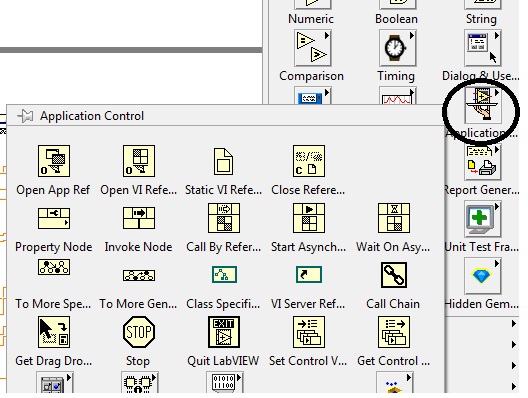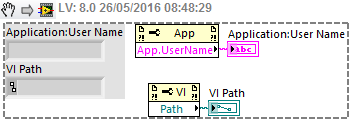- Subscribe to RSS Feed
- Mark Topic as New
- Mark Topic as Read
- Float this Topic for Current User
- Bookmark
- Subscribe
- Mute
- Printer Friendly Page
How to get the current windows username
Solved!05-24-2016 11:31 PM
- Mark as New
- Bookmark
- Subscribe
- Mute
- Subscribe to RSS Feed
- Permalink
- Report to a Moderator
If there is a way bwsides navigating manually to thr user folder and stripping the path please let me know.
Solved! Go to Solution.
- Tags:
- LabVIEW
05-24-2016 11:56 PM
- Mark as New
- Bookmark
- Subscribe
- Mute
- Subscribe to RSS Feed
- Permalink
- Report to a Moderator
https://msdn.microsoft.com/en-us/library/system.environment.username%28v=vs.110%29.aspx
https://msdn.microsoft.com/en-us/library/windows/desktop/ms724432%28v=vs.85%29.aspx
Call Library Function Node. .NET Constructor Node.
05-25-2016 12:18 AM
- Mark as New
- Bookmark
- Subscribe
- Mute
- Subscribe to RSS Feed
- Permalink
- Report to a Moderator
The Application class in VI Server also has a User Name property, so you can just drop a property node and select that property, but I don't know for sure that it will always take the correct name.
___________________
Try to take over the world!
05-25-2016 01:24 AM
- Mark as New
- Bookmark
- Subscribe
- Mute
- Subscribe to RSS Feed
- Permalink
- Report to a Moderator
this is one of this method
05-25-2016 09:09 AM
- Mark as New
- Bookmark
- Subscribe
- Mute
- Subscribe to RSS Feed
- Permalink
- Report to a Moderator
can you please save it in labview 2013, so I can view it?
05-25-2016 09:29 AM
- Mark as New
- Bookmark
- Subscribe
- Mute
- Subscribe to RSS Feed
- Permalink
- Report to a Moderator
here you are 2013
05-25-2016 10:19 AM
- Mark as New
- Bookmark
- Subscribe
- Mute
- Subscribe to RSS Feed
- Permalink
- Report to a Moderator
That is exactly what I needed.
Just one more question, where can I find that property node, so that I can use it in a different app, because from my experience, when I copy a property node to another app, it no longer works, because it loses its reference.
05-25-2016 10:34 AM
- Mark as New
- Bookmark
- Subscribe
- Mute
- Subscribe to RSS Feed
- Permalink
- Report to a Moderator
see this image
05-25-2016 01:08 PM
- Mark as New
- Bookmark
- Subscribe
- Mute
- Subscribe to RSS Feed
- Permalink
- Report to a Moderator
Property and Invoke nodes are reference based, sorta like working on an object. You need to reference the object, and unless you do it can't work. Control references can be implicit, or explicit, but in both cases the function needs to know what what object it is acting on. Copying just the function is like copy a subVI that needs to act on a file reference. It can't work without knowing what file it needs to be working with, this information and more is provided by the reference.
The Visible property node can make controls visible, or invisible. If I copy the Visible property node but don't provide the reference to the control to act on, then it will give an error saying it can't make the object visible because no object was provided. There's lots of examples in LabVIEW of object and reference based functions, from DAQmx, to File I/O. The general idea is you do an open or create reference, you then work on the reference, and close it when you are done.
Unofficial Forum Rules and Guidelines
Get going with G! - LabVIEW Wiki.
17 Part Blog on Automotive CAN bus. - Hooovahh - LabVIEW Overlord
05-26-2016 12:49 AM
- Mark as New
- Bookmark
- Subscribe
- Mute
- Subscribe to RSS Feed
- Permalink
- Report to a Moderator
To be clear, in this case you don't actually need to wire the reference into the node. For both the Application class and the VI class, if you do not wire a reference in, the current application or VI will be used, so both of these examples will work:
___________________
Try to take over the world!