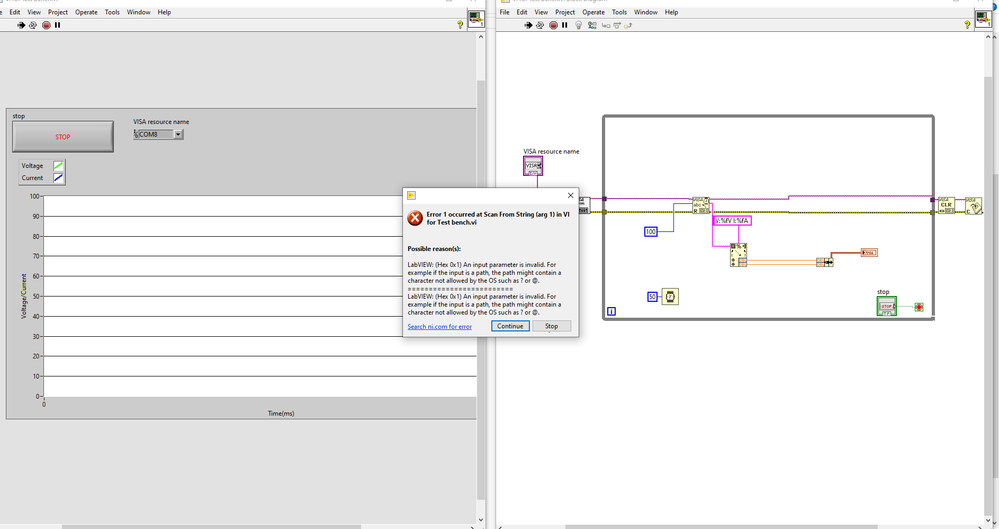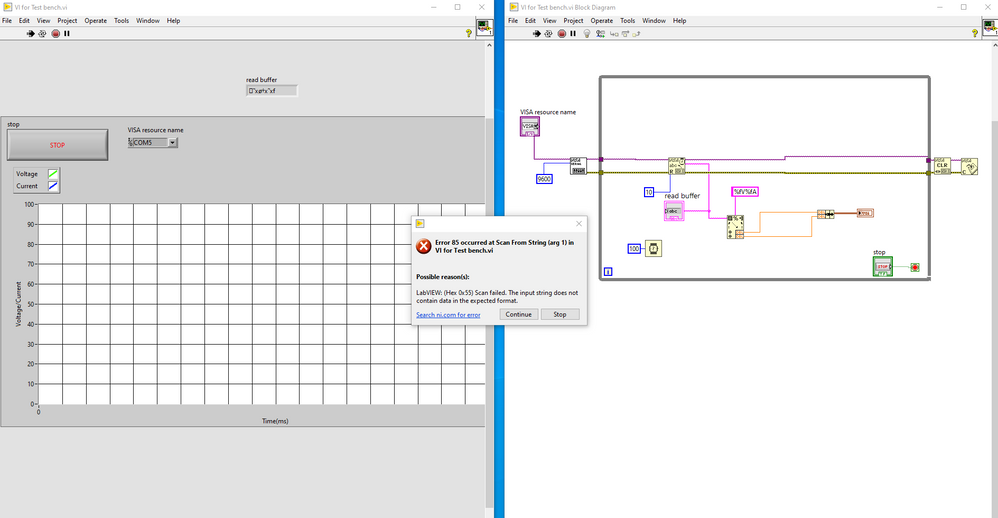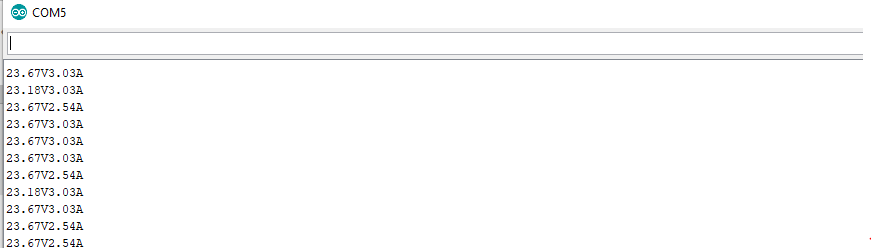- Subscribe to RSS Feed
- Mark Topic as New
- Mark Topic as Read
- Float this Topic for Current User
- Bookmark
- Subscribe
- Mute
- Printer Friendly Page
How to get waveforms directly through VISA
Solved!09-23-2019 09:41 AM
- Mark as New
- Bookmark
- Subscribe
- Mute
- Subscribe to RSS Feed
- Permalink
- Report to a Moderator
Because you aren't using the println string I gave you. You are throwing in extra characters.
If you want those extra characters, then make your format string match.
Your format string should become V:%fV I:%fA based on your last screenshot.
09-23-2019 09:57 AM
- Mark as New
- Bookmark
- Subscribe
- Mute
- Subscribe to RSS Feed
- Permalink
- Report to a Moderator
I changed it still doesnot work.
09-23-2019 10:57 AM
- Mark as New
- Bookmark
- Subscribe
- Mute
- Subscribe to RSS Feed
- Permalink
- Report to a Moderator
@maazqaiser wrote:
I changed it still doesnot work.
Your previous post showed the Arduino sending out a different message first. That would cause this error here.
There are only two ways to tell somebody thanks: Kudos and Marked Solutions
Unofficial Forum Rules and Guidelines
"Not that we are sufficient in ourselves to claim anything as coming from us, but our sufficiency is from God" - 2 Corinthians 3:5
09-23-2019 11:31 AM
- Mark as New
- Bookmark
- Subscribe
- Mute
- Subscribe to RSS Feed
- Permalink
- Report to a Moderator
@crossrulz wrote:
@maazqaiser wrote:
I changed it still doesnot work.
Your previous post showed the Arduino sending out a different message first. That would cause this error here.
https://www.youtube.com/watch?v=u8OEFWPCD4w&feature=youtu.be
Please help me regarding it. I send you the video in the link. Actually, video pixels is not so good. I just show you how data is coming on the COM port and what happen when i execute it on labview.
Thanks
09-23-2019 12:15 PM
- Mark as New
- Bookmark
- Subscribe
- Mute
- Subscribe to RSS Feed
- Permalink
- Report to a Moderator
When I use the string that shows in the video, it works for me.
If it doesn't work for you, put a string indicator on your VI that shows the data from the VISA Read. Run your code. Right click on the indicator and pick Make Default. Save the VI. Attach.
09-24-2019 06:29 AM
- Mark as New
- Bookmark
- Subscribe
- Mute
- Subscribe to RSS Feed
- Permalink
- Report to a Moderator
@RavensFan wrote:
When I use the string that shows in the video, it works for me.
If it doesn't work for you, put a string indicator on your VI that shows the data from the VISA Read. Run your code. Right click on the indicator and pick Make Default. Save the VI. Attach.
Thanks for your advice. Today when i get new startup in morning. It works only once showing the graph then again same error come. When i close my complete Labview and start again it works. Which Labview version you are using. ??? I think it has some problem with my Labview 2018 64-bits. Because it works once only when i get a new start up otherwise it doesnot work. What should be the reason ?
Thanks Ravan i m near to my results if this problem has solved.
It works but no all the time. One time works then gone.
Waiting for solution.
09-24-2019 06:58 AM
- Mark as New
- Bookmark
- Subscribe
- Mute
- Subscribe to RSS Feed
- Permalink
- Report to a Moderator
Are you getting other characters in the string? Look at the values that are coming in from the VISA Read on a String indicator and take note of what they are when it doesn't work.
Attach the latest version of your code and do it like I said in my last message where you save the values as default!
09-24-2019 07:27 AM
- Mark as New
- Bookmark
- Subscribe
- Mute
- Subscribe to RSS Feed
- Permalink
- Report to a Moderator
How ever at COM showing like this.
09-24-2019 07:41 AM
- Mark as New
- Bookmark
- Subscribe
- Mute
- Subscribe to RSS Feed
- Permalink
- Report to a Moderator
And just how do you expect the 10 characters to have a format %fV%fA?(even your terminal output shows at least 12 characters per line depending on the EOL) And that's not what you are showing in the read buffer display- what I see in the read buffer indicator is some strange nonprintable charaters Your serial settings are still not correct!
"Should be" isn't "Is" -Jay
09-24-2019 08:28 AM - edited 09-24-2019 08:31 AM
- Mark as New
- Bookmark
- Subscribe
- Mute
- Subscribe to RSS Feed
- Permalink
- Report to a Moderator
1. You are not telling the VISA Read to read enough characters. Set that number to be a lot more than any message you could possibly receive. I like to use 50.
2. JÞB has a good eye spotting that the read buffer looks like junk. This points to an incorrect baud rate or some other serial port setting (parity, number of data bits, number of stop bits, etc).
3. No need for the wait in your loop. You want to read as quick as the data comes in.
There are only two ways to tell somebody thanks: Kudos and Marked Solutions
Unofficial Forum Rules and Guidelines
"Not that we are sufficient in ourselves to claim anything as coming from us, but our sufficiency is from God" - 2 Corinthians 3:5