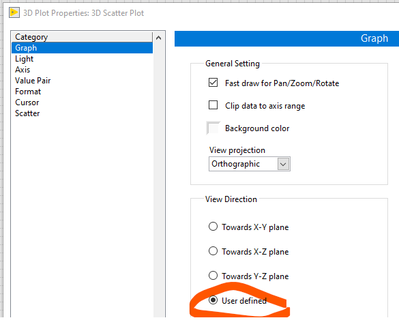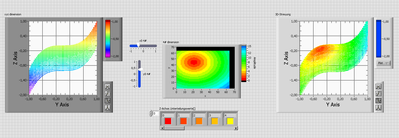- Subscribe to RSS Feed
- Mark Topic as New
- Mark Topic as Read
- Float this Topic for Current User
- Bookmark
- Subscribe
- Mute
- Printer Friendly Page
How to plot 3D Array data onto a 3D graph?
Solved!03-10-2021 03:39 AM
- Mark as New
- Bookmark
- Subscribe
- Mute
- Subscribe to RSS Feed
- Permalink
- Report to a Moderator
Hi, everyone,
I have a 3D array data which represents the light intensity in a 3D space, as shown in the picture. I wish to draw the array data onto a 3D graph. The x, y, z axis of the 3D graph represents the space coordinate, also shown in the pic attached. And I wish to use different colors to represent the LightIntensity value.
I have searched some discussions in the forum, but the previous examples could not run in my PC, some may due to the ActiveX difference between different PCs, others may due to the missing of certain sub VIs. So could anyone show how to do this? And further, to zoom, or to rotate the 3D graph?
Thanks a lot!
Solved! Go to Solution.
03-11-2021 05:57 AM
- Mark as New
- Bookmark
- Subscribe
- Mute
- Subscribe to RSS Feed
- Permalink
- Report to a Moderator
I think it's not quite possible without ActiveX. Why don't you try to solve the issue with ActiveX
03-11-2021 11:28 AM
- Mark as New
- Bookmark
- Subscribe
- Mute
- Subscribe to RSS Feed
- Permalink
- Report to a Moderator
@MinweiYang wrote:
Hi, everyone,
And further, to zoom, or to rotate the 3D graph?
rotation is by left click and drag, zooming is b a ctl+leftclick and drag
---------
furthermore, there exist this trick:
http://forums.ni.com/t5/LabVIEW/How-to-display-4d-data-within-a-3d-scatter-plot/m-p/2508388#M763667
but I am quite sure, this is not what you want -
I have seen issues with active x from old .vi (32 bit), which work fine in LabView 2019 32 bit, but throw an error when tried to open in LabView 2020 64 Bit.
but when programmed in 2020, everything is fine.
https://zone.ni.com/reference/en-XX/help/371361P-01/lvconcepts/using_activex_with_labview/
03-19-2021 03:10 AM
- Mark as New
- Bookmark
- Subscribe
- Mute
- Subscribe to RSS Feed
- Permalink
- Report to a Moderator
Thanks. But you're right, that's not I need...
02-01-2024 09:10 AM
- Mark as New
- Bookmark
- Subscribe
- Mute
- Subscribe to RSS Feed
- Permalink
- Report to a Moderator
hello
i am also trying to plot a 3D graph from 3D array.
if you have got to know how to do that can you please help me with the block diagram
more details of my experiment are below
Essentially, the 3D data is collected from acoustic microscopy, where a total of 1024 samples are collected at different time stamps using ultrasonic scanning. Each sample corresponds to the signals received from the object being scanned, and these signals are stored in their respective pages within the 3D array. The scanning process is specifically focused on a particular object, resulting in higher intensity data from that object. My goal is to plot all the points of the 3D array. However, some layers of the 3D image may contain unnecessary image data, such as the medium (air) in which the object is present, while some intermediate layers will contain the actual data from the object. I want to visualize the entire 3D image, including the object and the surrounding medium (air) but not just the surface. Could you please assist me in constructing a block diagram to accomplish this task? I am available to answer any questions you may have regarding this matter.
Thank you!
02-01-2024 09:10 AM
- Mark as New
- Bookmark
- Subscribe
- Mute
- Subscribe to RSS Feed
- Permalink
- Report to a Moderator
May i know what is ActiveX?