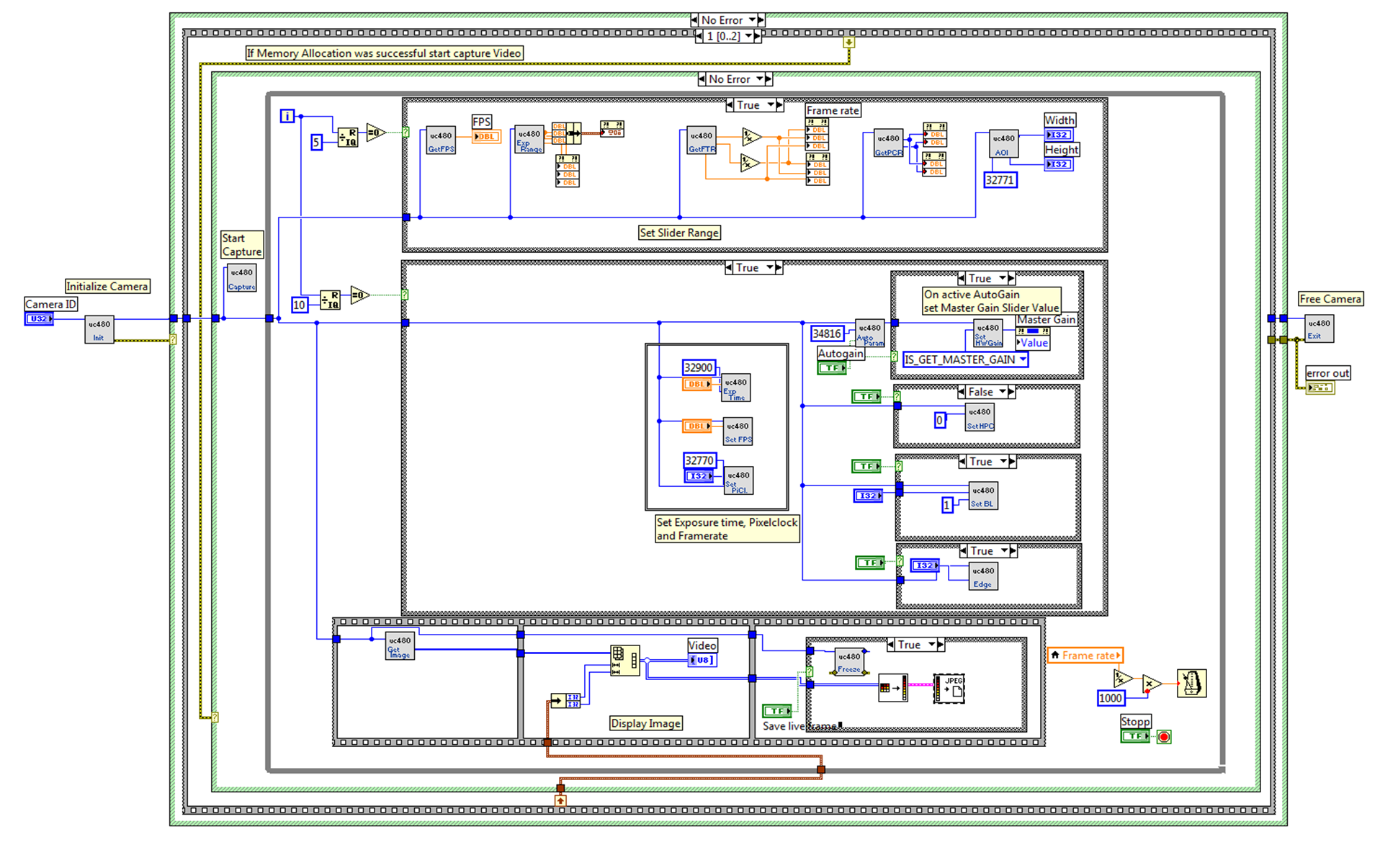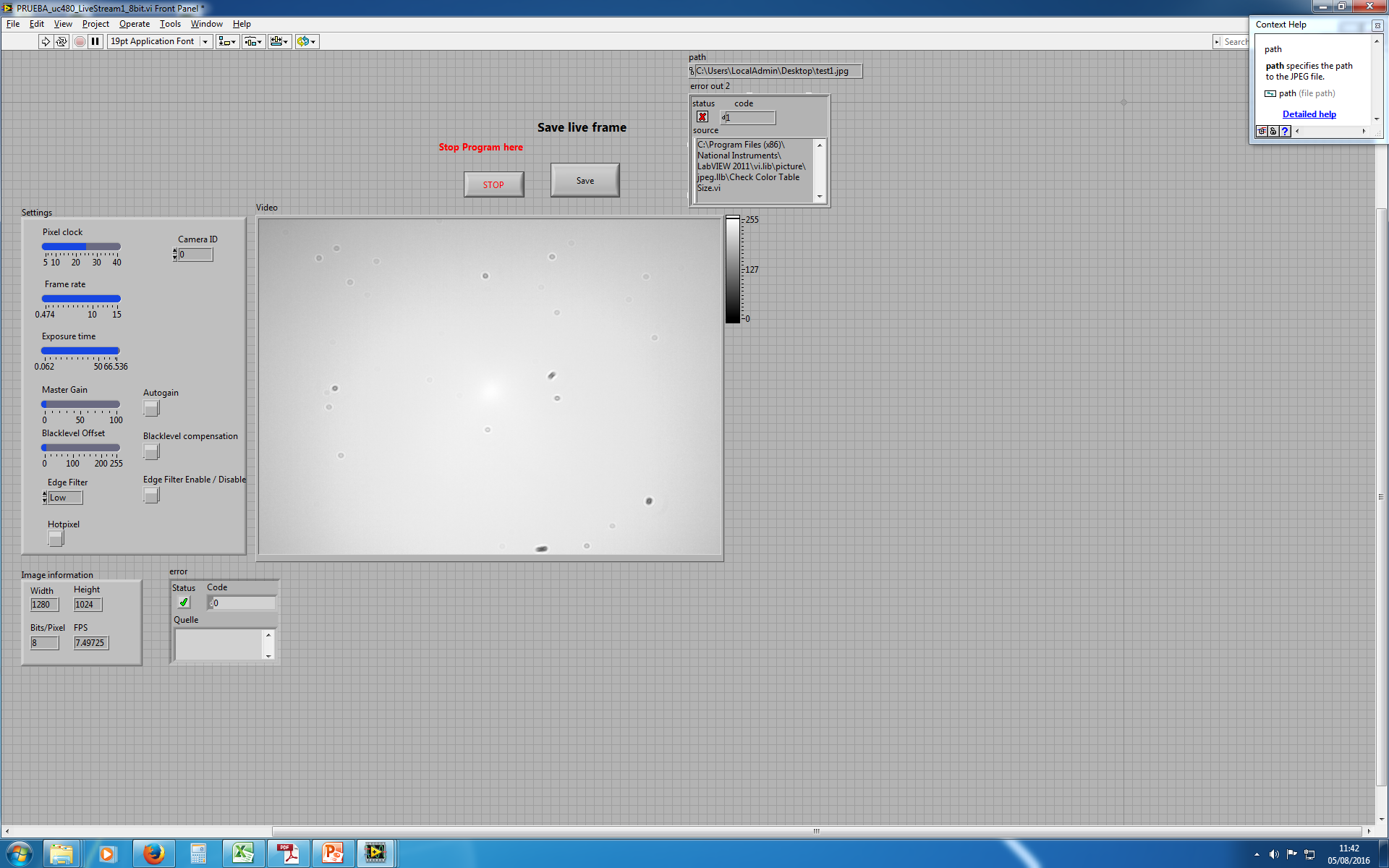- Subscribe to RSS Feed
- Mark Topic as New
- Mark Topic as Read
- Float this Topic for Current User
- Bookmark
- Subscribe
- Mute
- Printer Friendly Page
How to save a frame of a video?
Solved!08-04-2016 11:29 AM
- Mark as New
- Bookmark
- Subscribe
- Mute
- Subscribe to RSS Feed
- Permalink
- Report to a Moderator
Hi! I have a VI from a camara that allows you to see the video image. I have modified it so you can freeze the image and I want to save this image to a file. I have looked into the forum answers and try everything suggested and I don't understand why the code is not working.
I have an array with pixels with their intensities and I have converted it with flatten pixmap VI and then I am using a write jpeg file VI.
When you run the program everything seem to be working. You also see a promp screen to choose the location of your file (although it ask you were is your file to write, as it was trying to rewrite the file, not creating a new one) but then, the file does not appears anywhere.
Can you please help me?
Thank you very much.
Solved! Go to Solution.
- Tags:
- jpeg save
08-04-2016 11:50 AM - edited 08-04-2016 11:50 AM
- Mark as New
- Bookmark
- Subscribe
- Mute
- Subscribe to RSS Feed
- Permalink
- Report to a Moderator
when pop up asks do you give any file name? and every time different?
-In image we can't see how and why it is not working, Post vi.
uday
08-05-2016 04:04 AM
- Mark as New
- Bookmark
- Subscribe
- Mute
- Subscribe to RSS Feed
- Permalink
- Report to a Moderator
Dear udka,
The pop up asks to give a name, it is the same pop up every time. I am attaching the VI to this message.
Thank you very much
08-05-2016 04:45 AM
- Mark as New
- Bookmark
- Subscribe
- Mute
- Subscribe to RSS Feed
- Permalink
- Report to a Moderator
When pop up asks for file name, did you give file name and path correctly?
uday
08-05-2016 04:58 AM
- Mark as New
- Bookmark
- Subscribe
- Mute
- Subscribe to RSS Feed
- Permalink
- Report to a Moderator
I am not sure about what you mean by "correct file name", I am sending the image of the promp I get.
Thank you for your answer.
08-05-2016 05:07 AM
- Mark as New
- Bookmark
- Subscribe
- Mute
- Subscribe to RSS Feed
- Permalink
- Report to a Moderator
-Please create path and errout out indicator to Write JPEG File VI and see if what path the vi saves file.
-Are you getting any error pop up after this?
-Could you confirm the array and image data you are sending are non empty?
-So you are giving test1.jpg as file name and path to desktop am i right?
-In desktop you don't have any file with the name test1 ?
uday
08-05-2016 05:46 AM
- Mark as New
- Bookmark
- Subscribe
- Mute
- Subscribe to RSS Feed
- Permalink
- Report to a Moderator
I have created the path an error out indicators.
I get an error "C:\Program Files (x86)\National Instruments\LabVIEW 2011\vi.lib\picture\jpeg.llb\Check Color Table Size.vi" but I don't know what this means. The image frozes and it seems not to be an empty image, but I am not sure.
In desktop I don't have any file with the same name as the file I want to write.
Thank you.
08-05-2016 06:06 AM
- Mark as New
- Bookmark
- Subscribe
- Mute
- Subscribe to RSS Feed
- Permalink
- Report to a Moderator
The problem is at colors input to Flatten Pixmap.
-Create a for loop with N=256.
-Use RGB to color vi http://zone.ni.com/reference/en-XX/help/371361M-01/lvpict/rgb_to_color/
-Connect i to all R,G,B terminals.
-Get the Output color indexed to for loop and connect the Array of Colors to colors input of Flatten Pixmap.
uday