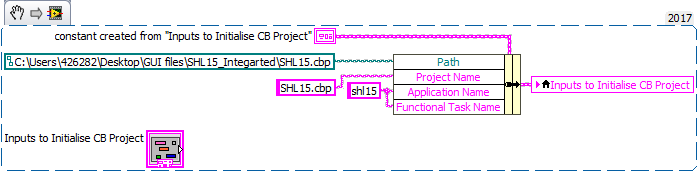- Subscribe to RSS Feed
- Mark Topic as New
- Mark Topic as Read
- Float this Topic for Current User
- Bookmark
- Subscribe
- Mute
- Printer Friendly Page
How to save the details entered?
Solved!10-18-2019 05:56 AM
- Mark as New
- Bookmark
- Subscribe
- Mute
- Subscribe to RSS Feed
- Permalink
- Report to a Moderator
I am attaching a VI. It requires the selection of the file from the computer and entering other details. I need to save the details entered for further use so that when I close and open the VI again then I don't need to enter the details every time.
Solved! Go to Solution.
10-18-2019 06:06 AM
- Mark as New
- Bookmark
- Subscribe
- Mute
- Subscribe to RSS Feed
- Permalink
- Report to a Moderator
Hi Neha,
@Neha987 wrote:
I need to save the details entered for further use so that when I close and open the VI again then I don't need to enter the details every time.
And what is the problem?
Save the "details" data into a file and load this file upon start of your VI…
10-18-2019 06:23 AM
- Mark as New
- Bookmark
- Subscribe
- Mute
- Subscribe to RSS Feed
- Permalink
- Report to a Moderator
I recommend using a configuration (ini) file. There is a nice library you can use in the File I/O->Config File VIs palette. But this gives a nice key-value relationship in a text file that you can edit before loading your program.
There are only two ways to tell somebody thanks: Kudos and Marked Solutions
Unofficial Forum Rules and Guidelines
"Not that we are sufficient in ourselves to claim anything as coming from us, but our sufficiency is from God" - 2 Corinthians 3:5
10-18-2019 06:37 AM
- Mark as New
- Bookmark
- Subscribe
- Mute
- Subscribe to RSS Feed
- Permalink
- Report to a Moderator
10-18-2019 06:41 AM
- Mark as New
- Bookmark
- Subscribe
- Mute
- Subscribe to RSS Feed
- Permalink
- Report to a Moderator
10-21-2019 12:33 AM
- Mark as New
- Bookmark
- Subscribe
- Mute
- Subscribe to RSS Feed
- Permalink
- Report to a Moderator
How to create ini file. I am not able to create it. I went through some tutorials but I couldn't create.
10-21-2019 12:38 AM - edited 10-21-2019 12:38 AM
- Mark as New
- Bookmark
- Subscribe
- Mute
- Subscribe to RSS Feed
- Permalink
- Report to a Moderator
Hi Neha,
@Neha987 wrote:
How to create ini file. I am not able to create it. I went through some tutorials but I couldn't create.
Where did you fail?
Which error do you get?
Which example VI from example finder did you use as starting point?
Where did this example VI fail?
Which tutorials did you go through?
WHY don't you attach your VI (even when it gives errors)?
10-23-2019 12:46 AM
- Mark as New
- Bookmark
- Subscribe
- Mute
- Subscribe to RSS Feed
- Permalink
- Report to a Moderator
How to continue in order to get the fields to get filled automatically when the vi is running. Path should be filled with the path provided in the block diagram. Project name should be 'SHL15.cbp' . Application name and the functional name should be 'shl15' each. I basically don't want to enter the details everytime I run the vi. It should just retain the information and by just running the vi the required information should get entered.
10-23-2019 12:57 AM - edited 10-23-2019 12:57 AM
- Mark as New
- Bookmark
- Subscribe
- Mute
- Subscribe to RSS Feed
- Permalink
- Report to a Moderator
Hi Neha,
@Neha987 wrote:
How to continue in order to get the fields to get filled automatically when the vi is running. Path should be filled with the path provided in the block diagram. Project name should be 'SHL15.cbp' . Application name and the functional name should be 'shl15' each. I basically don't want to enter the details everytime I run the vi. It should just retain the information and by just running the vi the required information should get entered.
Did you take any of those Training resources, offered to you several times by now?
This is very basic LabVIEW stuff:
When that control should show those values ALWAYS you might think about setting some default data - which again is very basic LabVIEW stuff…
10-23-2019 06:03 AM
- Mark as New
- Bookmark
- Subscribe
- Mute
- Subscribe to RSS Feed
- Permalink
- Report to a Moderator
Thank you