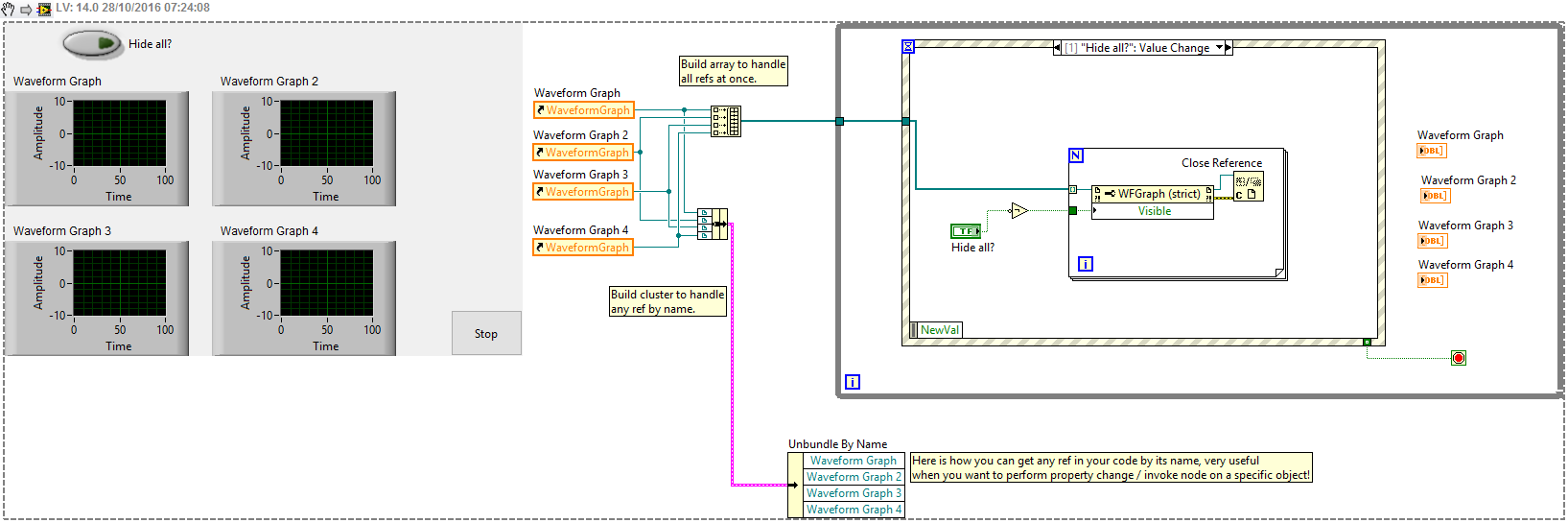- Subscribe to RSS Feed
- Mark Topic as New
- Mark Topic as Read
- Float this Topic for Current User
- Bookmark
- Subscribe
- Mute
- Printer Friendly Page
- « Previous
-
- 1
- 2
- Next »
How to set Move to Front of the selected Waveform Graph Indicator
Solved!10-28-2016 12:39 AM
- Mark as New
- Bookmark
- Subscribe
- Mute
- Subscribe to RSS Feed
- Permalink
- Report to a Moderator
@Blokk wrote:IMHO having overlapping GUI objects is not an elegant design decision. Moreover, keep in mind that if you have overlapping objects on your Front Panel, there is also a penalty: some impact on the GUI update speed. Of course this depends also on the video card performances, etc...
I would use either a TAB container with hidden page selectors, or a SubPanel with two subVIs (one subVI could have all your small graph objects, when you click on one of them, the code could load another subVI into the SubPanel showing a single large Graph), or a pop-up window with a dynamically called subVI to have a magnified version of the clicked Graph indicator.
Anyway, if you really want to go in the ugly "overlapping objects" way, here is some help how to handle multiple element references so you are able to fire property nodes on a single or multiple controls/indicators. First, select all the elements you want to play with, on the Block Diagram. Then right click, and "create reference". This will create all the required references for your controls/indicators. See an example below how to handle references:
Thank You for answer. I will use the tab control. But thank You for the way to control many objects by its property node at the same time. It will help in the future 🙂
10-28-2016 12:39 AM - edited 10-28-2016 12:41 AM
- Mark as New
- Bookmark
- Subscribe
- Mute
- Subscribe to RSS Feed
- Permalink
- Report to a Moderator
Yes, you can have that single "generic" large graph customised via property nodes, set axis names, etc.. If you have found my post helpful, make it that one as solution, not your own post 😉
Edit: you did it, i did not see it 🙂
10-28-2016 02:12 AM
- Mark as New
- Bookmark
- Subscribe
- Mute
- Subscribe to RSS Feed
- Permalink
- Report to a Moderator
Based on Blokk solution :
- « Previous
-
- 1
- 2
- Next »