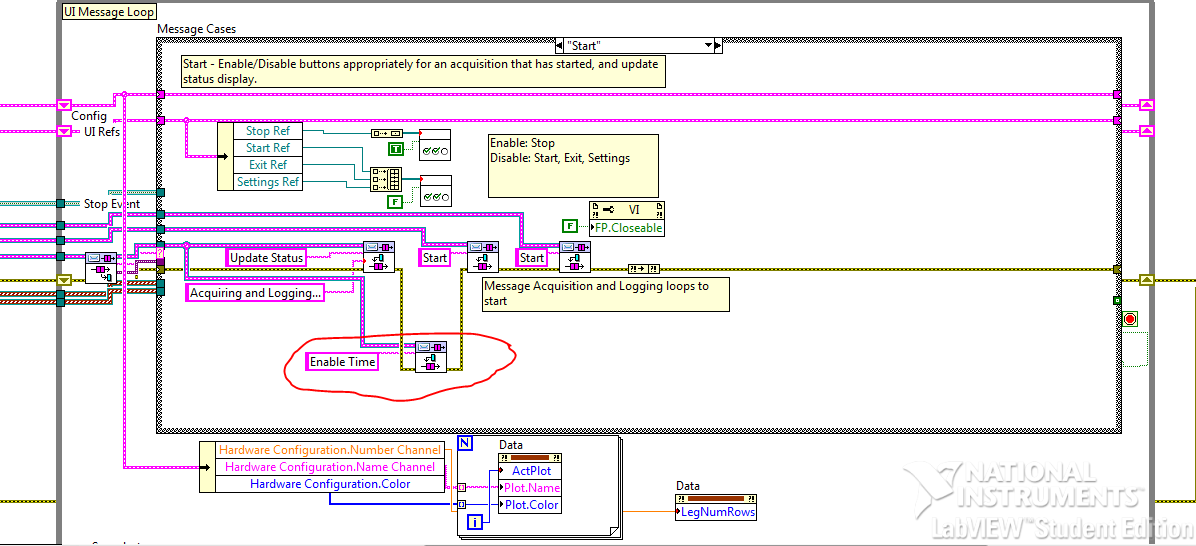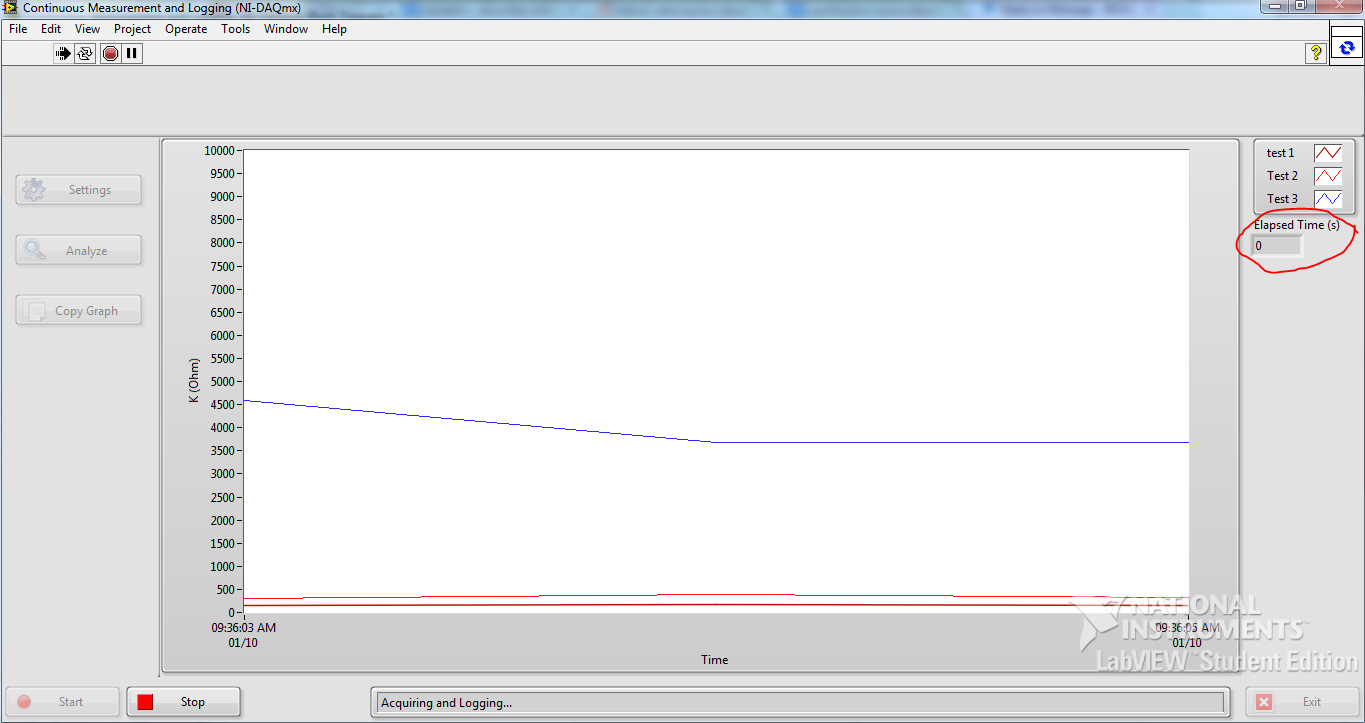- Subscribe to RSS Feed
- Mark Topic as New
- Mark Topic as Read
- Float this Topic for Current User
- Bookmark
- Subscribe
- Mute
- Printer Friendly Page
How to setting time for acquire data in Continuous Measurement and Logging Template?
01-09-2014 10:58 AM
- Mark as New
- Bookmark
- Subscribe
- Mute
- Subscribe to RSS Feed
- Permalink
- Report to a Moderator
Hello everyone!! I'm new.this is first time i use labview.
I start my project by use Continuous Measurement and Logging Template for my project. My project is measurement value of gas sensor.
and I would like project can setting time for acquire data by user and working same "Stop Case" I have problem to write block diagram.
I think , i should use Elapsed Time for set target time and send condition to stop working but I don't know where is i should put Elapsed Time for working and how to write condition. i don't understand about Message queue.
Please advise me/
Thanks 🙂
01-09-2014 08:39 PM
- Mark as New
- Bookmark
- Subscribe
- Mute
- Subscribe to RSS Feed
- Permalink
- Report to a Moderator
This is my idea that i try
First, I add Enqueue Message for Enable time case
Then, I create Enable time cases and write box diagram fallow below pic.
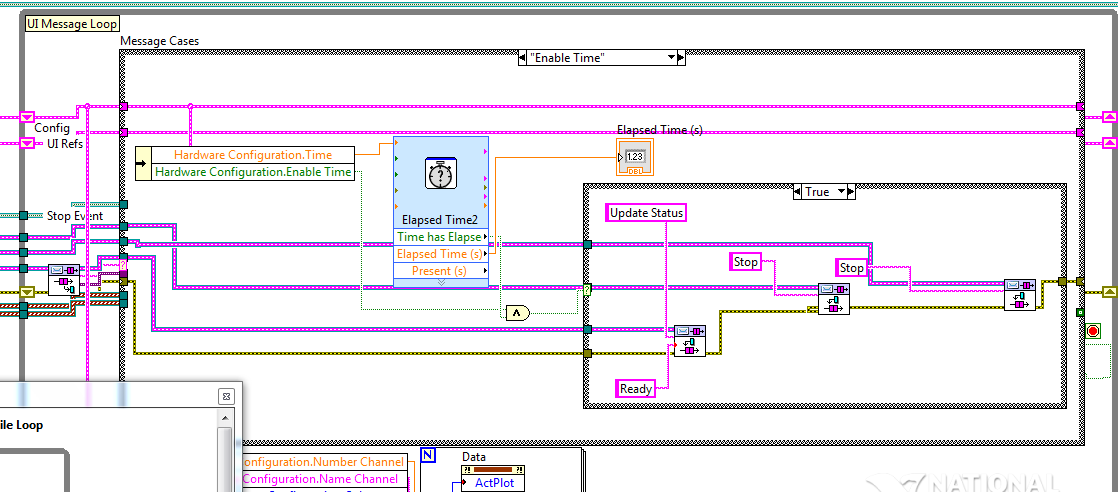
But when i run program,it don't work, time don't count
Please help me.
01-10-2014 11:13 AM
- Mark as New
- Bookmark
- Subscribe
- Mute
- Subscribe to RSS Feed
- Permalink
- Report to a Moderator
Hi 90110,
Do you have the Automatically Reset After Time Target enabled for the Elapsed Time.vi? This could be resetting the value of the indicator to 0. Also, make sure the value you are putting in the Time Target(s) terminal is greater than 0.
I encourage you to use Highlight Execution (Lightbulb on the task bar) in LabVIEW to watch how your code is working. This could help explain the behavior you are seeing.
Best of luck.