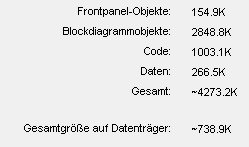- Subscribe to RSS Feed
- Mark Topic as New
- Mark Topic as Read
- Float this Topic for Current User
- Bookmark
- Subscribe
- Mute
- Printer Friendly Page
Howto fix Labview 2010 delays
Solved!01-18-2011 07:34 AM
- Mark as New
- Bookmark
- Subscribe
- Mute
- Subscribe to RSS Feed
- Permalink
- Report to a Moderator
My Labview 2010 causes huge delays ~30-40s when compiling and when using its restore function.
It is blocking the pc (unusable) for that time.
I tried several times now but development work with that pauses is not possible.
The System: MS XP32, Athlon64 3800+ with 2GB RAM is not recent, but clearly within the min. Requirements: Pentium 4 and 1GB
The app is first written under LV 6.4/8.0 and its using very less express vi stuff.
Howto solve the delay problems coming with LV 2010?
1. Do I need to rewrite my whole program using express Vis...
2. Can I deactivate some features to reach LV 8.0 performance....
3. Do I need faster cpu and more RAM...
4. Can I give this program back to NI because of a) missing compatibility and b) wrong minimum requirements
btw...can Labview be completely deinstalled at all...?
sorry for asking a bit agressive but this "NI program" cost me several days now for nothing
Hints esp. to Question 2 would be very appreciated...
Solved! Go to Solution.
01-18-2011 07:44 AM
- Mark as New
- Bookmark
- Subscribe
- Mute
- Subscribe to RSS Feed
- Permalink
- Report to a Moderator
Hard to answer what is causing the problem(s) without seeing it, but I can comment on one of your questions, #1. Understand that "Express VIs" aren't necessarily faster running/compiling, but are faster for the inexperienced developer to use in development. Generally the actually functionality they contain can be created with less code.
How big (number of vi's) is your program at this point?
Certified LabVIEW Developer
Senior Test Engineer North Shore Technology, Inc.
Currently using LV 2012-LabVIEW 2018, RT8.5

01-18-2011 08:07 AM
- Mark as New
- Bookmark
- Subscribe
- Mute
- Subscribe to RSS Feed
- Permalink
- Report to a Moderator
>> How big (number of vi's) is your program at this point?
there are ~60 subvis, where ~20 of them are simple dll calls for the usb driver
vi options are
is that much...?
when I deactivate autosave completely I have some Improvement...?
Is there any way to check that all the services interaction is working fine...?
01-18-2011 08:50 AM
- Mark as New
- Bookmark
- Subscribe
- Mute
- Subscribe to RSS Feed
- Permalink
- Report to a Moderator
reading twice I discovered some very interesting aspect now of your answer Putnam...thank you
I think this points to the solution...
its in this line here...
>> Currently using LV 6.1-LabVIEW 2009, RT8.5
I will go and reinstall LV 8.0 and available patches and seriously recommend
for all LV users not to update to LV 2010.
01-18-2011 10:52 AM
- Mark as New
- Bookmark
- Subscribe
- Mute
- Subscribe to RSS Feed
- Permalink
- Report to a Moderator
@mwo wrote:
reading twice I discovered some very interesting aspect now of your answer Putnam...thank you
I think this points to the solution...
its in this line here...
>> Currently using LV 6.1-LabVIEW 2009, RT8.5
I will go and reinstall LV 8.0 and available patches and seriously recommend
for all LV users not to update to LV 2010.
I don't think a single unexpected result warrants the boycott of a LabVIEW release ![]()
01-18-2011 12:50 PM
- Mark as New
- Bookmark
- Subscribe
- Mute
- Subscribe to RSS Feed
- Permalink
- Report to a Moderator
I'm not currently using 2010 because none of my current projects require it. I am a consultant, that uses the version that my customer's request. I will say that I have 2010 installed on one of my machines, just not currently using it. Also, my "signature" hasn't been updated recently!
Certified LabVIEW Developer
Senior Test Engineer North Shore Technology, Inc.
Currently using LV 2012-LabVIEW 2018, RT8.5

01-18-2011 01:47 PM - edited 01-18-2011 01:48 PM
- Mark as New
- Bookmark
- Subscribe
- Mute
- Subscribe to RSS Feed
- Permalink
- Report to a Moderator
What you see as a delay, is coming from the new compiler in LabVIEW 2010.
NI have changed a lot in the compiler structure coming from 2009 -> 2010.
They have done a larger job in making a compiler that will produce a more optimized code from your block diagram.
When compiling to a more optimized code, the compiler requires more time to compile your block diagram.
There also a lot of more new features in 2010, and you can read more of that in http://www.ni.com/labview/whatsnew/features/
I'll recommend that you read this.
Hope this answer some of your questions.
01-18-2011 01:53 PM
- Mark as New
- Bookmark
- Subscribe
- Mute
- Subscribe to RSS Feed
- Permalink
- Report to a Moderator
mwo wrote:
is that much...?
Yes, 1MB for code and 3MB for diagram objects for a single VI seems a lot. How complicated is that VI? I would recommend to modularize it a bit.
In any case, you might want to submit the code to NI, maybe there is a bottleneck in the compiler that could be improved. The 2010 compiler is much better, and I never have speed issues, even with large projects.
01-19-2011 06:55 AM
- Mark as New
- Bookmark
- Subscribe
- Mute
- Subscribe to RSS Feed
- Permalink
- Report to a Moderator
>>Yes, 1MB for code and 3MB for diagram objects for a single VI seems a lot. How complicated is that VI? I would recommend to modularize it a bit.
yes...you may be right ...that can always be good
unfortunately...there's an usb device to control and lots of data to be shown and processed
-this may sound like a user now- but at LV 8 everything was quite fluid and possible to work with
I also tested a smaller vi ...which delays for a second or something...compared to LV8
it could be also an installation problem,
since i setup only the labview program from dvd,hoping everything needed will be pulled in automatically.
That was after I recognize that there are hundreds of additional programs being installed, which all want to be registered and licensed after a month ore so...which is very annoying
I will ask my boss for a separate labview machine when thinking about LV 2010 again.
as long i work fine with LV 8
Thank everybody for helping!
01-19-2011 08:20 AM
- Mark as New
- Bookmark
- Subscribe
- Mute
- Subscribe to RSS Feed
- Permalink
- Report to a Moderator
Hello mwo,
We have received reports of this behavior from the field. Please take a look at this document and let us know if you have any questions. We are taking this issue very seriously and are working to improve the edit time performance of LabVIEW.
The second paragraph of the KnowledgeBase describes the most common case of this behavior that we have observed.
I highly encourage you to not move back to LabVIEW 8.0. We have dropped support for this version several years ago and do not recommend it for new development.
Thanks for the feedback and let us know if you have any questions.
Jon S.
National Instruments
LabVIEW NXG Product Owner