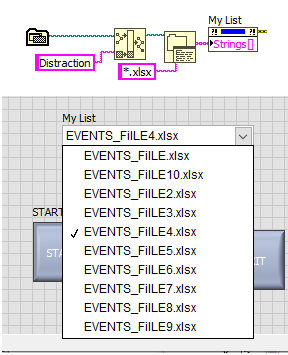- Subscribe to RSS Feed
- Mark Topic as New
- Mark Topic as Read
- Float this Topic for Current User
- Bookmark
- Subscribe
- Mute
- Printer Friendly Page
I want to a list or drop down menu that will load all the files in the Distraction folder and displayed the contains of file in the front panel
Solved!03-21-2023 04:43 AM
- Mark as New
- Bookmark
- Subscribe
- Mute
- Subscribe to RSS Feed
- Permalink
- Report to a Moderator
I have a folder (Distraction) that contains several excel files. Each excel file contains a text column and a time column.
I want to:
1. A list or drop down menu that will load all the files in the Distraction folder. And so the user can choose the file he needs.
2. When the user chooses the file, the text and time in the file should be displayed on my front panel.
Is this possible on Labview?
Can you show me how to do it please?
Thanks you
Solved! Go to Solution.
03-21-2023 05:07 AM
- Mark as New
- Bookmark
- Subscribe
- Mute
- Subscribe to RSS Feed
- Permalink
- Report to a Moderator
Hi Ngouda,
@Ngouda wrote:
1. A list or drop down menu that will load all the files in the Distraction folder. And so the user can choose the file he needs.
2. When the user chooses the file, the text and time in the file should be displayed on my front panel.
Is this possible on Labview?
Yes, that's possible!
- Use a ListFolder function to get all filenames for the folder. Show those filenames in a listbox.
- Upon ValueChange event of the listbox ("user selected an item") you can load the file and display its data…
03-21-2023 05:07 AM - edited 03-21-2023 09:43 AM
- Mark as New
- Bookmark
- Subscribe
- Mute
- Subscribe to RSS Feed
- Permalink
- Report to a Moderator
Here's how to add the list to the control. Then just use the value to index into an array of file names to create the path to be read.
See how far you get. Not sure about your program and what e.g. the start/stop button is supposed to d etc.
03-21-2023 05:33 AM
- Mark as New
- Bookmark
- Subscribe
- Mute
- Subscribe to RSS Feed
- Permalink
- Report to a Moderator
Hi Dear @altenbach,
Yes you are right, I changed my program a bit and it works now.
I still have to read the values with the indexes as you told me.
Thank you very much 🙂
03-21-2023 05:41 AM
- Mark as New
- Bookmark
- Subscribe
- Mute
- Subscribe to RSS Feed
- Permalink
- Report to a Moderator
Dear GerdW,
I'm going to test this method too (2) to display the values on the front anel.
Thanks a lot to both of you:)
03-21-2023 12:09 PM
- Mark as New
- Bookmark
- Subscribe
- Mute
- Subscribe to RSS Feed
- Permalink
- Report to a Moderator
Hi guys,
I'm coming back to you, I really tried a lot of things but it doesn't work
03-21-2023 01:38 PM - edited 03-21-2023 01:50 PM
- Mark as New
- Bookmark
- Subscribe
- Mute
- Subscribe to RSS Feed
- Permalink
- Report to a Moderator
- First of all, don't end any of your files with MODCA. This is reserved for VIs modified by me personally.
- You cannot use "read delimited spreadsheet" for excel files (a proprietary Microsoft format!). You need to use the office toolkit (you figure it out. If you don't have office, this might help, read the entire thread). Much easier would be to export the files in excel as tab delimited text and read that using read delimited spreadsheet
- There is no need to maximize the diagram to the screen.
03-22-2023 04:23 AM
- Mark as New
- Bookmark
- Subscribe
- Mute
- Subscribe to RSS Feed
- Permalink
- Report to a Moderator
Hi dear @altenbach,
I like your MODCA but okay I won't pick you anymore 🙂
I thank you very much for your help and yes I will read the whole thread.
Thanks again for taking your time to help me.
Have a nice day 🙂
03-22-2023 09:17 AM
- Mark as New
- Bookmark
- Subscribe
- Mute
- Subscribe to RSS Feed
- Permalink
- Report to a Moderator
No problem! Good luck with your programming and come back if you have another question!