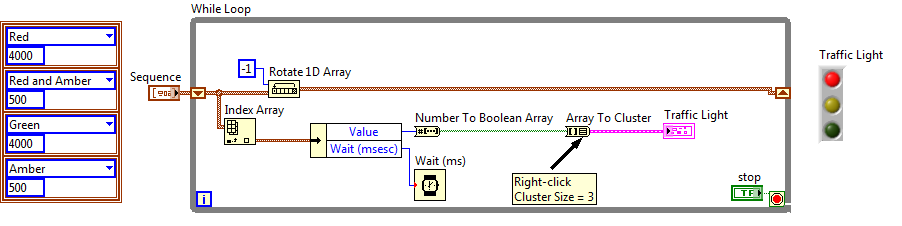- Subscribe to RSS Feed
- Mark Topic as New
- Mark Topic as Read
- Float this Topic for Current User
- Bookmark
- Subscribe
- Mute
- Printer Friendly Page
I want to create a traffic light sequence in labview
Solved!08-24-2011 11:25 AM
- Mark as New
- Bookmark
- Subscribe
- Mute
- Subscribe to RSS Feed
- Permalink
- Report to a Moderator
Hi,
I'm very new to Labview(first post here) and am learning by trying some simple things.
I'm trying to create a continuous running traffic light system, RED, THEN RED AND AMBER, THEN JUST GREEN, THEN JUST AMBER, THEN JUST RED, and repeat the sequence.
I've got 3 LED's of the 3 colours and at the moment they run, RED, THEN RED AND AMBER, THEN RED AND AMBER AND GREEN, THEN ALL OFF, and the sequence then repeats.
I've used a case structure within a while loop. Set a state for each colour and the reset(all off). Straight forward I think.
Does anyone have any tips on how i might add to what I've got to create the aforementioned traffic light sequence?
Many thanks for your time.
PJ.
Solved! Go to Solution.
08-24-2011 12:13 PM
- Mark as New
- Bookmark
- Subscribe
- Mute
- Subscribe to RSS Feed
- Permalink
- Report to a Moderator
Since you are learning you get an image and not a snippet or vi.
The key is the array of clusters, each cluster has a ring and an integer. The ring has descriptive names for each state and a value. You must uncheck 'sequential values' and then give each state a value which corresponds to the binary equivalent of the state (exercise for the reader). Array to Cluster must be configured to output the correct size cluster (3).
08-24-2011 12:14 PM
- Mark as New
- Bookmark
- Subscribe
- Mute
- Subscribe to RSS Feed
- Permalink
- Report to a Moderator
Hey PJ,
Just a hint for when you are asking for help...... attach your vi.
Most of the time it is easier for someone to see what you have done so far and then nudge you in the right direction.
08-24-2011 05:18 PM
- Mark as New
- Bookmark
- Subscribe
- Mute
- Subscribe to RSS Feed
- Permalink
- Report to a Moderator
Thanks for the image and the help Darin.
I understand some parts but the other bits are new to me but I will endeavor to work them out.
Being a newbie I'm trying to learn some in my own time with what i think will be straight forward tasks or experiments so i learn as i play. I have been on the Labview core 1 course which work asked me to do but i have yet to be asked to do any Labview for work and i don't want to forget what i've learned.
Thanks again.
PJ.
08-24-2011 05:21 PM
- Mark as New
- Bookmark
- Subscribe
- Mute
- Subscribe to RSS Feed
- Permalink
- Report to a Moderator
Hey Bryan,
Thanks for the advice. I guess being a newbie i'm a bit embarrassed to show my early attempts but in the future I will.
Cheers.
08-24-2011 06:38 PM
- Mark as New
- Bookmark
- Subscribe
- Mute
- Subscribe to RSS Feed
- Permalink
- Report to a Moderator
Here was the VI i came up with. Any feedback would be welcome regarding any aspect.
Cheers.
08-24-2011 07:12 PM
- Mark as New
- Bookmark
- Subscribe
- Mute
- Subscribe to RSS Feed
- Permalink
- Report to a Moderator
Pretty good for a beginner.
You will want to study Darin's ideas because he offers some things whaich are much more flexible and easier to modify. His method also provides for different time for each phase.
If you select Clean Up Diagram from the Edit menu, you get a mush more compact and readible diagram. Keeping thewires straight does not make the program work any better, but it does make it easier to read, troubleshoot, and eventually to modify.
Consider making the state enum a typedef. By doing so all the copies of the constants will be updated automatically if you make any changes, such as adding a Left Turn arrow or Walk light.
You may want to intialize the shift register so the VI will always start in a known state.
Lynn
08-25-2011 03:21 AM
- Mark as New
- Bookmark
- Subscribe
- Mute
- Subscribe to RSS Feed
- Permalink
- Report to a Moderator
Hi Lynn,
Thanks for the feedback.
Yes i did find that i had to copy and paste the state enum every time i made a change, so i will take your advice and look into a typedef for it.
I wanted to start with something straight forward that i could add on to and modify and hence learn as I go along. As you say Darin's design is the sort of thing I'm hoping to steadily move towards and I will learn about what each part does as I go. Yes i will now add in a initialiser for the shift register i thought that from the start i needed to.
Kind regards.
PJ.
08-26-2011 10:37 AM
- Mark as New
- Bookmark
- Subscribe
- Mute
- Subscribe to RSS Feed
- Permalink
- Report to a Moderator
Hey Darin,
I'm trying to re-create your VI but I'm having trouble understanding how to create the block of data containing the list and integers. I take it its something to do with arrays of clusters but unfortunately google is not being helpful and its a beyong my level of knowledge.
Does that block on the left of your picture appear on the front panel and is represented by the 'Sequence' symbol on the block diagram?
Thanks for any help.
PJ.
08-26-2011 11:55 AM
- Mark as New
- Bookmark
- Subscribe
- Mute
- Subscribe to RSS Feed
- Permalink
- Report to a Moderator
You have passed the test, so I will attach the VI this time (LV9, let me know if you need an earlier version). You'd be surprised how many people will complain about not being provided code, glad to see you are a good sport.
The cluster array constant was created by right-clicking the control and choosing Create Constant. It simply let me show in a screenshot the contents of the Sequence Array.
I added the delay as a little hint to always be thinking one move ahead. Eventually you will be thinking many more moves ahead, but start out by considering the next thing you'll want to do and try to keep your code flexible enough to handle it.