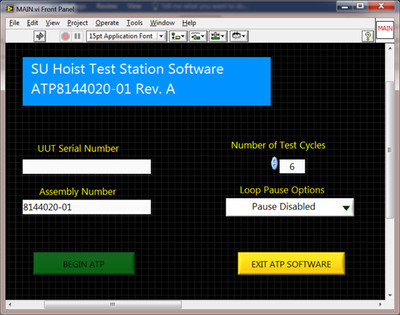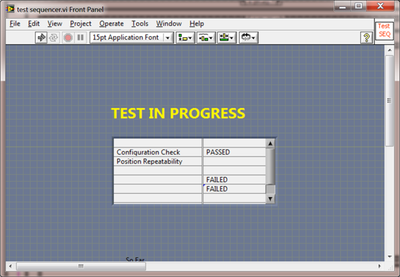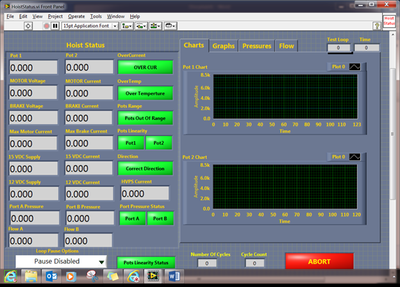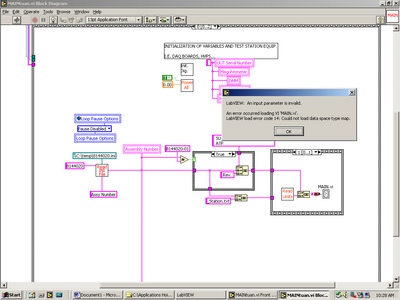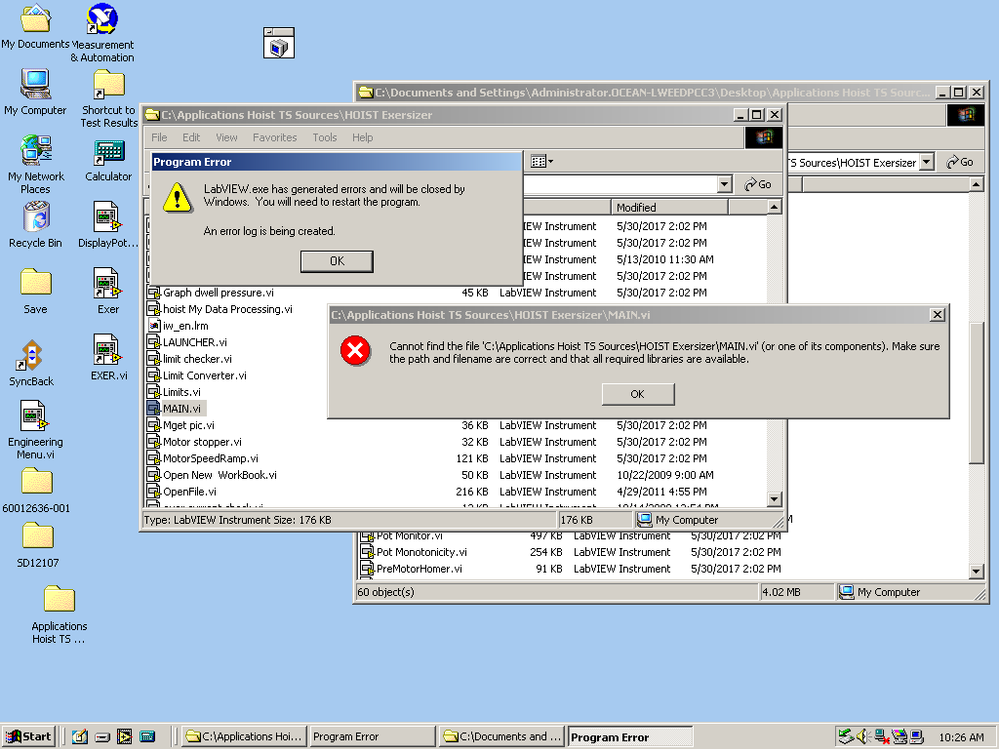- Subscribe to RSS Feed
- Mark Topic as New
- Mark Topic as Read
- Float this Topic for Current User
- Bookmark
- Subscribe
- Mute
- Printer Friendly Page
Ideas to restructure program without popups LABVIEW 7.0
Solved!07-13-2017 09:46 AM - edited 07-13-2017 09:47 AM
- Mark as New
- Bookmark
- Subscribe
- Mute
- Subscribe to RSS Feed
- Permalink
- Report to a Moderator
Hi,
I am working with Labview 7.0.
Can someone help suggest a structure on how to architect a current program I have.
It is currently calling for a main.vi
that looks like this
within this flow of sequence diagrams,
it calls for test sequencer.vi
that looks like this
then when it runs...it calls for
throughout the ATP, there are many popup messages asking the user to prompt OKAY, PASS OR FAIL, ETC.
along with status of cool down timer.
This programs has over 50 popup messages and windows keep going on and off the screen on a one CRT monitor.
Which makes it not easy on the eyes.
Can someone suggest a program structure so I can look into implementing something like this?
Thanks for your help!
Krispiekream
Solved! Go to Solution.
07-13-2017 10:25 AM
- Mark as New
- Bookmark
- Subscribe
- Mute
- Subscribe to RSS Feed
- Permalink
- Report to a Moderator
My initial thought is Subpanels. You can load the front panels of a VI into the subpanel instead of having another window open up.
My other thought while reading your post was State Machine for the sequencing and then another loop with an Event Structure for handling the GUI updates (hint: look into User Events).
There are only two ways to tell somebody thanks: Kudos and Marked Solutions
Unofficial Forum Rules and Guidelines
"Not that we are sufficient in ourselves to claim anything as coming from us, but our sufficiency is from God" - 2 Corinthians 3:5
07-13-2017 04:33 PM
- Mark as New
- Bookmark
- Subscribe
- Mute
- Subscribe to RSS Feed
- Permalink
- Report to a Moderator
i think creating the subpanels will be easiest.
ill attempt to do that first and see.
I have used user events before. it just have been a while. I have to look into it again.
thanks!
Krispiekream
07-13-2017 10:19 PM
- Mark as New
- Bookmark
- Subscribe
- Mute
- Subscribe to RSS Feed
- Permalink
- Report to a Moderator
For simple messages that might want to be displayed at certain times in a program, I wrote a VI I called "Bulletin Board" that had a reference to a String Indicator on the Main Front Panel, a message to be displayed, and some formatting information (such as Font Size, Color, etc.). When called, it formatted and wrote the message into the indicated String.
I only had a single Message (typically an Instruction to the User -- "Weigh the Sample", "Put Sample in Test Chamber", "Start the Test"). The program would call Bulletin Board with the appropriate Message at the appropriate time. Of course, this assumes your PopUp can be reduced to a single indicator (like a message string).
Bob Schor
07-14-2017 01:00 PM
- Mark as New
- Bookmark
- Subscribe
- Mute
- Subscribe to RSS Feed
- Permalink
- Report to a Moderator
I started using subpanels but once I made changes to my MAIN.VI.
I am getting that error message.
everytime I tried to replace the MAIN.VI once I saved it. It said that I cant replace a VI that's sub sequential.
With that in mind. I tried going back to my main.vi (saved ones) and I received this error message.
what am I doing wrong?
how do I go back or move forward with the changes.
Working with windows 2000 is not too fun 😞
Krispiekream
07-14-2017 08:57 PM
- Mark as New
- Bookmark
- Subscribe
- Mute
- Subscribe to RSS Feed
- Permalink
- Report to a Moderator
@krispiekream wrote:
Working with windows 2000 is not too fun 😞
Wait a minute -- are you using Windows 2000? Windows XP has been "put out to pasture" by Microsoft, so how much more "dangerous" must Windows 2000 be?
Bob Schor