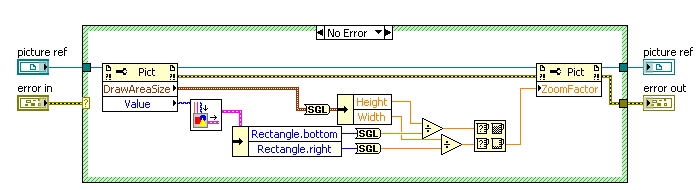- Subscribe to RSS Feed
- Mark Topic as New
- Mark Topic as Read
- Float this Topic for Current User
- Bookmark
- Subscribe
- Mute
- Printer Friendly Page
Inserting a small graphics in a picture control
01-10-2011 05:29 AM - edited 01-10-2011 05:30 AM
- Mark as New
- Bookmark
- Subscribe
- Mute
- Subscribe to RSS Feed
- Permalink
- Report to a Moderator
Does any one have an example code for inserting a small graphics/8 bit bmp file (15x15) in a relatively large (240x360) 8 bit jpeg image at known location in LabVIEW using Picture Control? Thanks in advance.
01-10-2011 06:20 AM
- Mark as New
- Bookmark
- Subscribe
- Mute
- Subscribe to RSS Feed
- Permalink
- Report to a Moderator
Hello,
To read an image file (BMP, JPG, PNG) and put it into a picture control you can use the OpenG function "draw image from file", and then use the picture control property "Zoom" to fit it correctly.
Here's an example :
You can get OpenG functions from here.
Hope this helps.
We have two ears and one mouth so that we can listen twice as much as we speak.
Epictetus
01-10-2011 08:43 AM
- Mark as New
- Bookmark
- Subscribe
- Mute
- Subscribe to RSS Feed
- Permalink
- Report to a Moderator
Use the picture function "Draw Unflattened Pixmap"