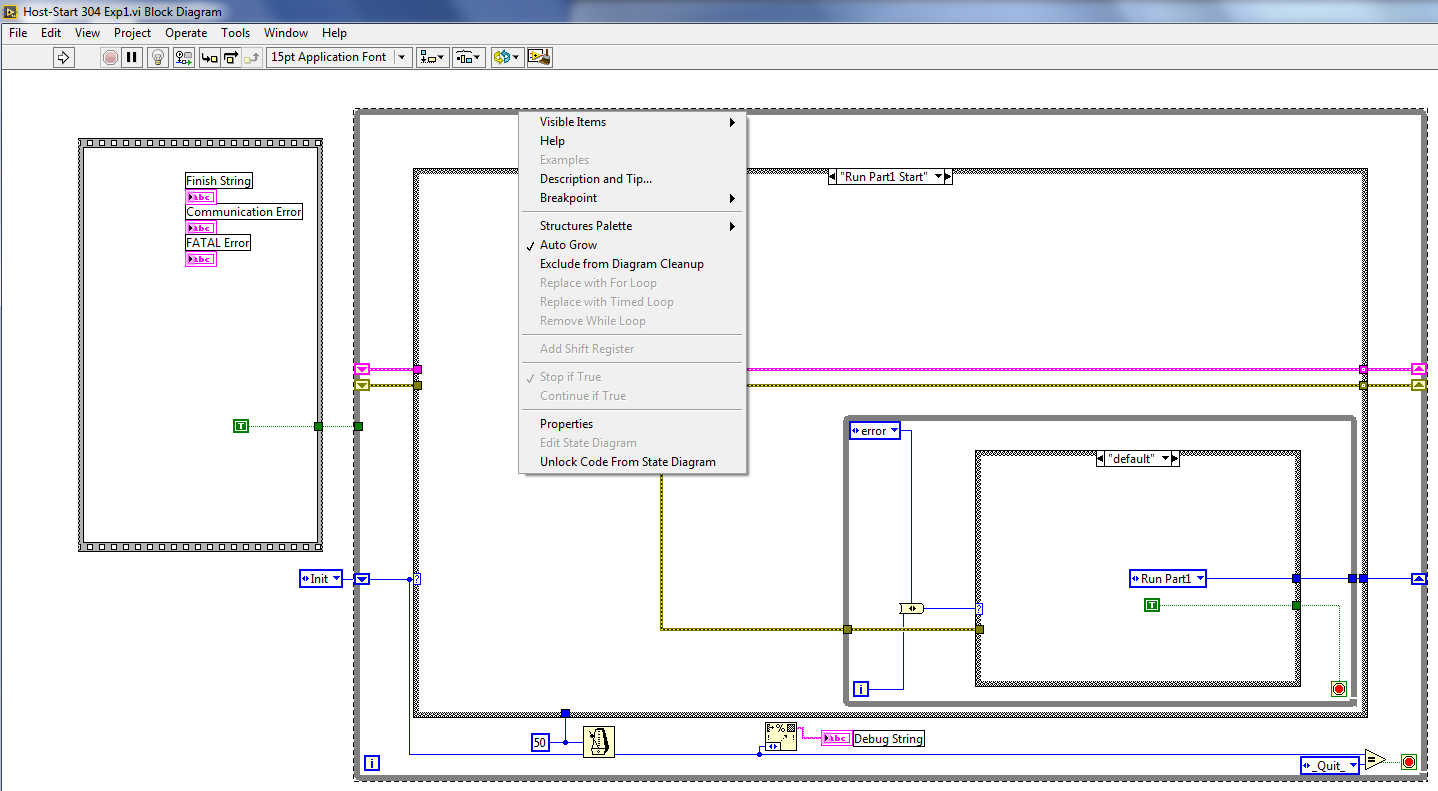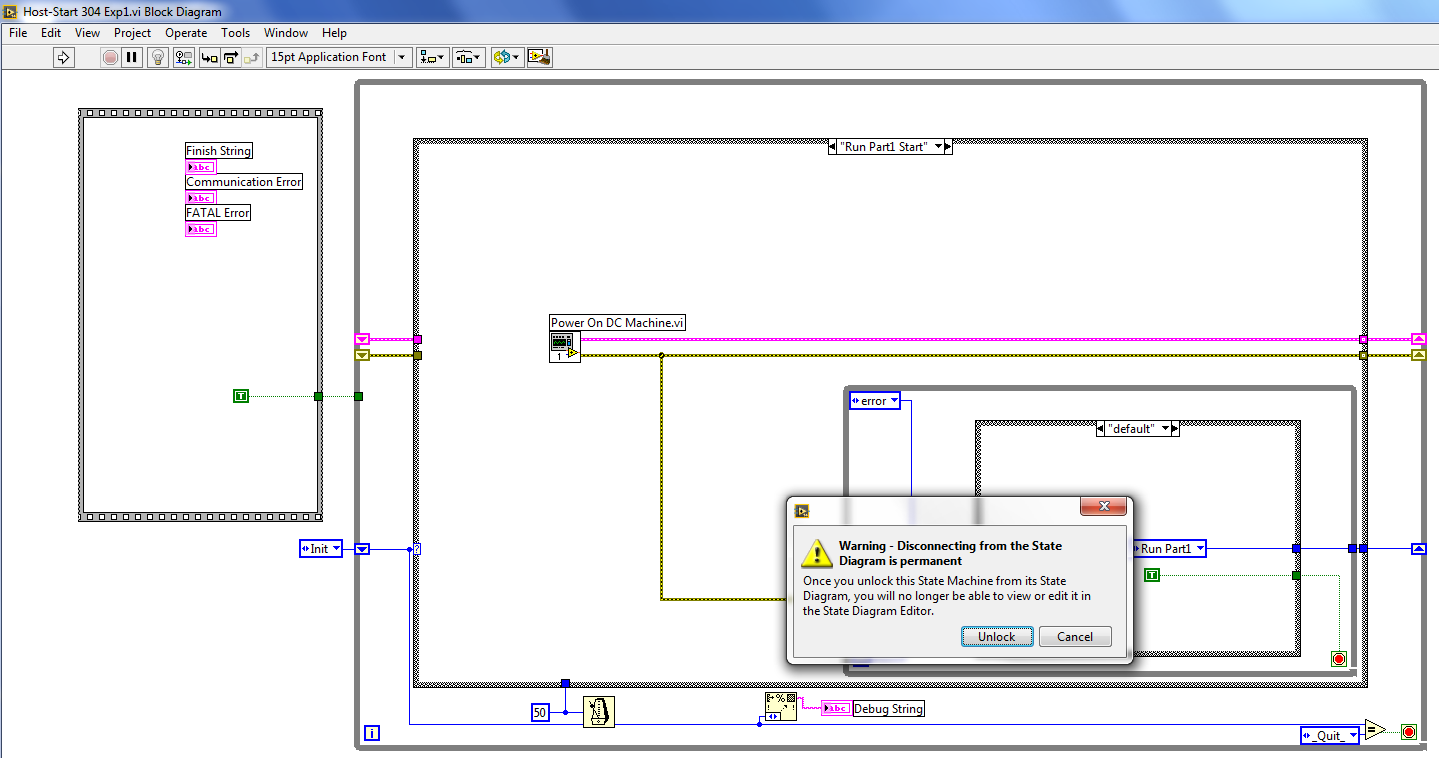- Subscribe to RSS Feed
- Mark Topic as New
- Mark Topic as Read
- Float this Topic for Current User
- Bookmark
- Subscribe
- Mute
- Printer Friendly Page
Issue With State Diagram Toolkit 1.0 - Upgrading from LV 8.2 to 2014
Solved!05-04-2015 11:15 AM
- Mark as New
- Bookmark
- Subscribe
- Mute
- Subscribe to RSS Feed
- Permalink
- Report to a Moderator
I am transitioning a substantial amount of code from Labview 8.2 to 2014, and I'm having an issue with state diagrams which were added using the State Diagram Toolkit V1.0.
The figure below shows the issue, Labview knows the for loop and associated components are associated with a state diagram, but the option to edit the diagram, "Edit State Diagram," is not available. In Labview 8.2, which I am running on older machines, I would just select "Edit State Diagram" and another window with each state and arrows between the states pops up, allowing editing of the diagram.
I suspect I need to install the State Diagram Toolkit V1.0 software, but it is no longer availalbe on the NI website. There is the new StateChart module which I've installed, but it is substantially different from the old toolkit and does not support it. Any recommendations?
Thanks much,
Phil
Solved! Go to Solution.
05-04-2015 02:25 PM
- Mark as New
- Bookmark
- Subscribe
- Mute
- Subscribe to RSS Feed
- Permalink
- Report to a Moderator
05-04-2015 03:24 PM
- Mark as New
- Bookmark
- Subscribe
- Mute
- Subscribe to RSS Feed
- Permalink
- Report to a Moderator
Thanks for the suggestions GerdW.
I should have explained in my original post that the "unlock the state diagram" command actually just gets rid of the state diagram aspect, and leaves the loop/case structure/enumerated value structure behind (see image below).
As to your recommendation, I'd love to update to the software to the new StateChart tool. However the existing software and old toolkit is perfectly functional, and I have a very large amount of code for a sophisticated automated test system. I think it'd take me 4-6 weeks to update all the test programs, which is way beyond the time alloted to my project.
So my question is still out there, is there a way to get a copy of State Diagram Toolkit 1.0, or some other solution so the "Edit the States" menu item will be accessible?
Thanks,
Phil
05-05-2015 01:08 AM
- Mark as New
- Bookmark
- Subscribe
- Mute
- Subscribe to RSS Feed
- Permalink
- Report to a Moderator
Hi flip,
some comments:
I'd love to update to the software to the new StateChart tool. However the existing software and old toolkit is perfectly functional
Then why do you want to update a "perfectly functional" software? Don't touch it - and leave it on LabVIEW8.2 level!
I think it'd take me 4-6 weeks to update all the test programs, which is way beyond the time alloted to my project.
Think twice about your task: you want to update from LV8.2 to LV2014. There are nearly 10 years between those versions. A lot has changed with the OS, a lot has changed in LabVIEW. It's not just a dropped toolkit, it's a completely different compiler under the hood. When you really want to upgrade your existing "perfectly functional" software you NEED TO take time to test all parts of your software - 4-6 weeks is rather short then…
05-05-2015 01:39 AM - edited 05-05-2015 01:50 AM
- Mark as New
- Bookmark
- Subscribe
- Mute
- Subscribe to RSS Feed
- Permalink
- Report to a Moderator
Good news :
1) The SDE still works with LV2014 SP1.
2) I have the installer and I'm willing to send it to you. Please send me a private message with your email address.
Don't miss to support this great idea.
05-05-2015 04:49 AM
- Mark as New
- Bookmark
- Subscribe
- Mute
- Subscribe to RSS Feed
- Permalink
- Report to a Moderator
Bad news : the SDE is no longer supported for many years and its compatibility with future versions of LabVIEW is very uncertain.
05-05-2015 01:01 PM
- Mark as New
- Bookmark
- Subscribe
- Mute
- Subscribe to RSS Feed
- Permalink
- Report to a Moderator
Thanks JB for sending the software, worked perfectly as is shown in the following screenshots. This saved me a lot of time!
"Edit State Diagram" selection is no longer greyed out:
The state diagram editor opens and allows states to be reordered and edited:
05-05-2015 01:06 PM
- Mark as New
- Bookmark
- Subscribe
- Mute
- Subscribe to RSS Feed
- Permalink
- Report to a Moderator
Hi GerdW,
Thanks for the comments, I wanted to switch to the new Labview because the 8.2 is no longer available on NIs website, and I wasn't sure if it would be supported in new versions of windows. Perhaps I should have looked into this more.
And I agree - I should be planning more time for this to do it the right way, I'm going to propose our group budgets time for a proper upgrade as well.
Phil