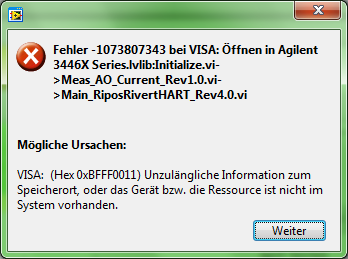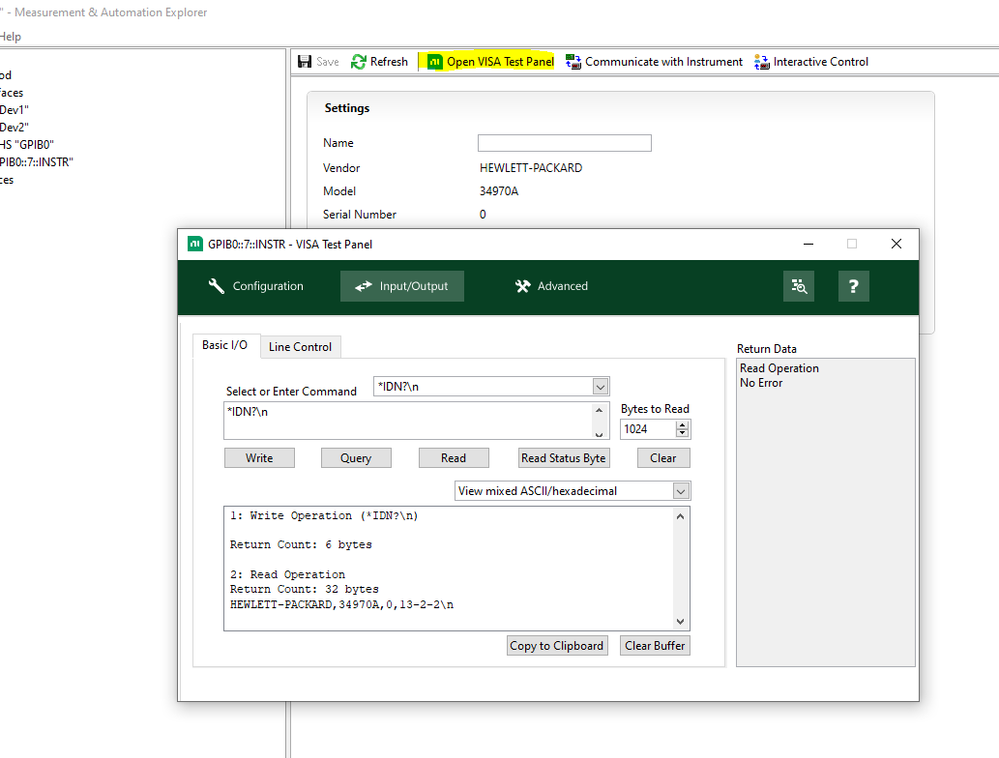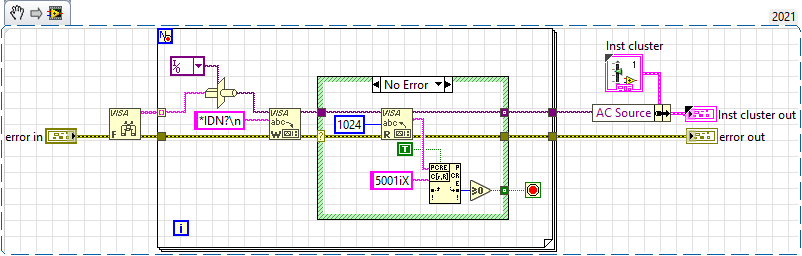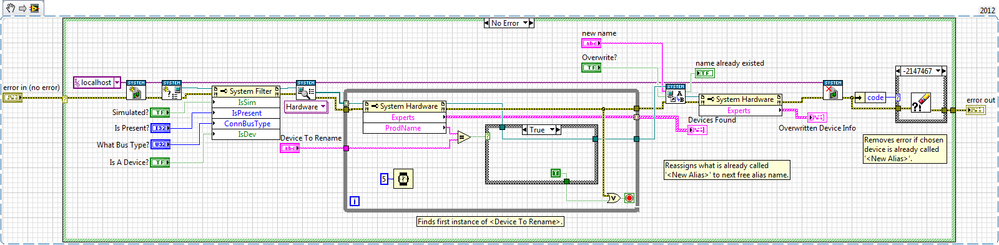- Subscribe to RSS Feed
- Mark Topic as New
- Mark Topic as Read
- Float this Topic for Current User
- Bookmark
- Subscribe
- Mute
- Printer Friendly Page
Issue with VISA device
Solved!06-01-2022 07:39 AM
- Mark as New
- Bookmark
- Subscribe
- Mute
- Subscribe to RSS Feed
- Permalink
- Report to a Moderator
Hi,
in a program that works many years i have a agilent 34461a connect over usb. Program works fine last 12. may. Yesterday i have run program and now it have a error with communicate 34461 over VISA. In the MAX i can see the device correct. I think no change in usb setup from 34461, no change in connection to pc. i don't know the reason.
Solved! Go to Solution.
06-01-2022 11:33 AM
- Mark as New
- Bookmark
- Subscribe
- Mute
- Subscribe to RSS Feed
- Permalink
- Report to a Moderator
Just the word "error" could mean a lot of things, please provide more information about the error and your application.
Soliton Technologies
New to the forum? Please read community guidelines and how to ask smart questions
Only two ways to appreciate someone who spent their free time to reply/answer your question - give them Kudos or mark their reply as the answer/solution.
Finding it hard to source NI hardware? Try NI Trading Post
06-01-2022 11:44 AM - edited 06-01-2022 11:51 AM
- Mark as New
- Bookmark
- Subscribe
- Mute
- Subscribe to RSS Feed
- Permalink
- Report to a Moderator
Did you try the VISA interactive control panel from MAX? If that worked, did you remember to close the panel to release the VISA Resource?
Another uncommon problem may be that a calibration facility has changed the device language. That supply supports both SCPI and HPPSL (HP power supply language)
Send "SYSTem:LANGuage?" and read the response.
"Should be" isn't "Is" -Jay
06-02-2022 04:11 AM
- Mark as New
- Bookmark
- Subscribe
- Mute
- Subscribe to RSS Feed
- Permalink
- Report to a Moderator
Hi,
below the error message. This time i am not be able to VISA interactive control from MAX (not visible).
06-02-2022 01:52 PM - edited 06-02-2022 02:02 PM
- Mark as New
- Bookmark
- Subscribe
- Mute
- Subscribe to RSS Feed
- Permalink
- Report to a Moderator
BFFF0011h = Insufficient location information or the device or resource is not present in the system.
Make sure NI-VISA and NI-488.2 are both properly installed.
Also make sure the instrument can be "seen" in NI-MAX and that NI-Max can open a VISA session to it.
Another good tool that gets installed with the full version of NI-VISA is the VISA Test Panel.
I find this invaluable for troubleshooting instrument connectivity issues.
=== Engineer Ambiguously ===
========================
06-03-2022 02:34 AM
- Mark as New
- Bookmark
- Subscribe
- Mute
- Subscribe to RSS Feed
- Permalink
- Report to a Moderator
Now it work correct.
The link from resource name in lv code to visa (alias) was lost, for whatever reason.
--> edit in MAX.
Thanks
06-03-2022 08:55 AM
- Mark as New
- Bookmark
- Subscribe
- Mute
- Subscribe to RSS Feed
- Permalink
- Report to a Moderator
@SeppR wrote:
Now it work correct.
The link from resource name in lv code to visa (alias) was lost, for whatever reason.
--> edit in MAX.
Thanks
You most likely moved the USB connection to another USB Port. The serial enumerator (in Windows Registry HKEYs) reserved the alias for that device on the original port and hence, when it connected through a new port, it registered as a new device because of the new location.
Now that you know that, you can work within the Plug-n-Pray framework with fewer problems.
"Should be" isn't "Is" -Jay
06-03-2022 09:08 AM
- Mark as New
- Bookmark
- Subscribe
- Mute
- Subscribe to RSS Feed
- Permalink
- Report to a Moderator
@SeppR wrote:
Now it work correct.
The link from resource name in lv code to visa (alias) was lost, for whatever reason.
--> edit in MAX.
Thanks
Probably the number one reason not to hardcode VISA alias or anything VISA related. (GPIB address, IP address, com port, etc.)
Write a routine that searches all the available VISA resources for your instrument on startup.
Here's an example I wrote to find a Ci5001iX AC power source:
=== Engineer Ambiguously ===
========================
06-03-2022 10:31 AM
- Mark as New
- Bookmark
- Subscribe
- Mute
- Subscribe to RSS Feed
- Permalink
- Report to a Moderator
@RTSLVU wrote:
@SeppR wrote:
Now it work correct.
The link from resource name in lv code to visa (alias) was lost, for whatever reason.
--> edit in MAX.
Thanks
Probably the number one reason not to hardcode VISA alias or anything VISA related. (GPIB address, IP address, com port, etc.)
Write a routine that searches all the available VISA resources for your instrument on startup.
Here's an example I wrote to find a Ci5001iX AC power source:
Better yet Rename the Alias programmatically. Very useful for USB devices when they move or even when devices are swapped out for calibration.
"Should be" isn't "Is" -Jay
04-23-2023 02:17 AM
- Mark as New
- Bookmark
- Subscribe
- Mute
- Subscribe to RSS Feed
- Permalink
- Report to a Moderator
Hi Sir,
I am also working with 34461A, could you share your sample code ?
Or say, where you get the sample code.
Thanks.