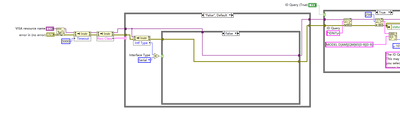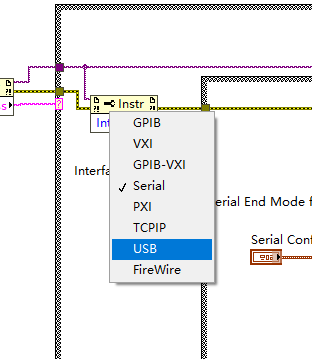- Subscribe to RSS Feed
- Mark Topic as New
- Mark Topic as Read
- Float this Topic for Current User
- Bookmark
- Subscribe
- Mute
- Printer Friendly Page
Keithley DAQ6510 Error -1073807331
Solved!05-04-2023 09:55 AM - edited 05-04-2023 09:57 AM
- Mark as New
- Bookmark
- Subscribe
- Mute
- Subscribe to RSS Feed
- Permalink
- Report to a Moderator
Hi! I would like some assistance in understanding and trouble shooting this error I receive when trying to run the LabVIEW examples for the Keithley DAQ 6510.
Error -1073807331 occurred at Property Node (arg 1) in Keithley DMM6500 DAQ6500 Series.lvlib:Initialize.vi->Keithley DMM6500 DAQ6500 Series Measuring DCV With High Accuracy DCV.vi
Possible reason(s):
VISA: (Hex 0xBFFF001D) The specified attribute is not defined or supported by the referenced resource.
LabVIEW Version: 2023
Connection Type: USB
Command Set: SCPI
The device is visible in NI-MAX and I confirmed it is communicating with VISA Test Panel.
The issue appears to be related to the initialize.vi passing some value to the device which is incompatible (possibly it is the "timeout" value, but I am not sure). I have brought this up with Keithley support who have escalated it up the chain.
Sample VI and I/O Trace attached for reference.
Any input or reference material would be greatly appreciated!
Thanks
JD
Solved! Go to Solution.
05-04-2023 07:56 PM
- Mark as New
- Bookmark
- Subscribe
- Mute
- Subscribe to RSS Feed
- Permalink
- Report to a Moderator
Did you close VISA Test Panel when you try to run the VI?
and you can open the block diagram of initialize.vi to monitor when the error happened. if it happen at open resourse, then it is most likely to be occupied.
05-05-2023 03:42 AM
- Mark as New
- Bookmark
- Subscribe
- Mute
- Subscribe to RSS Feed
- Permalink
- Report to a Moderator
Hi, thanks for your reply. I can confirm that the error persists with Visa test panel closed.
Please see the attached screen capture video. It appears the error is occurring when the serial interface is being configured.
05-05-2023 03:54 AM - edited 05-05-2023 04:07 AM
- Mark as New
- Bookmark
- Subscribe
- Mute
- Subscribe to RSS Feed
- Permalink
- Report to a Moderator
It seems you should set the constant F instead of T for the case structure. because you are connecting the device by USB instead of serial port. and why don't you keep it default to judge the connection automatically?
05-05-2023 05:13 AM - edited 05-05-2023 05:23 AM
- Mark as New
- Bookmark
- Subscribe
- Mute
- Subscribe to RSS Feed
- Permalink
- Report to a Moderator
Yeah is right. Someone not quite knowing what they were really doing, seems to have tinkered with this driver. According to the error log you posted, you open an USB-TMC resource but the program then tries to configure the 0x3fff00b3 (VI_ATTR_ASRL_END_IN) attribute, wich is an ASRL (serial port) only attribute. To node reading the Interface Type is meant to be used to only execute the serial configuration when the session is an ASRL resource but currently seems to do exactly the opposite.
But you should not change the enum selection but rather change the case structure to have the serial port configuration in the correct case. Otherwise your driver will fail again when you try to connect over Ethernet or GPIB to this device.
The image as posted by yeah in his first post is how it should be done.
05-05-2023 05:57 AM
- Mark as New
- Bookmark
- Subscribe
- Mute
- Subscribe to RSS Feed
- Permalink
- Report to a Moderator
Thanks for this, I seem to be able to get a measurement from the device now.
I had tried setting the interface type to USB previously, but disabling the case structure seems to have worked.
There are other errors popping up, but that is for another day/thread!