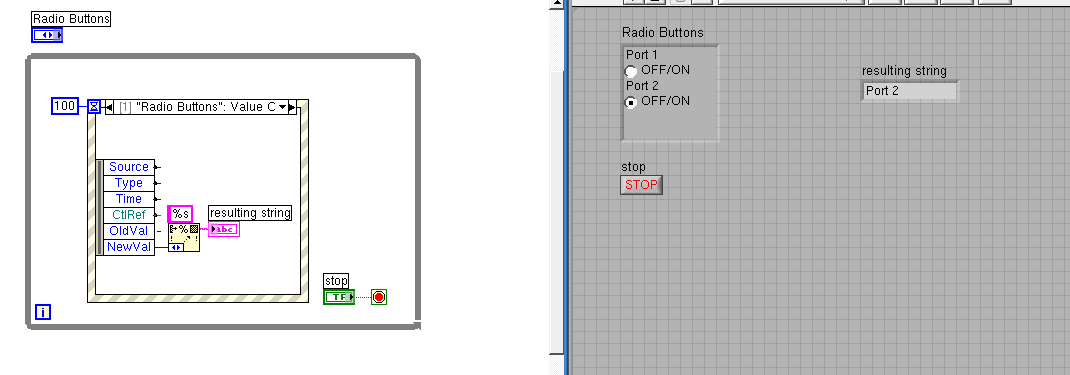- Subscribe to RSS Feed
- Mark Topic as New
- Mark Topic as Read
- Float this Topic for Current User
- Bookmark
- Subscribe
- Mute
- Printer Friendly Page
LED push button
Solved!02-02-2012 11:54 AM - edited 02-02-2012 11:56 AM
- Mark as New
- Bookmark
- Subscribe
- Mute
- Subscribe to RSS Feed
- Permalink
- Report to a Moderator
@KEMLab wrote:
Thanks a lot for the inputs. Q1 has been resolved. I just made it into an event case. Something like this:
I have a question about the local variable. Do you reset it because you want latching behaviour but cannot set it to latching because of the locals?
Are your boolean buttons commands or state changes? If it is a state then the radio button is a good solution as Dennis points out. If it is a command, meaning that you want an action to happen in response to successive presses of the same button then you cannot use a radio button. If it is a command then you can use the event structure just as you are doing but you don't need the local variable. Just change the mechanical action to latching. Placing the terminal in the event case that handles the value change will cause it to reset to false. But you cannot do that if you have locals or value properties for the button somewhere else in your code. That requires the buttons to be switching. But if it is a command button you don't need to read it with anywhere except in the event case that handles it.
[Edit: Nevermind most of the above. I see you are writing to a local variable of a different control than the one in the event case]
LabVIEW 2012
02-02-2012 07:34 PM
- Mark as New
- Bookmark
- Subscribe
- Mute
- Subscribe to RSS Feed
- Permalink
- Report to a Moderator
For Q2, if you are using table, use set cell value invoke node for entering in the same row.
Before that check whether device is there already in the table.
If your sequence is same like each device taking two iterations, then edit only in the multiples of second iteration.
Is this the one you asked???
02-03-2012 01:50 AM
- Mark as New
- Bookmark
- Subscribe
- Mute
- Subscribe to RSS Feed
- Permalink
- Report to a Moderator
Hi Aarthi,
I havent checked this option yet. Will post the results as soon as I implement it in my code.
Thanks & Regards,
Sushruth.
02-03-2012 01:57 AM
- Mark as New
- Bookmark
- Subscribe
- Mute
- Subscribe to RSS Feed
- Permalink
- Report to a Moderator
Hi Steve,
Have attached the code for reference. Now I am facing with the new problem. As you can see, the event with String as local variable is not happening at all. Have i missed something here? I am not able to see anything in String2 display. Please suggest your inputs on this code. I can include them in the same event which is not my goal. I want two events, the output of one should trigger the input of other.
Thanks & Regards,
Sushruth.
02-03-2012 02:02 AM
- Mark as New
- Bookmark
- Subscribe
- Mute
- Subscribe to RSS Feed
- Permalink
- Report to a Moderator
Why do you think that you need to have two event structures?. What exactly you want to achieve by using the 2nd event structure?
The best solution is the one you find it by yourself
02-03-2012 02:20 AM
- Mark as New
- Bookmark
- Subscribe
- Mute
- Subscribe to RSS Feed
- Permalink
- Report to a Moderator
Hi Anand,
I would like the output of 1st event act as input to the 2nd. This code is just an example for how i need to form the code. In actual, I have like 2 ports to which different devices are connected(like pressure, temp etc). I need to select the port by push button. When selected port 1, it should take me to a pop up containing the list of port 1 devices for selection. Also I need to create a separate event for selecting type of devices to be chosen from port1..So i thought of this. But its not working. Any other way to make it work? I also need the string output event 1 to form a URL which polls the data from the devices connected to the ports.But am not able to view that string in the 2nd event.
Regards,
Sushruth.
02-03-2012 03:07 AM
- Mark as New
- Bookmark
- Subscribe
- Mute
- Subscribe to RSS Feed
- Permalink
- Report to a Moderator
Hi Sushruth
Why don't you use the following concept instead of going in for two event loops. Like Dennis and Steve suggested, radio button will be apt if your purpose is only for selecting the next state.
As seen you can see in above fig., you can feed the "resulting string" to a queue for processing in another loop as it is not preferable to do processing in the event loop.
Regards
Javed
02-03-2012 04:15 AM
- Mark as New
- Bookmark
- Subscribe
- Mute
- Subscribe to RSS Feed
- Permalink
- Report to a Moderator
Hi Javed,
Can I make those radio buttons as LEDs? Is there any customisation which can be done on radio buttons to look like LEDs?
Regards,
Sushruth.
02-03-2012 04:41 AM
- Mark as New
- Bookmark
- Subscribe
- Mute
- Subscribe to RSS Feed
- Permalink
- Report to a Moderator
02-03-2012 04:52 AM
- Mark as New
- Bookmark
- Subscribe
- Mute
- Subscribe to RSS Feed
- Permalink
- Report to a Moderator
Yup.....I changed it to LEDs. will try to work on this and implement it in my code. Also, you had mentioned about passing the data to Queue. I havent worked on it. But will give it a try. Thanks a lot for your suggestions.
Regards,
Sushruth.