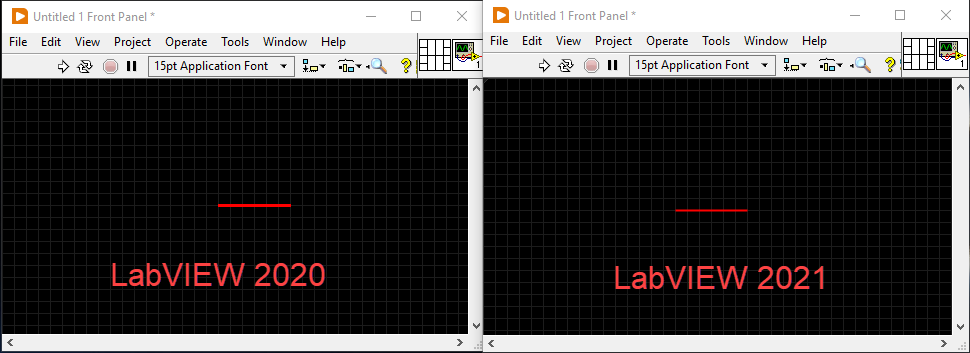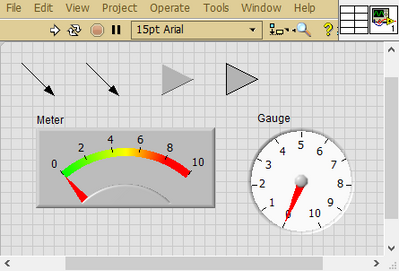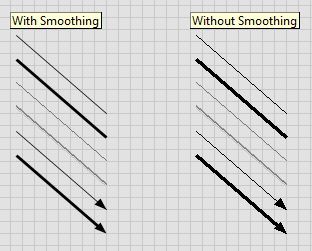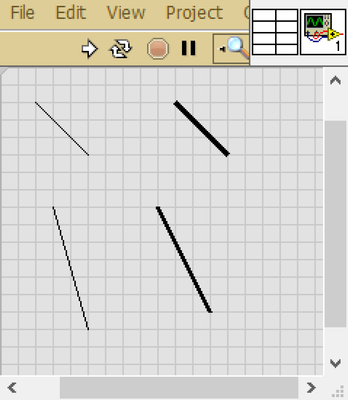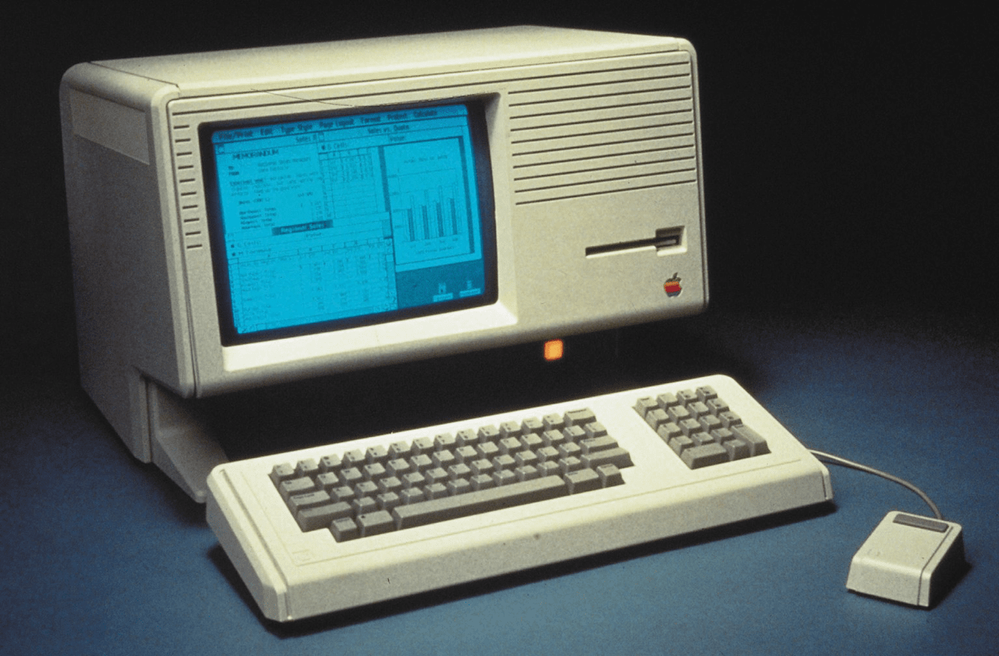- Subscribe to RSS Feed
- Mark Topic as New
- Mark Topic as Read
- Float this Topic for Current User
- Bookmark
- Subscribe
- Mute
- Printer Friendly Page
LV 2021 thick line decoration changed
Solved!01-30-2023 11:51 AM - edited 01-30-2023 11:54 AM
- Mark as New
- Bookmark
- Subscribe
- Mute
- Subscribe to RSS Feed
- Permalink
- Report to a Moderator
The thick line changed in LabVIEW 2021. More specifically, it looks like it is now anti-aliased with smooth edges.
While that is a nice feature, it breaks a bunch of my old UI things where I had expected the thick link to have no aliasing.
Ideally, this would be an optional property of the line decoration.
Thoughts? This seems bad
See below:
Solved! Go to Solution.
03-08-2023 06:07 AM
- Mark as New
- Bookmark
- Subscribe
- Mute
- Subscribe to RSS Feed
- Permalink
- Report to a Moderator
Add this to your labview.ini and the good old sharp lines are back:
SmoothLineDrawing=False
03-08-2023 07:22 AM
- Mark as New
- Bookmark
- Subscribe
- Mute
- Subscribe to RSS Feed
- Permalink
- Report to a Moderator
@dadreamer wrote:
Add this to your labview.ini and the good old sharp lines are back:
SmoothLineDrawing=False
I don't see any anti-aliasing, no matter what I set "SmoothLineDrawing" to.
03-08-2023 08:42 AM - edited 03-08-2023 08:51 AM
- Mark as New
- Bookmark
- Subscribe
- Mute
- Subscribe to RSS Feed
- Permalink
- Report to a Moderator
It's for line decorations only (and the objects that include them). Other cosmetics seem to be unaffected.
03-08-2023 09:15 AM
- Mark as New
- Bookmark
- Subscribe
- Mute
- Subscribe to RSS Feed
- Permalink
- Report to a Moderator
@dadreamer wrote:
It's for line decorations only (and the objects that include them). Other cosmetics seem to be unaffected.
I never get smoothing. It always looks the same regardless of the state of SmoothLineDrawing. It always looks like this:
03-08-2023 09:27 AM
- Mark as New
- Bookmark
- Subscribe
- Mute
- Subscribe to RSS Feed
- Permalink
- Report to a Moderator
Maybe it's a difference in what graphics cards or drivers you're using??? 🤔 For some strange reason, I see Paul working on an old Mac. Probably a Lisa. 😅
03-08-2023 09:41 AM
- Mark as New
- Bookmark
- Subscribe
- Mute
- Subscribe to RSS Feed
- Permalink
- Report to a Moderator
@NIquist wrote:
Maybe it's a difference in what graphics cards or drivers you're using??? 🤔 For some strange reason, I see Paul working on an old Mac. Probably a Lisa. 😅
I am old and crotchety, and do tend to hang on to old stuff as long as it works, but I'm not that bad.
I've tried it on 2 different Windows 10 machines (one laptop, one rack-mount)
03-08-2023 10:04 AM
- Mark as New
- Bookmark
- Subscribe
- Mute
- Subscribe to RSS Feed
- Permalink
- Report to a Moderator
I just discovered this a few days ago:
The change seems to have happened between LV 2021 and LV2021 SP1.
What version are you using?
WOOT! Thank you for the INI key
03-08-2023 10:06 AM
- Mark as New
- Bookmark
- Subscribe
- Mute
- Subscribe to RSS Feed
- Permalink
- Report to a Moderator
If I might ask, how did you figure this out?
03-08-2023 10:23 AM - edited 03-08-2023 10:24 AM
- Mark as New
- Bookmark
- Subscribe
- Mute
- Subscribe to RSS Feed
- Permalink
- Report to a Moderator
I'm right there with you Paul. My first PC was a Mac 512K with TWO floppy drives! The Lisa was way too expensive, but I hear it was quite a powerful machine in its time. Just like us. 😎
BTW, I tried the SmoothLineDrawing=False trick and it didn't work for me either. I have a basic HP i5 Win10 PC but it does have a GTX1050 GPU so I expected it to work.
EDIT: Just saw the post about it happening in LV2021. I'm still on 2019.