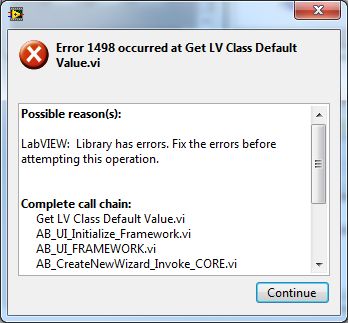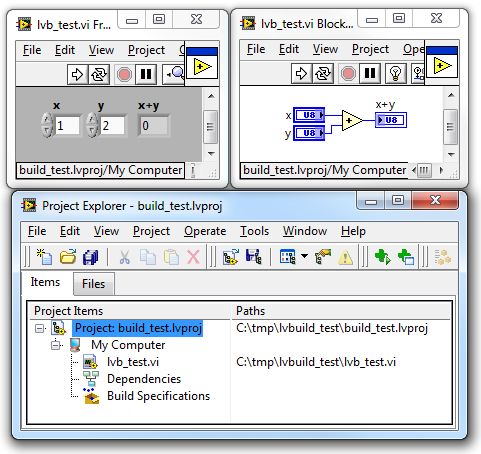- Subscribe to RSS Feed
- Mark Topic as New
- Mark Topic as Read
- Float this Topic for Current User
- Bookmark
- Subscribe
- Mute
- Printer Friendly Page
LV2010 Build Application: Error 1498 occurred at Get LV Class Default Value.vi
Solved!07-20-2011 09:05 PM
- Mark as New
- Bookmark
- Subscribe
- Mute
- Subscribe to RSS Feed
- Permalink
- Report to a Moderator
I am trying to create an application (exe) file with LabVIEW 2010 Professional Development System SP1 (32 bit). The operating system is Windows 7 Professional (64-bit). Unfortunately I am getting this error, when I click on 'Build Specifications/New/Application (EXE):
Here is the complete error message
Possible reason(s):
LabVIEW: Library has errors. Fix the errors before attempting this operation.
Complete call chain:
Get LV Class Default Value.vi
AB_UI_Initialize_Framework.vi
AB_UI_FRAMEWORK.vi
AB_CreateNewWizard_Invoke_CORE.vi
EBUIP_CreateNewWizard_Invoke.vi
EBUIP_CreateNewWizard_Invoke.vi.ProxyCaller
LabVIEW attempted to load the class at this path:
C:\Program Files (x86)\National Instruments\LabVIEW 2010\vi.lib\AppBuilder\AB_Classes\Build\UI\AB_UI_Frmwk_Build.lvclass
The file is definitely available.
Well, here is also the code 🙂
Do you know what is going on? I guess it cannot be so complicated to build an executable. Am I doing something wrong?
Thanks, Nick
Solved! Go to Solution.
07-21-2011 01:25 AM
- Mark as New
- Bookmark
- Subscribe
- Mute
- Subscribe to RSS Feed
- Permalink
- Report to a Moderator
Hi Nick
Is the given error specific to this particular VI or does it occur for all VI's ?
07-21-2011 10:06 AM
- Mark as New
- Bookmark
- Subscribe
- Mute
- Subscribe to RSS Feed
- Permalink
- Report to a Moderator
The VI doesn’t matter. I was working on a VI for serial port communication. I needed an executable version of it and tried to compile it. The Application Builder shows then exactly the same error. Then I decided to try something very simple, just to make sure it works. Unfortunately this doesn’t work also.
07-21-2011 11:09 AM
- Mark as New
- Bookmark
- Subscribe
- Mute
- Subscribe to RSS Feed
- Permalink
- Report to a Moderator
Chembo,
Im sorry you have encountered this error. Error 1498 and the behavior you are experiencing may require a repair of LabVIEW. This appears sometimes in 2010 and was on the scheduled fixes for 2010SP1. You can upgrade here:
http://digital.ni.com/src.nsf/home?OpenForm
🙂 I hope that gets you going
Applications Engineer
National Instruments
07-21-2011 11:49 AM
- Mark as New
- Bookmark
- Subscribe
- Mute
- Subscribe to RSS Feed
- Permalink
- Report to a Moderator
Hi Sam,
Thanks for the link. I can find Service Pack 1 on this location, but I have already SP1 installed on my PC. Actually, the LabVIEW installation DVD came already with SP1. Is the download revision newer?
Here is the screen shot of my LabVIEW:
07-21-2011 11:55 AM
- Mark as New
- Bookmark
- Subscribe
- Mute
- Subscribe to RSS Feed
- Permalink
- Report to a Moderator
Depending on when you installed LabVIEW 2010SP1 the one on the website may be a newer build 🙂
Applications Engineer
National Instruments
07-21-2011 06:06 PM
- Mark as New
- Bookmark
- Subscribe
- Mute
- Subscribe to RSS Feed
- Permalink
- Report to a Moderator
Unfortunatelly the SP1 download didn't help. I started the installation, but it finished pretty fast and I am getting exactly the same error.
Any other suggestions?
Thanks, Nick
07-22-2011 08:40 AM
- Mark as New
- Bookmark
- Subscribe
- Mute
- Subscribe to RSS Feed
- Permalink
- Report to a Moderator
Hmmm you could try doing a repair of LabVIEW. Go to start > control panel > add and remove programs > National Instruments > modify (repair) LabVIEW. This will go through and make sure it has the correct paths to the application builder. Let me know if that works 🙂
Applications Engineer
National Instruments
07-22-2011 12:48 PM
- Mark as New
- Bookmark
- Subscribe
- Mute
- Subscribe to RSS Feed
- Permalink
- Report to a Moderator
I cannot find 'add and remove programs'. Just kidding; it is now 'Programs and Features' in Windows 7. I didn't know this also.
I started the repair for the Service Pack 1 (SP1) and it works ![]()
Thanks for your help,
Nick
07-22-2011 12:51 PM
- Mark as New
- Bookmark
- Subscribe
- Mute
- Subscribe to RSS Feed
- Permalink
- Report to a Moderator
hahah wll played!
Good Im glad your up and running! 🙂
Applications Engineer
National Instruments