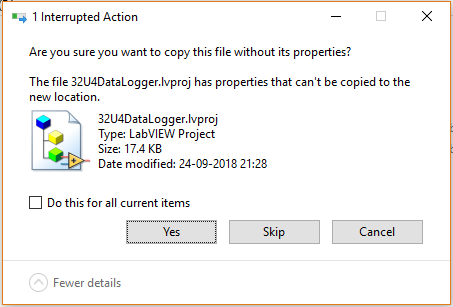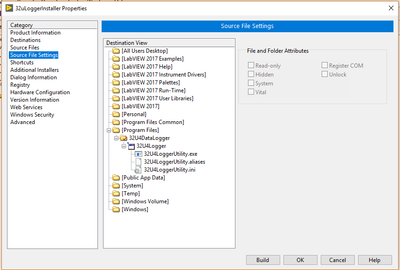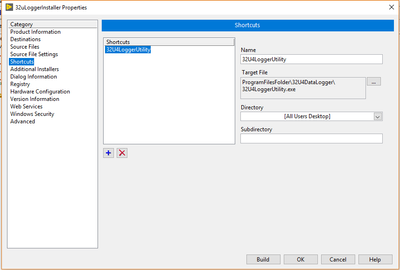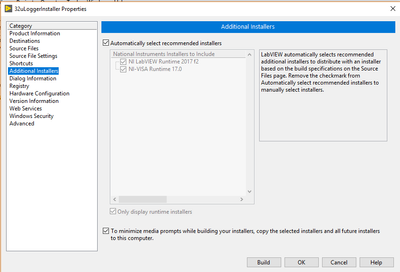- Subscribe to RSS Feed
- Mark Topic as New
- Mark Topic as Read
- Float this Topic for Current User
- Bookmark
- Subscribe
- Mute
- Printer Friendly Page
LV2017 and App Builder - Installer woes
Solved!09-25-2018 10:54 AM
- Mark as New
- Bookmark
- Subscribe
- Mute
- Subscribe to RSS Feed
- Permalink
- Report to a Moderator
I have a simple L2017 application. Just uses VISA 17 as an extra add on. Built an EXE . Works fine. Wanted to create a Installer and follwed a white paper on this and it got created. I managed to add the LV2017RT and VISA17 as part of it.
Now comes the climax. I tried to copy the installer folder on to a pendrive and i was slapped with numeorus error message saying it cannot copy a file less its properties. What am i doing wrong and if i cannot copy the Installer to a pen drive how do i distribute it ? Cloud ?? One sample error message is as below :
LabVIEW to Automate Hydraulic Test rigs.
Solved! Go to Solution.
- Tags:
- app builder
- installer
09-25-2018 11:01 AM - edited 09-25-2018 11:02 AM
- Mark as New
- Bookmark
- Subscribe
- Mute
- Subscribe to RSS Feed
- Permalink
- Report to a Moderator
Does it work if you "skip" and "do this for all items"? I think it should.
This seems to be a windows problem and depends on the way the drive is formatted (example).
09-25-2018 11:02 AM
- Mark as New
- Bookmark
- Subscribe
- Mute
- Subscribe to RSS Feed
- Permalink
- Report to a Moderator
Why are you copying the project to the USB drive? I thought you said you were copying the installer.
How are you copying this? The dialog box says copy this file without its properties which reads to me like some sort of Windows dialog box and properties being things like modified dates, read-only flags, archive flags. But I've never seen a dialog like that before.
That said, I don't know why you'd get the error copying the .lvproj file. The installer folder/files wouldn't have the LabVIEW project file in it.
09-25-2018 11:04 AM
- Mark as New
- Bookmark
- Subscribe
- Mute
- Subscribe to RSS Feed
- Permalink
- Report to a Moderator
Hello MogaRaghu,
Based on the picture, it looks like you are trying to copy over the .lvproj file instead of the installer that was created during the build process. If you only want to copy over the installer, you can right click the installer build under "Build Specifications" within your project and select "Explore". That should take you to the actual installer itself that was created. You should be able to copy that folder and place it somewhere else without LabVIEW complaining.
Let me know if I am missing something. Additional details on your build properties/build process would be helpful as well!
Thanks!
09-25-2018 11:11 AM
- Mark as New
- Bookmark
- Subscribe
- Mute
- Subscribe to RSS Feed
- Permalink
- Report to a Moderator
RF is right. Are you sure that you are copying only the installer build output? Did you select the exe build or the source as the installers thing to install? Let's see a screenshot of the installers build preview.
"Should be" isn't "Is" -Jay
09-25-2018 11:28 AM
- Mark as New
- Bookmark
- Subscribe
- Mute
- Subscribe to RSS Feed
- Permalink
- Report to a Moderator
Thanks to all those who responded. Just now i tried to copy the Installer folder to my desktop and it was fine. But i tried the same with a pendrive and got the following error and then when i chose to skip , the copy succeeded. But i dont know if it will work. I am also attaching the screen shots of the Installer configuration pages ( only those i changed ) :
LabVIEW to Automate Hydraulic Test rigs.
09-25-2018 11:32 AM - edited 09-25-2018 11:37 AM
- Mark as New
- Bookmark
- Subscribe
- Mute
- Subscribe to RSS Feed
- Permalink
- Report to a Moderator
This error message can occur for any file type if the formatting of the destination drive (e.g. fat32) supports fewer metadata types than the source drive (e.g.ntfs). This metadata is irrelevant here, so you can safely skip these warnings and nothing will break.
Of course copying the lvproj file is not part of the installer, so I am assuming that this is just a random example dialog. (You might co-distribute the source code, in which case this file should be included, of course).
To avoid the dialogs, format the pen drive as ntfs.
09-26-2018 04:23 AM
- Mark as New
- Bookmark
- Subscribe
- Mute
- Subscribe to RSS Feed
- Permalink
- Report to a Moderator
@altenbach wrote:
This error message can occur for any file type if the formatting of the destination drive (e.g. fat32) supports fewer metadata types than the source drive (e.g.ntfs). This metadata is irrelevant here, so you can safely skip these warnings and nothing will break.
Of course copying the lvproj file is not part of the installer, so I am assuming that this is just a random example dialog. (You might co-distribute the source code, in which case this file should be included, of course).
To avoid the dialogs, format the pen drive as ntfs.
Yes ... the Pendrive was indeed formatted for FAT32. I reformatted it to NTFS and then the transfer happened like magic with no complaints. And more than that ithappened real fast.
Thanks
LabVIEW to Automate Hydraulic Test rigs.