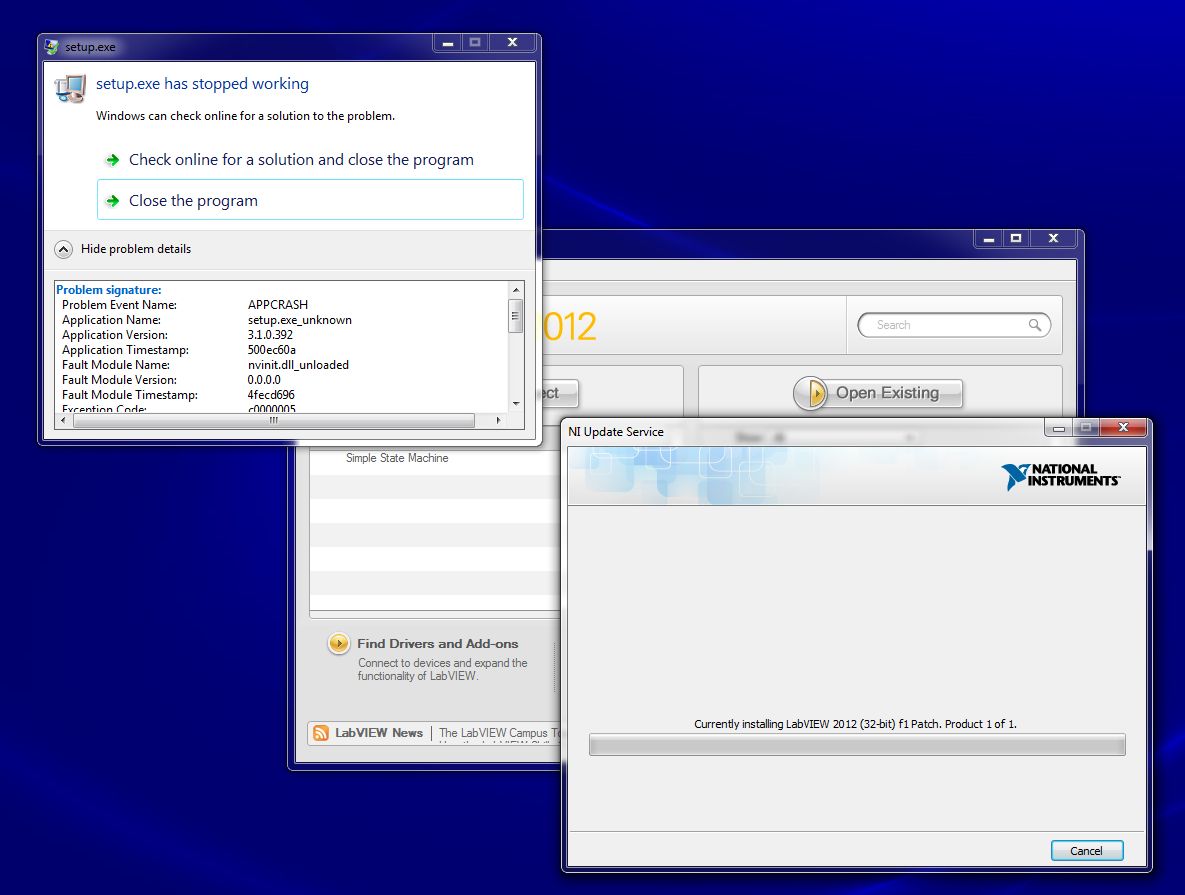- Subscribe to RSS Feed
- Mark Topic as New
- Mark Topic as Read
- Float this Topic for Current User
- Bookmark
- Subscribe
- Mute
- Printer Friendly Page
LabVIEW 2012 f1 Patch crashes
Solved!09-21-2012 10:50 AM
- Mark as New
- Bookmark
- Subscribe
- Mute
- Subscribe to RSS Feed
- Permalink
- Report to a Moderator
I've just installed LabVIEW 2012 and unfortunately I've already run into some troubles.
I received a "Setup has stopped working" when I installed the device drivers. But the installation appeared to be fine. LabVIEW started and MAX would open. I did not try connecting to any hardware yet.
When attempting to install the f1 patch, LabVIEW crashed again. Subsequent retries net the same thing.
Has anyone else had this trouble with the patch?
This is on a Win7 machine with LV 8.6, and 2011 previously installed.
Solved! Go to Solution.
09-21-2012 11:26 AM
- Mark as New
- Bookmark
- Subscribe
- Mute
- Subscribe to RSS Feed
- Permalink
- Report to a Moderator
Why do you have LabVIEW open when you are trying to install a patch? Are you running other versions of LabVIEW when performing the install? It is highly recommended you are not running anything NI when running installers from NI.
There are only two ways to tell somebody thanks: Kudos and Marked Solutions
Unofficial Forum Rules and Guidelines
"Not that we are sufficient in ourselves to claim anything as coming from us, but our sufficiency is from God" - 2 Corinthians 3:5
09-21-2012 12:12 PM - edited 09-21-2012 12:15 PM
- Mark as New
- Bookmark
- Subscribe
- Mute
- Subscribe to RSS Feed
- Permalink
- Report to a Moderator
This was running the Updater, which is launched from LabVIEW.
I have also tried downloading the patch manually and running that without LabVIEW running. It seems to think the patch has already been installed I guess because it doesn't install anything.....then it crashes when I close it.
...looking in MAX under software; it appears the patch has been installed. So maybe it's fine.
09-21-2012 12:18 PM
- Mark as New
- Bookmark
- Subscribe
- Mute
- Subscribe to RSS Feed
- Permalink
- Report to a Moderator
I'd try repairing the patch
"Should be" isn't "Is" -Jay
09-23-2012 09:45 AM
- Mark as New
- Bookmark
- Subscribe
- Mute
- Subscribe to RSS Feed
- Permalink
- Report to a Moderator
Even though crashes are being reported, everything seems to be installed correctly. It just seems like Windows is getting confused when the installer exits.
This would appear to be a problem with Windows on my machine and not a problem with LabVIEW.