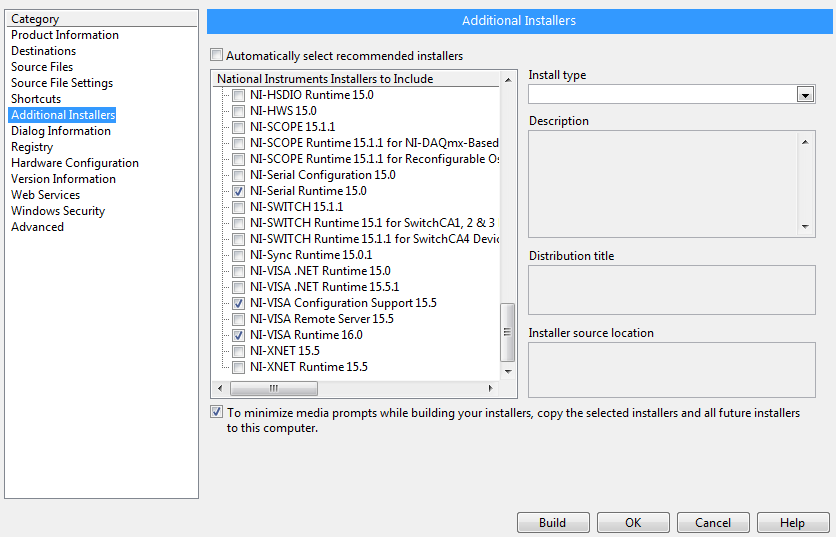- Subscribe to RSS Feed
- Mark Topic as New
- Mark Topic as Read
- Float this Topic for Current User
- Bookmark
- Subscribe
- Mute
- Printer Friendly Page
LabVIEW 2014 64 Bit Install searching for vilib
08-12-2016 02:34 PM
- Mark as New
- Bookmark
- Subscribe
- Mute
- Subscribe to RSS Feed
- Permalink
- Report to a Moderator
I have a silly question, and I am sure the answer is very simple:
I wrote a program in LabVIEW 2014 64 bit version. It works just fine as a VI.
But when I compile the program and try to install it, I get a prompt that it's searching for the a VI Library.
<vilib>:\Instr\_visa.llb\VISA Configure Serial Port (Instr).vi
I am sure there is just a setting I need to fix. Any ideas what that might be?
08-13-2016 10:45 AM
- Mark as New
- Bookmark
- Subscribe
- Mute
- Subscribe to RSS Feed
- Permalink
- Report to a Moderator
Yes, you probably need the 64-bit drivers (which can be a problem, as not all the Drivers, particularly not LabVIEW RT Drivers, have 64-bit versions). This is the reason the most common installation "model" for LabVIEW is 32-bit LabVIEW on 64-bit Windows.
Bob Schor
08-15-2016 12:41 PM
- Mark as New
- Bookmark
- Subscribe
- Mute
- Subscribe to RSS Feed
- Permalink
- Report to a Moderator
When you say "compile and install", do you mean deploying the VI that you wrote as an application via an installer in LabVIEW? If so, you might want to verify that the NI-VISA driver set (which is what "VISA Configure Serial Port (Instr).vi" is part of) is selected under "Additional Installers" in the Installer Properties dialog box that comes up when you are trying to build.
Paul
08-15-2016 12:48 PM - edited 08-15-2016 01:01 PM
- Mark as New
- Bookmark
- Subscribe
- Mute
- Subscribe to RSS Feed
- Permalink
- Report to a Moderator
Well, I modified my installer...
It might be a more complicated aspect of my program, since I am calling a referential VI as well. That Referential VI is now giving me the same VISA error.
I may need to contact tech support...
But what is upsetting is everything works fine in debug, as VI's.
Edit: I complied my referential VI's to a .llb and now everything is working again...
I am not prepared to say that everything is "fixed", I need to test it more.