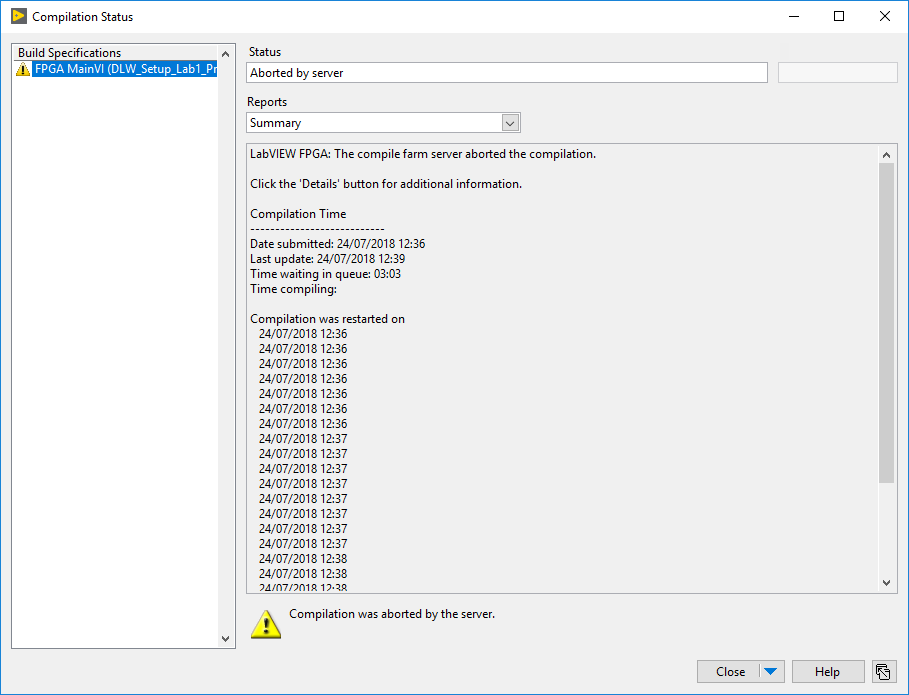- Subscribe to RSS Feed
- Mark Topic as New
- Mark Topic as Read
- Float this Topic for Current User
- Bookmark
- Subscribe
- Mute
- Printer Friendly Page
LabVIEW 2018 FPGA Local Compilation Problem
07-24-2018 06:00 AM
- Mark as New
- Bookmark
- Subscribe
- Mute
- Subscribe to RSS Feed
- Permalink
- Report to a Moderator
Hello everyone,
I recently used LabVIEW 2017 for the development of LabVIEW FPGA VIs. Since I'm developing on a Windows 10 machine, I could not compile locally and therefore used the Cloud Compile Service, which worked without problems.
Now that LabVIEW 2018 is released the local compilation is available for Windows 10 machines. To save time, I wanted to compile my newest FPGA VI locally, which failed. The creation of intermediate files worked fine but the compilation step in the "Compilation Status" window failed. First, it alternated between the states "Waiting in queue" and "Starting the compilation" until it eventually aborted the compilation (see screenshot).
Did I install the compilation tools wrongly or did I misunderstand the compatibility for Windows 10 systems? Anyone had similar problems?
On a side note, I recently used Xilinx IP functions, which have to be precompiled locally before they can be used on the block diagram. This compilation did not result in any error message. I can't guarantee the VI worked properly, though, because I never really used it since I found a better solution after the compilation.
I am using the FlexRIO 7931R system, LabVIEW 2018 and Windows 10.
Thank you all in advance for your time!
07-24-2018 08:10 AM
- Mark as New
- Bookmark
- Subscribe
- Mute
- Subscribe to RSS Feed
- Permalink
- Report to a Moderator
Inserting that image as image (iso attachment) safes us quite a few clicks.
Sorry, no answer to the problem.
07-25-2018 02:17 AM
- Mark as New
- Bookmark
- Subscribe
- Mute
- Subscribe to RSS Feed
- Permalink
- Report to a Moderator
No ideas?
07-25-2018 03:39 AM
- Mark as New
- Bookmark
- Subscribe
- Mute
- Subscribe to RSS Feed
- Permalink
- Report to a Moderator
Think you're in a niche, using the newest version and FPGA and getting this problem. But at least after a while an NI engineer will respond...
08-01-2018 04:10 AM
- Mark as New
- Bookmark
- Subscribe
- Mute
- Subscribe to RSS Feed
- Permalink
- Report to a Moderator
Hello,
To be able to help you we need complete information about your system configuration and drivers installed. Could you please generate MAX report and post it? You can find guide for it under this link:
https://knowledge.ni.com/KnowledgeArticleDetails?id=kA00Z000000P9mPSAS
NI CER Application Engineer | Certified LabVIEW Architect
08-01-2018 05:03 AM
- Mark as New
- Bookmark
- Subscribe
- Mute
- Subscribe to RSS Feed
- Permalink
- Report to a Moderator
Thank you very much for your answer. I appended the NI MAX report. I chose the "Technical Support Report".
08-01-2018 05:33 AM
- Mark as New
- Bookmark
- Subscribe
- Mute
- Subscribe to RSS Feed
- Permalink
- Report to a Moderator
One more thing that I need is version of Xilinx Compilation Tools installed on your computer. Unfortunately, it is not visible in the Max Report. Could you use this solution to check it? https://knowledge.ni.com/KnowledgeArticleDetails?id=kA00Z000000PADzSAO
Also I would like to ask if your FPGA VI is the only one that fails to compile. Please create some basic code and try to compile it locally (some simple arithmetic operations). In case of successful compilation I will need your FPGA VI to investigate it more.
And the last thing, please check if you have any available updates for your LabVIEW or Compilation Tools in NI Update Service.
NI CER Application Engineer | Certified LabVIEW Architect
08-01-2018 05:42 AM
- Mark as New
- Bookmark
- Subscribe
- Mute
- Subscribe to RSS Feed
- Permalink
- Report to a Moderator
Hi Patryk,
my version of Xilinx Compilation Tools is: 'Vivado 2015.4' 'Vivado 2015.4 (64-bit)' 'Vivado 2017.2 (64-bit)'.
I also tested a blank FPGA VI, which failed to complete as well.
With the NI Update Service no critical update could be found. There is only an option in the category "Upgrades and Service Packs", which is the following module: "LabVIEW 2017 SP1 FPGA Module - English". Since I am using LabVIEW 2018, I never installed the described upgrade.
08-01-2018 10:08 AM
- Mark as New
- Bookmark
- Subscribe
- Mute
- Subscribe to RSS Feed
- Permalink
- Report to a Moderator
I see, as the blank VI failed to compile as well, it is probably either your particular software installation problem or incompatibility issue between FlexRIO 7931R system and newest Vivado Tools 2017.2. To shed some light on which one it is, could you try creating a project with compactRIO device (e.g 9040) and then compile a blank vi for the cRIO FPGA?
NI CER Application Engineer | Certified LabVIEW Architect
08-01-2018 11:06 AM
- Mark as New
- Bookmark
- Subscribe
- Mute
- Subscribe to RSS Feed
- Permalink
- Report to a Moderator
Also I can see that in the compilation window after error occurs you are possible to view some "Details" stuff. Can you post it?
NI CER Application Engineer | Certified LabVIEW Architect