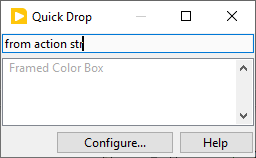- Subscribe to RSS Feed
- Mark Topic as New
- Mark Topic as Read
- Float this Topic for Current User
- Bookmark
- Subscribe
- Mute
- Printer Friendly Page
LabVIEW 2023 Q1 - New VI for Override does not adopt the icon of the parent method VI
03-17-2023
02:54 AM
- last edited on
06-20-2023
11:04 AM
by
![]() NI_Community_Su
NI_Community_Su
- Mark as New
- Bookmark
- Subscribe
- Mute
- Subscribe to RSS Feed
- Permalink
- Report to a Moderator
Hello,
I have recently started using LV2023 Q1. I write my programmers purely with the Actor Framework, and in this regard, I have noticed that LabVIEW no longer takes the icon from the parent methods of the VIs for Overrides from the Actor Framework. Even self-written methods that I overwrite in the child class no longer adopt the icon.
Is this a bug or a new feature?
Is there any way to change this?
Generating a new icon for an overridden VI every time is very time-consuming, especially if you only work with actors like I do and often overwrite the same VIs.
03-20-2023 08:10 AM
- Mark as New
- Bookmark
- Subscribe
- Mute
- Subscribe to RSS Feed
- Permalink
- Report to a Moderator
03-31-2023 10:48 AM
- Mark as New
- Bookmark
- Subscribe
- Mute
- Subscribe to RSS Feed
- Permalink
- Report to a Moderator
Any feedback from NI on this? I'm in the same boat. Its so annoying...
03-31-2023 10:53 AM
- Mark as New
- Bookmark
- Subscribe
- Mute
- Subscribe to RSS Feed
- Permalink
- Report to a Moderator
must be a bug... this page just created a month ago mentions the automatic icon creation and no mention of being able to turn it on or off.
https://www.ni.com/docs/en-US/bundle/labview/page/lvdialog/new_override_db.html
03-31-2023 11:06 AM
- Mark as New
- Bookmark
- Subscribe
- Mute
- Subscribe to RSS Feed
- Permalink
- Report to a Moderator
Not sure if a bug report was filed or not, so I have created one as well just in case. Report number 02144269.
04-03-2023 02:46 AM
- Mark as New
- Bookmark
- Subscribe
- Mute
- Subscribe to RSS Feed
- Permalink
- Report to a Moderator
Hello,
I contacted NI and only got a response from them last week:
we have created bug case 2350519 to resolve this issue. I have received confirmation from RnD that there is currently no suitable workaround for the version that presents this problem.
In this regard, please expect a workaround for this issue in the upcoming release of LabVIEW or the upcoming patch for the reported version.
04-03-2023 09:54 AM
- Mark as New
- Bookmark
- Subscribe
- Mute
- Subscribe to RSS Feed
- Permalink
- Report to a Moderator
thanks for update.
06-16-2023 09:02 PM
- Mark as New
- Bookmark
- Subscribe
- Mute
- Subscribe to RSS Feed
- Permalink
- Report to a Moderator
Barring catastrophe, this bug should be fixed in LabVIEW 2023 Q3.
I don't have a workaround for the bug, but I do have a procedure that's been helping me fix the override VI icons quickly when the bug occurs. This procedure assumes you use mostly text-based icons on your method VIs. Let's say this is the parent icon:
Due to the bug, when I create a new override of this method in a child class, I get this:
Now here's where Quick Drop comes in. Press Ctrl-Space, type 'from action str' in Quick Drop, then press Ctrl-K:
The Ctrl-K Quick Drop shortcut will assign a text-based icon to the VI based on what you typed:
This feature was first introduced in LabVIEW 2020, and I use it all the time, but I've been using it even more all the time in LabVIEW 2023 Q1.
06-16-2023 11:52 PM
- Mark as New
- Bookmark
- Subscribe
- Mute
- Subscribe to RSS Feed
- Permalink
- Report to a Moderator
if it is not a text icon, another trick is to drop the one with the correct icon on a block diagram, highlight the VI then Ctl+C, then open the icon editor for the one that is missing its icon and ctl+V.
In general that works. Not sure how it plays with class banners, so YMMV.
CLA, CPI, CTD, LabVIEW Champion
DQMH Trusted Advisor
Read about my thoughts on Software Development at sasworkshops.com/blog
06-21-2023 07:41 AM
- Mark as New
- Bookmark
- Subscribe
- Mute
- Subscribe to RSS Feed
- Permalink
- Report to a Moderator