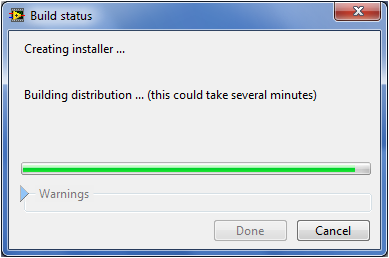- Subscribe to RSS Feed
- Mark Topic as New
- Mark Topic as Read
- Float this Topic for Current User
- Bookmark
- Subscribe
- Mute
- Printer Friendly Page
LabVIEW 8.6.1 Installation Builder Crashes Windows 7
07-18-2012 12:48 PM
- Mark as New
- Bookmark
- Subscribe
- Mute
- Subscribe to RSS Feed
- Permalink
- Report to a Moderator
Hello, my very helpful friends. I have what I think to be a rather complicated issue and for which I've run out of ideas. Recently, I had to go through the dreaded enterprise wide Windows 7 upgrade. Upon completing that slog, I reinstalled LabVIEW 8.6.1 onto my machine by going to the distributions folder and installing each piece one at a time. After completing this process, I opened a pre-existing project (stored on a separate server) which had some pending changes in a couple VIs which needed to be incorporated into the executable and installation builds. The executable build worked without a hitch, but when I attempt to build the installation, I get most of the way through the build, but then it crashes Windows 7 via the blue screen once it gets to this point in the build:
This is at the part where the progress bar stops proceeding for a minute or so. I've tried deleting the installation and executable builds from the pre-existing project and recreating them, but that didn't work. I've also tried completely reconstructing the project from scratch to no benefit either. I've been able to succesffuly build both executables and installers in other projects since upgrading to Windows 7 so it seems particular to what's going on in this project. The only other bit of information I can think of which might be useful is that every now and then, building the installer only crashes LabVIEW and not full Windows 7.
Any ideas or suggestions are appreciated. Thanks in advance!
Andrew
07-18-2012 01:08 PM
- Mark as New
- Bookmark
- Subscribe
- Mute
- Subscribe to RSS Feed
- Permalink
- Report to a Moderator
Have you tried copying to a different Win7 machine to see if it is a repeatable crash on other machines?
07-18-2012 01:11 PM
- Mark as New
- Bookmark
- Subscribe
- Mute
- Subscribe to RSS Feed
- Permalink
- Report to a Moderator
Oh ...
NI does not officially support LV 8.6.1 on Win7:
http://www.ni.com/labview/os-support/
That is probably the cause.
07-18-2012 02:03 PM
- Mark as New
- Bookmark
- Subscribe
- Mute
- Subscribe to RSS Feed
- Permalink
- Report to a Moderator
Yeah, I knew compatibility may be an issue, but I recall reading some messages which indicated people have been successful mating 8.6.1 and Windows 7 so I was hopeful some would chime in.
I have an upgrade to LabVIEW navigating the corporate bureaucracy, but that's still pending so I'm trying to make this work in the interim. Thanks for the input.
07-18-2012 02:04 PM
- Mark as New
- Bookmark
- Subscribe
- Mute
- Subscribe to RSS Feed
- Permalink
- Report to a Moderator
Haven't tried that as I'm one of the early adopters in my group and we only have the single license approved for my machine.
07-18-2012 03:26 PM - edited 07-18-2012 03:27 PM
- Mark as New
- Bookmark
- Subscribe
- Mute
- Subscribe to RSS Feed
- Permalink
- Report to a Moderator
I never tried using this, but one of the options you could consider...
http://windows.microsoft.com/en-us/windows7/install-and-use-windows-xp-mode-in-windows-7
Certified LabVIEW Architect 2013
07-19-2012 10:16 AM
- Mark as New
- Bookmark
- Subscribe
- Mute
- Subscribe to RSS Feed
- Permalink
- Report to a Moderator
Trying. Will update later today with results.
07-20-2012 11:16 AM
- Mark as New
- Bookmark
- Subscribe
- Mute
- Subscribe to RSS Feed
- Permalink
- Report to a Moderator
Using the Windows XP Compatibility Mode works...sort of. The XP emulator adds a layer to path names in .dll calls which had to be updated and I spent 3/4 of the day confused, trying to get it right. Still, I can build .exe and installers again. Thanks!