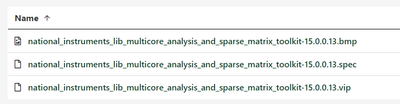- Subscribe to RSS Feed
- Mark Topic as New
- Mark Topic as Read
- Float this Topic for Current User
- Bookmark
- Subscribe
- Mute
- Printer Friendly Page
LabVIEW Multicore Analysis and Sparse Matrix Toolkit in Built Applications
Solved!12-03-2015 09:56 AM
- Mark as New
- Bookmark
- Subscribe
- Mute
- Subscribe to RSS Feed
- Permalink
- Report to a Moderator
Along with several other toolkits, "In 2015 the Multicore Analysis and Sparse Matrix Toolkit moved to the LabVIEW Tools Network."
In previous versions of the MASM Toolkit, a run-time engine was required to run built applications that used the toolkit. With the move to the Tools Network there does not seem to be any support for built applications. The builds work fine, but cannot run on systems that don't have a development LabVIEW environment and the MASM Toolkit installed.
Has anyone else tried to build an application in LabVIEW 2015 using the LabVIEW Multicore Analysis and Sparse Matrix Toolkit?
I have contacted my local support staff, and submitted an online support request, but so far I'm stuck at the first level of the AE group, and I really need to speak to a developer of the MASM Toolkit. Is there a developer of the toolkit reading this forum? Could someone at NI who reads this please forward it to an appropriate developer?
Thanks!
Matt
Solved! Go to Solution.
12-03-2015 11:16 PM
- Mark as New
- Bookmark
- Subscribe
- Mute
- Subscribe to RSS Feed
- Permalink
- Report to a Moderator
Hi Matt,
There is no separate MASMT runtime engine installer after this toolkit moves to LabVIEW Tools Network. We are working on this issue and will get back to you once we finish this.
Sorry for inconvenience.
Best Regards,
Michael
12-04-2015 07:26 AM
- Mark as New
- Bookmark
- Subscribe
- Mute
- Subscribe to RSS Feed
- Permalink
- Report to a Moderator
Michael,
Thank for the info! I look forward to hearing about a resolution or workaround.
-- Matt
12-06-2015 11:26 PM
- Mark as New
- Bookmark
- Subscribe
- Mute
- Subscribe to RSS Feed
- Permalink
- Report to a Moderator
Matt,
Sorry for the inconvenience. We've built a runtime installer for your case to install the MASMT runtime DLLs. We are going through internal testing procedure to get the build verified and posted online officially. This would probably take one week or two.
As a temporary workaround:
On your dev machine where MASMT was installed through VIPM, you would find the MASMT runtime DLL under:
<ProgramFilesFolder>\National Instruments\Shared\MASM Toolkit VIPM\14.0.1 (typically C:\Program Files (x86)\National Instruments\Shared\MASM Toolkit VIPM\14.0.1 depending on your OS bitness and LabVIEW bitness you are using)
Copy the two DLLs(masmt_core_140000.dll and libiomp5md.dll) to the same location on your deployed environment.
Then you would need to create below registry entry depending on your OS bintess and LabVIEW bitess:
32-bit OS, 32-bit LabVIEW:
[HKEY_LOCAL_MACHINE\SOFTWARE\National Instruments\LabVIEW\VI Package\Multicore Analysis and Sparse Matrix Toolkit]
"RunTimeDIR"="C:\Program Files\National Instruments\Shared\\MASM Toolkit VIPM"
64-bit OS, 32-bit LabVIEW:
[HKEY_LOCAL_MACHINE\SOFTWARE\Wow6432Node\National Instruments\LabVIEW\VI Package\Multicore Analysis and Sparse Matrix Toolkit]
"RunTimeDIR"="C:\Program Files (x86)\National Instruments\Shared\MASM Toolkit VIPM"
64-bit OS, 64-bit LabVIEW:
[HKEY_LOCAL_MACHINE\SOFTWARE\National Instruments\LabVIEW\VI Package\Multicore Analysis and Sparse Matrix Toolkit]
"RunTimeDIR64"="C:\Program Files\National Instruments\Shared\MASM Toolkit VIPM"
The thoery is MASMT VIs dynamic load the DLL based on above registry entry to determine the location of the runtime DLL.
Hope this helps.
12-07-2015 07:53 AM
- Mark as New
- Bookmark
- Subscribe
- Mute
- Subscribe to RSS Feed
- Permalink
- Report to a Moderator
Thanks! This is great news. I really appreciate the quick attention to this problem.
I'll give the temporary workaround a try, but I'll probably wait for the official download before shipping to our customer.
-- Matt
12-10-2015 08:18 PM
- Mark as New
- Bookmark
- Subscribe
- Mute
- Subscribe to RSS Feed
- Permalink
- Report to a Moderator
Matt,
We've published the MASMT run-time installer on the following LVTN page,
http://www.ni.com/gate/gb/GB_EVALTLKTLVMULTICORE/US
You could click "Download from FTP" on the "Download NI LabVIEW Multicore Analysis and Sparse Matrix Toolkit Run-Time Engine" section to get the run-time installer. Let's know if you meet any problems. Thanks!
12-14-2015 01:18 PM
- Mark as New
- Bookmark
- Subscribe
- Mute
- Subscribe to RSS Feed
- Permalink
- Report to a Moderator
Thank you very much!
I was able to download the installer, include it in the installer of a built application, and install and run the built application on a PC without LV develepoment system.
-- Matt
12-19-2023 02:17 PM
- Mark as New
- Bookmark
- Subscribe
- Mute
- Subscribe to RSS Feed
- Permalink
- Report to a Moderator
Hi,
I am facing the same problem with my deployed application. The end system doesn't have the VIPM or the toolkit installed.
I went to the link provided by Haier to get the toolkit's runtime engine, but I didn't see the link to download the runtime engine.
There are only 3 files, and none seem to be a runtime engine exe.
Has the location for the RTE changed?
06-12-2024 11:06 AM
- Mark as New
- Bookmark
- Subscribe
- Mute
- Subscribe to RSS Feed
- Permalink
- Report to a Moderator
The link has indeed changed - but luckily, I was able to find it 😀.
https://www.ni.com/gate/gb/GB_EVALTLKTLVMULTICORE/D
Is it possible to package this RT install with the install of my software? I've got a project that uses MASM , want to build the application and corresponding installer, but so far it keeps complaining that the MASM RT is missing (probably because I didn't have this installer - thanks to Haier for pointing this out). It would be nice if I could integrate this installer in the "main" installer of my compiled project VI.