- Subscribe to RSS Feed
- Mark Topic as New
- Mark Topic as Read
- Float this Topic for Current User
- Bookmark
- Subscribe
- Mute
- Printer Friendly Page
LabVIEW VI does not work as expected on LabVIEW Runtimes
Solved!04-24-2019 04:26 PM - edited 04-24-2019 04:30 PM
- Mark as New
- Bookmark
- Subscribe
- Mute
- Subscribe to RSS Feed
- Permalink
- Report to a Moderator
Hello,
I have been running this VI to output a video on our UUT. The first image is starting the asynchronous call, closing the VI (if previously opened) and then outputting a new image that is defined in a path we input in TestStand. The second image is of the VI which is being called in the first VI. This VI takes in the user inputted image path and outputs it to the UUT.
When using the development suite, the image outputs perfectly on our UUT. When we call the VI to changes images, it works smoothly. When using the run time, we have noticed that the VI will not change the image in which we input in TestStand.
We have tried a Mass Compile and that still did not work. I had an assumption that maybe the VI was not reading the image path, therefore outputting the image that is default (I just am not able to break point into the VI so I can't confirm this). I just do not know why it would work in the development suite and then stop when using LabVIEW runtime.
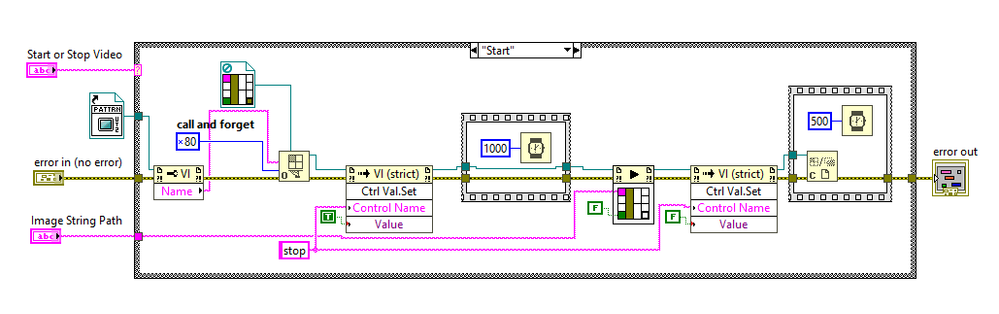
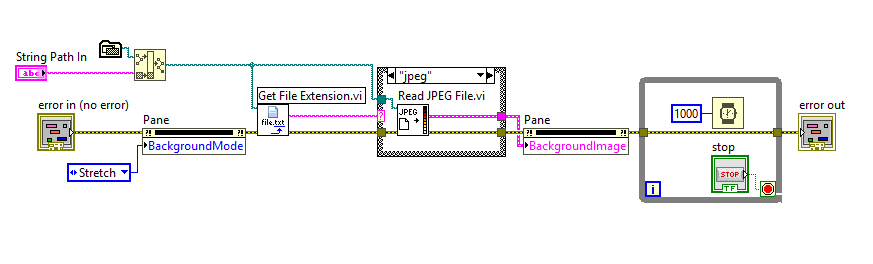
Thanks,
Rickyfn2
Solved! Go to Solution.
04-24-2019 04:38 PM - edited 04-24-2019 04:39 PM
- Mark as New
- Bookmark
- Subscribe
- Mute
- Subscribe to RSS Feed
- Permalink
- Report to a Moderator
The issue is with the file path, and specifically the application directory constant. See the related knowledge base article:
https://knowledge.ni.com/KnowledgeArticleDetails?id=kA00Z0000019NFfSAM&l=en-CA
04-24-2019 04:49 PM - edited 04-24-2019 04:53 PM
- Mark as New
- Bookmark
- Subscribe
- Mute
- Subscribe to RSS Feed
- Permalink
- Report to a Moderator
I will try this out, since we have a new version of LabVIEW- I thought the application VI would work just fine.
Also, these VIs are in a project.
04-24-2019 06:25 PM
- Mark as New
- Bookmark
- Subscribe
- Mute
- Subscribe to RSS Feed
- Permalink
- Report to a Moderator
CFER_STS,
I was able to fix the issue. That link was beneficial and I implemented the case structure for "Development Systems" and "Run Time". The issue wasn't due to the application directory though. I was able to use that, I just had to just strip the extra ".exe" in the Run Time and then input the correct path into teststand.
Thanks,
Rickyfn2
