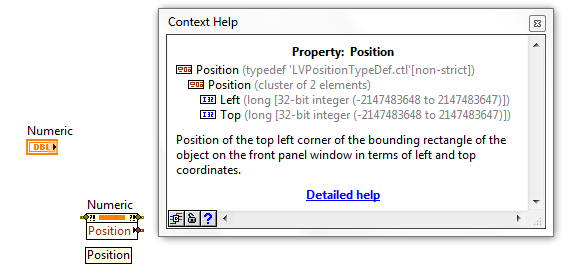- Subscribe to RSS Feed
- Mark Topic as New
- Mark Topic as Read
- Float this Topic for Current User
- Bookmark
- Subscribe
- Mute
- Printer Friendly Page
LabVIEW error code3: Could not load front panel.
Solved!03-14-2011 11:27 AM
- Mark as New
- Bookmark
- Subscribe
- Mute
- Subscribe to RSS Feed
- Permalink
- Report to a Moderator
Hi
I am getting second time the "LabVIEW error code3: Could not load front panel." when working with the development environment of LabVIEW 2009 SP1.
It is really annoying as I loose time as I have to revert to saved previously code.
Does anybody know where it may be coming from and how to avoid it?
Thanks
Pawel
Solved! Go to Solution.
03-14-2011 11:44 AM
- Mark as New
- Bookmark
- Subscribe
- Mute
- Subscribe to RSS Feed
- Permalink
- Report to a Moderator
Pawel,
there are several different possible reasons for this. Sadly, you provided too less information to give detailed guidance.
My first guess is, that you left panel bounds corrupting the front panel. Even if LV does not give you any indication, there are maximum panel bounds. Leaving those might lead the VI to act odd, your error message being one possible outcome.
I can provide more guesses if you go little more into detail (attach vi?) regarding your frontpanel.
Ah, and in addition: my guess is, that it only affects certain vis, does it?
thanks,
Norbert
----------------------------------------------------------------------------------------------------
CEO: What exactly is stopping us from doing this?
Expert: Geometry
Marketing Manager: Just ignore it.
03-14-2011 11:51 AM
- Mark as New
- Bookmark
- Subscribe
- Mute
- Subscribe to RSS Feed
- Permalink
- Report to a Moderator
Hi Norbert
I cannot attach the vi, but I will try to explain what I can, although there is really not much to explain.
The error is only relating to the single vi, the top level, where most of the work is beeing done. I was working with it entire day and the next morning when I simply tried to open the VI I got that message when I tried to load the vi.
All I can do is to press OK on the dialog box. No other messaged nor options. Simply LabVIEW cannot load the file.
I am not sure what you mean by panel bounds? Can you explain please?
What other information would you need?
thanks
Pawel
03-14-2011 12:01 PM
- Mark as New
- Bookmark
- Subscribe
- Mute
- Subscribe to RSS Feed
- Permalink
- Report to a Moderator
Pawel,
the panel has an origin which you can see in your VI:
Every element will be placed in a position in regard to this origin:
The position has a limit in regard to the bound. I am not sure about the value, but it should be around -35k...35k (or the double of it)....
hope this helps,
Norbert
----------------------------------------------------------------------------------------------------
CEO: What exactly is stopping us from doing this?
Expert: Geometry
Marketing Manager: Just ignore it.
- Tags:
- error code3
03-14-2011 12:02 PM
- Mark as New
- Bookmark
- Subscribe
- Mute
- Subscribe to RSS Feed
- Permalink
- Report to a Moderator
OK, I will check that in the future.
For now, is there a way I can fix the vi somehow so it at least loads it?
cheers
Pawel
03-15-2011 03:36 AM
- Mark as New
- Bookmark
- Subscribe
- Mute
- Subscribe to RSS Feed
- Permalink
- Report to a Moderator
Pawel,
if the frontpanel is corrupted, there is not much we can really do about it. So the best thing is to make sure that the frontpanel will never get corrupted at all.
You can write a small VI using VI Server to check for the element positions in your VI. If there are positions way of, reposition them before saving the VI.
Another reason might be many, overlapping controls (including malfunctioning XControls?)....
hope this helps,
Norbert
----------------------------------------------------------------------------------------------------
CEO: What exactly is stopping us from doing this?
Expert: Geometry
Marketing Manager: Just ignore it.
03-15-2011 09:49 AM
- Mark as New
- Bookmark
- Subscribe
- Mute
- Subscribe to RSS Feed
- Permalink
- Report to a Moderator
Thanks Norbert
I will remember about theese.
Pawel
01-03-2013 12:40 AM
- Mark as New
- Bookmark
- Subscribe
- Mute
- Subscribe to RSS Feed
- Permalink
- Report to a Moderator
Hi, I was experiencing the same problem. I tried the method above, but could not fix the problem. Could you or anyone be able to open the attached subVI and send it back to me at mdeng@ksr-tech.com I highly appreciate your help!
01-03-2013 06:31 PM
- Mark as New
- Bookmark
- Subscribe
- Mute
- Subscribe to RSS Feed
- Permalink
- Report to a Moderator
Hi maxdgq,
I cannot open the VI unfortunately. What version of LabVIEW are you using, and did you make any specific changes to the VI that made it stop opening properly?
National Instruments