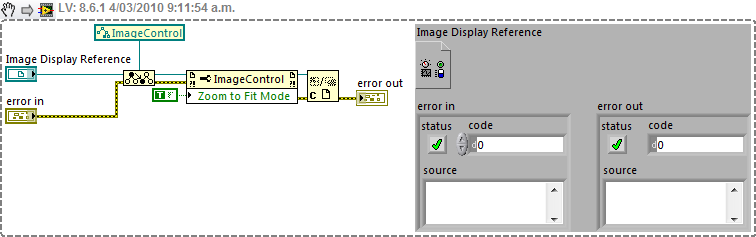- Subscribe to RSS Feed
- Mark Topic as New
- Mark Topic as Read
- Float this Topic for Current User
- Bookmark
- Subscribe
- Mute
- Printer Friendly Page
LabVIEW needs more memory to compile VI - 2009 SP1
03-01-2010 08:11 PM
- Mark as New
- Bookmark
- Subscribe
- Mute
- Subscribe to RSS Feed
- Permalink
- Report to a Moderator
I have just today upgraded from 8.6.1 to LabVIEW 2009 SP1. Most of my code works fine, except for one program. When loaded, it is broken, with the error "LabVIEW needs more memory to compile VI". It loads and runs fine in 8.6.1, and the VI memory usage is nothing unusual:
Front Panel Objects: 71.9K
Block Diagram Objects:442.8K
Data: 63.9K
I have a 4GB machine running Vista, and nothing else loaded, so plenty of memory available.
Any ideas?
Greg
03-01-2010 10:30 PM
- Mark as New
- Bookmark
- Subscribe
- Mute
- Subscribe to RSS Feed
- Permalink
- Report to a Moderator
03-02-2010 02:02 PM
- Mark as New
- Bookmark
- Subscribe
- Mute
- Subscribe to RSS Feed
- Permalink
- Report to a Moderator
None of the above! It's a fairly simple program to iteratively solve an oxygen diffusion equation. It uses an event-based producer-consumer design, and has a single cluster containing an image and a few 2D arrays and some constants - only thing which is slightly unusual is that most of these variables have units defined.
I'm just not sure where to start tracking it down - do I randomly delete parts of the code until it compiles, or is there a debugging or analysis tool that would help? I may try installing 2009 (not SP1) on another machine to see which version causes the code to fail.
03-02-2010 02:51 PM
- Mark as New
- Bookmark
- Subscribe
- Mute
- Subscribe to RSS Feed
- Permalink
- Report to a Moderator
Have you tried holding the Control key while clicking on the Run arrow to force a full recompilation?
Can you upload the VI?
03-02-2010 03:42 PM
- Mark as New
- Bookmark
- Subscribe
- Mute
- Subscribe to RSS Feed
- Permalink
- Report to a Moderator
03-02-2010 04:06 PM
- Mark as New
- Bookmark
- Subscribe
- Mute
- Subscribe to RSS Feed
- Permalink
- Report to a Moderator
You may not be using any of the items I had mentioned, but you are using IMAQ. ![]()
When I tried to load the top-level VI I got a Memory Full error 45 with Vision.lvlib:ZoomFit "An error happened while updating the VI's fonts". Which makes no sense to me since I don't see any special fonts being used by that VI. Can you open that VI? I wasn't able to.
03-02-2010 04:16 PM
- Mark as New
- Bookmark
- Subscribe
- Mute
- Subscribe to RSS Feed
- Permalink
- Report to a Moderator
Yes I wondered if IMAQ might be the problem! I have no problems opening ZoomFit - here's the block diagram:
I wonder if the problem is with typecasting the reference - I've noticed strange things with this before. The type ends up as "Plugin DDO Control Refnum", but I can't seem to create (or pass) a strict reference of this type.
03-03-2010 08:56 AM
- Mark as New
- Bookmark
- Subscribe
- Mute
- Subscribe to RSS Feed
- Permalink
- Report to a Moderator
Greg,
I'm can't open ZoomFit either. Try recreating that VI in a brand new one and see if you still have problems. What's on the Front Panel of ZoomFit.vi? Is there anything special?
Applications Engineering
National Instruments
03-03-2010 02:14 PM
- Mark as New
- Bookmark
- Subscribe
- Mute
- Subscribe to RSS Feed
- Permalink
- Report to a Moderator
Strange - I have no problems loading this in 8.6 or 2009. I've just recreated it in LabVIEW 8.6.1. Here it is, also attached. The only things on the front panel are a generic Control Reference and Error terminals.
If I delete this from the main program, I still don't get it to compile.
03-03-2010 09:09 PM
- Mark as New
- Bookmark
- Subscribe
- Mute
- Subscribe to RSS Feed
- Permalink
- Report to a Moderator
Applications Engineering
National Instruments