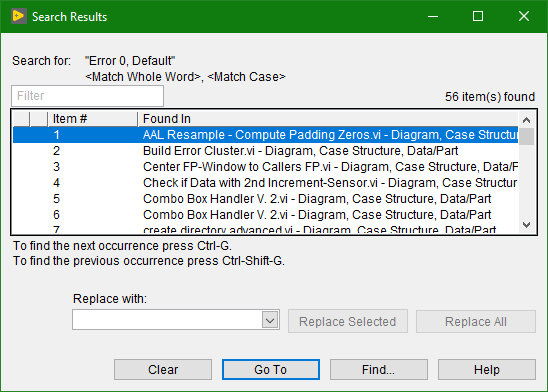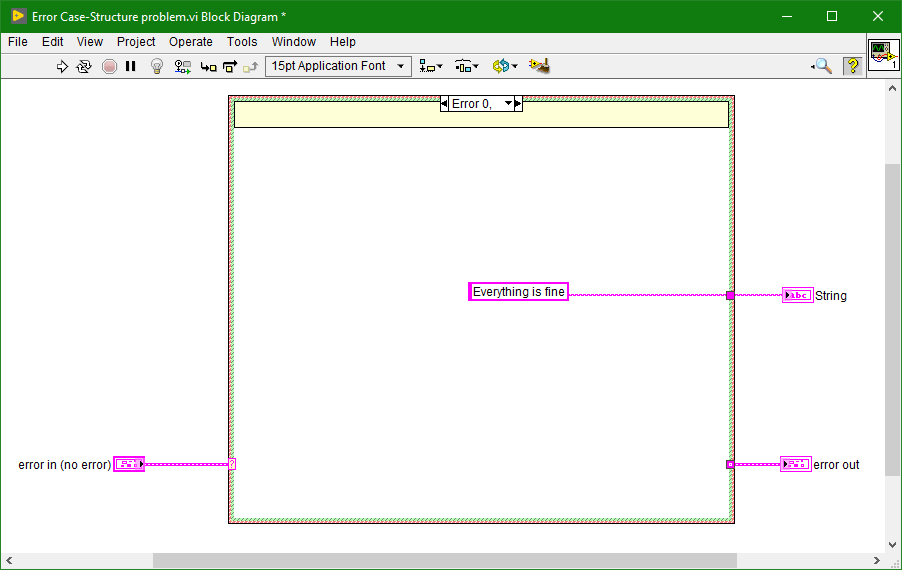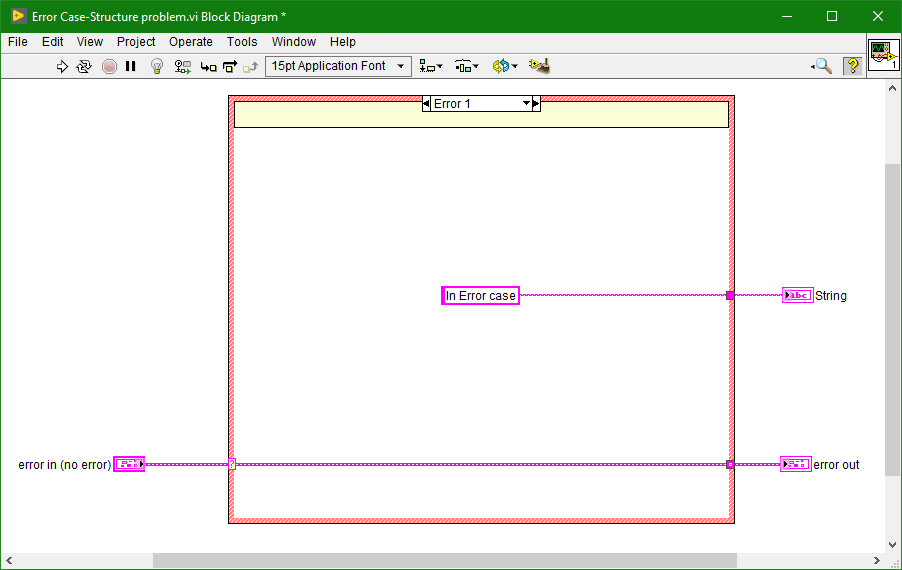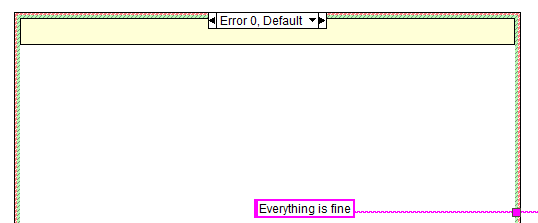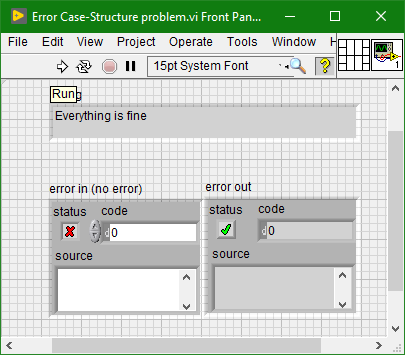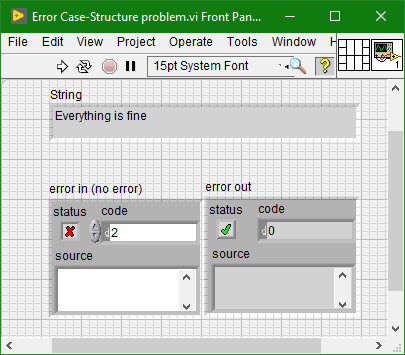- Subscribe to RSS Feed
- Mark Topic as New
- Mark Topic as Read
- Float this Topic for Current User
- Bookmark
- Subscribe
- Mute
- Printer Friendly Page
LabVIEW2019 - case structure with wired error cluster changes behaviour!!!
Solved!06-03-2019 08:55 AM - edited 06-03-2019 08:55 AM
- Mark as New
- Bookmark
- Subscribe
- Mute
- Subscribe to RSS Feed
- Permalink
- Report to a Moderator
I installed LabVIEW2019 recently and stumbled now over a subject wich could cause alot of work with existing code, converted from older LabVIEW versions.
My existing code with wired error cluster to the selector terminal (which has only the cases "No Error" and "Error") now was converted to "Error 0, Default" and "Error 1", where an error now almost always (except errors with code 1) calls case the case "Error 0, Default", which was intended befor to be the "No Error"- case!
There still is the case "No Error" available in LV2019, but now I have to edit every single case structure in all my projects to work properly in LV2019.
I can't imagine this is intended by NI.
I made a quick search and found for my current project 56 case structures to change...
Solved! Go to Solution.
06-03-2019 09:15 AM
- Mark as New
- Bookmark
- Subscribe
- Mute
- Subscribe to RSS Feed
- Permalink
- Report to a Moderator
OK, a closer look to the search window brought me to a quick workaround, I replaced all occurrences of "Error 0, Default" with "No Error" and afterwards all occurrences of "Error 1" with "Default".
The replacement worked only with selected items ("Replace Selected") and even not for all of them, so I had to edit them manually. But now it's done. But I have a bad feeling about some not found cases or not some correctly altered case labels.
06-03-2019 09:19 AM
- Mark as New
- Bookmark
- Subscribe
- Mute
- Subscribe to RSS Feed
- Permalink
- Report to a Moderator
Crossposted here, where the feature is basically announced.
06-03-2019 10:33 AM
- Mark as New
- Bookmark
- Subscribe
- Mute
- Subscribe to RSS Feed
- Permalink
- Report to a Moderator
I can't reproduce this behavior, when I take a VI with an error case in LabVIEW 2018 and open it in LabVIEW 2019, I get cases of 'No Error' and 'Error'. Can you post a VI saved in a pre-2019 version that demonstrates the issue when opened in 2019?
06-04-2019 02:58 AM - edited 06-04-2019 03:18 AM
- Mark as New
- Bookmark
- Subscribe
- Mute
- Subscribe to RSS Feed
- Permalink
- Report to a Moderator
Hi Darren,
I made a new VI with LV2018 and attached it.
Opened with my installation of LV2019 the block diagram looks like this:
The other case:
As you can see, the selector label field changes its size when switching to "Error 1", switching back to to the first case now shows the full selector label text. I would consider this a cosmetic problem.
When this VI is run, it shows the following results:
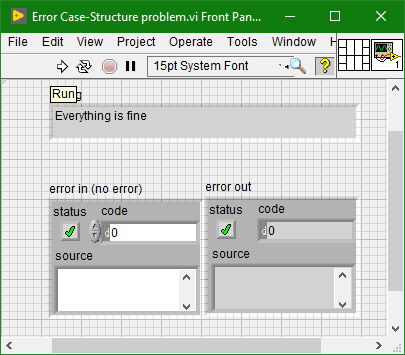
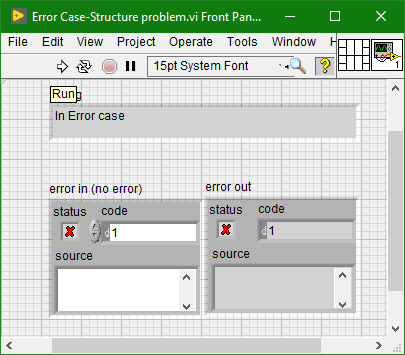
And referring to my old thread here I want to mention that I installed LV2019 from the offline installer found here
06-04-2019 04:20 AM
- Mark as New
- Bookmark
- Subscribe
- Mute
- Subscribe to RSS Feed
- Permalink
- Report to a Moderator
What bothers me is that you don't have an error cluster here, at least from the looks of the block diagram. The block diagram shows the error cluster as "any" cluster as LV did in the old days....
----------------------------------------------------------------------------------------------------
CEO: What exactly is stopping us from doing this?
Expert: Geometry
Marketing Manager: Just ignore it.
06-04-2019 04:44 AM - edited 06-04-2019 04:44 AM
- Mark as New
- Bookmark
- Subscribe
- Mute
- Subscribe to RSS Feed
- Permalink
- Report to a Moderator
Yes, your right. This is intended, I didn't like this "new" mustard-look and deactivated it via the INI- Setting
funkyerrclustWire=False
Got it from here.
There you can see, how long this setting made no problems.
06-04-2019 09:55 AM
- Mark as New
- Bookmark
- Subscribe
- Mute
- Subscribe to RSS Feed
- Permalink
- Report to a Moderator
The funkyerrclustWire=False INI token is messing up the feature in LV 2019. It not only affects old VIs opened in LV 2019, but new VIs created in 2019 as well.
I have filed CAR 738644 on this issue. For now, the workaround is to just remove funkyerrclustWire=False from your INI file. Fair warning, we may consider just removing this INI token altogether in a future LabVIEW release.
06-04-2019 11:34 AM
- Mark as New
- Bookmark
- Subscribe
- Mute
- Subscribe to RSS Feed
- Permalink
- Report to a Moderator
OK Darren, this solved my problem and I admit, I abused this hiden setting all these years. Maybe that I was the only one in the world.
Thank you all for the Help.
06-04-2019 01:15 PM
- Mark as New
- Bookmark
- Subscribe
- Mute
- Subscribe to RSS Feed
- Permalink
- Report to a Moderator
I "grew up" with pink error wires, but was happy when errors wires got their own color. Makes code so much more obvious and unambiguous. 😄