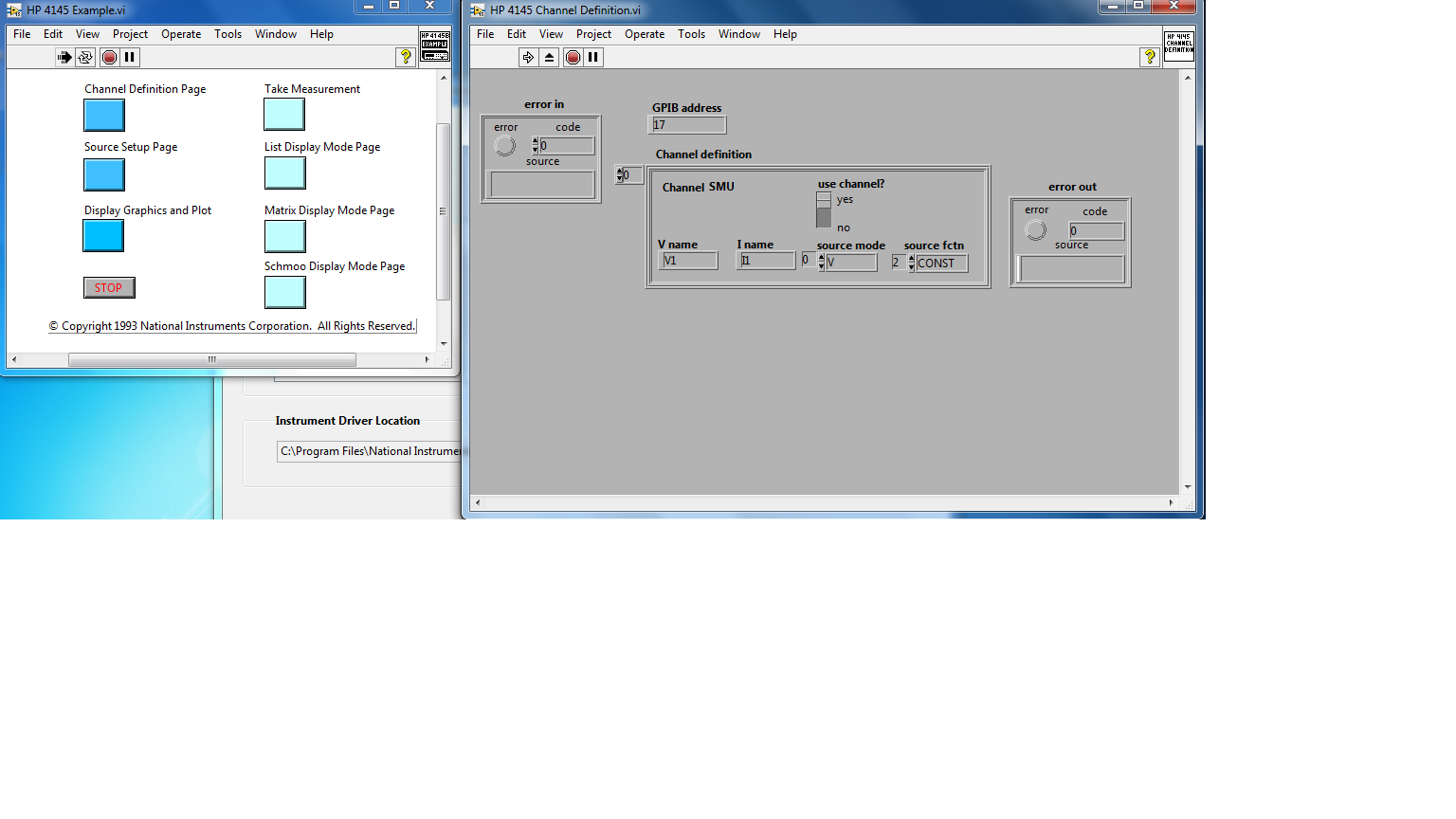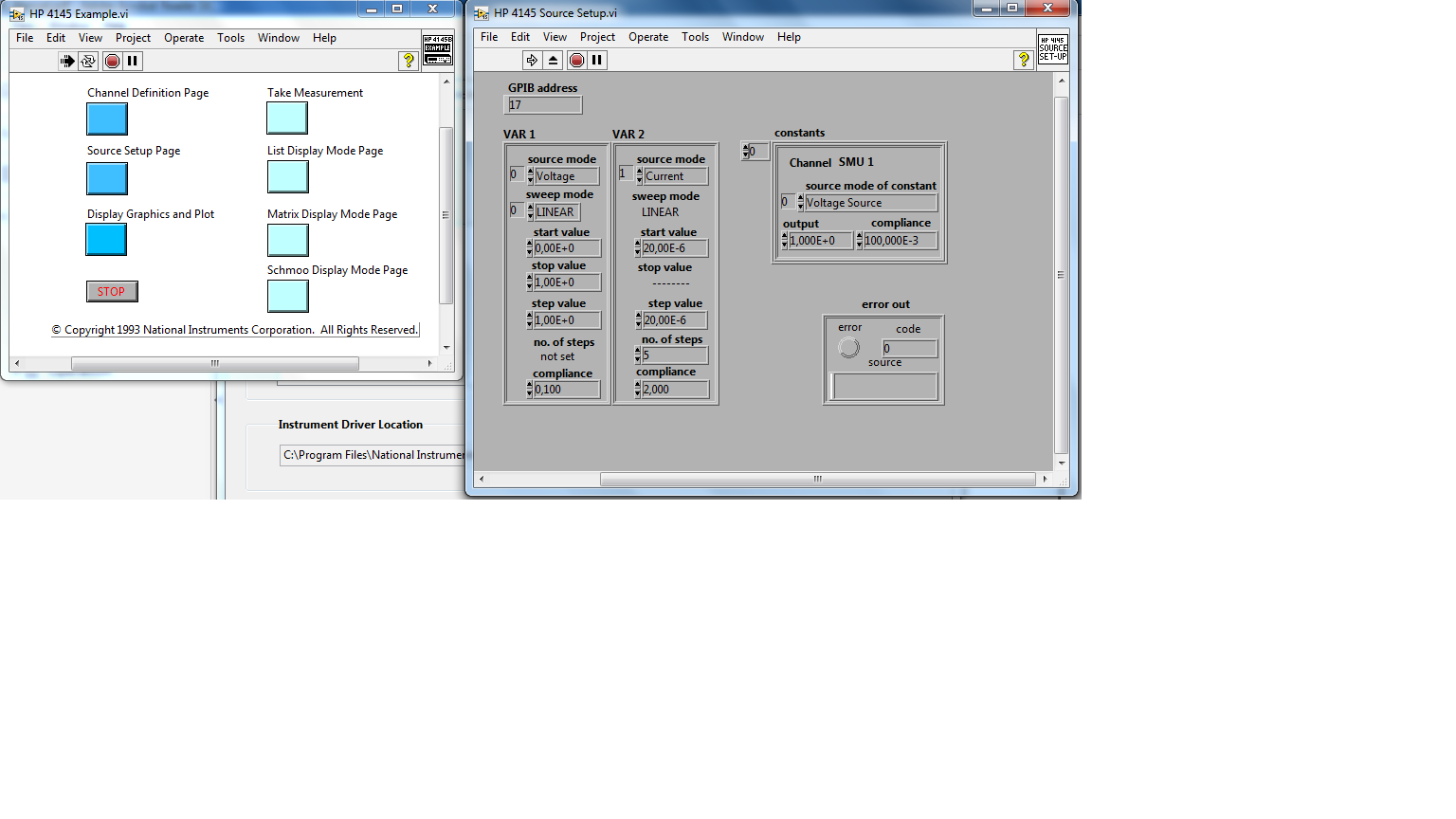- Subscribe to RSS Feed
- Mark Topic as New
- Mark Topic as Read
- Float this Topic for Current User
- Bookmark
- Subscribe
- Mute
- Printer Friendly Page
LabView VI for HP 4145 : diode measurement IV
Solved!07-18-2016 07:55 AM
- Mark as New
- Bookmark
- Subscribe
- Mute
- Subscribe to RSS Feed
- Permalink
- Report to a Moderator
Hello everyone:
I am new to the forum and also new to LabView. I have searched in the forum the question I will post and want to let people know in advance that I did not find any relevant/concrete answer.
I want to use LabView 2015 to read out data from an old HP 4145B Semiconductor Parameter Analyzer connected to a probe station. I also have a NI GPIB interface to make the link bewtween LabView and the HP 4145B.
I would like to know if there is any VI available for 2 terminal devices (in this case on wafer diodes) so that I can control directly the equipment from LabView and be able to read out the measured data directly from the HP4145 via LabView? The data I want to represent is IV curves.
Best regards and thanks in advance for your support,
George.
Solved! Go to Solution.
07-18-2016 08:58 AM
- Mark as New
- Bookmark
- Subscribe
- Mute
- Subscribe to RSS Feed
- Permalink
- Report to a Moderator
George,
please look in the NI Instrument Driver Network for API functions.
Here should be what you are looking for.
Norbert
----------------------------------------------------------------------------------------------------
CEO: What exactly is stopping us from doing this?
Expert: Geometry
Marketing Manager: Just ignore it.
07-19-2016 01:45 AM
- Mark as New
- Bookmark
- Subscribe
- Mute
- Subscribe to RSS Feed
- Permalink
- Report to a Moderator
Hi Norbert:
I will give it a try. Thanks! Will keep you updated if it works.
George.
07-19-2016 10:59 AM
- Mark as New
- Bookmark
- Subscribe
- Mute
- Subscribe to RSS Feed
- Permalink
- Report to a Moderator
Hi Norbert:
The VI instrument driver works. I managedto get communication between the equipment HP4145 and LabView. It recognises the equipment by setting it to the default GPIB address 17.
Next step I have tried before preparing the probestation was to set for one of the SMUs (SMU1) a voltage value and measure the set value using a multimeter. The introduced 1 V value for SMU1 was accurately measured by the multimeter however when I wanted to represent the sweep from 0 to 1 V in steps of 10 mV I got an error on the HP4145: D00 40. I looked on the manual for this error and I cound not find it. I can confirm the equipment is performing the sweep as I can see at the bottom of the grapf on the equipm,ent´s screen a small point (kind of marker) which is being swept from left to right a couple of times. However I get this error and nothing is showing up not on the equipment neither in the VI interface in LabView. Moreover I attach some printscreens where it can be seen how I defined the channel and source. Moreover on the third printscreen with the graphics plot it can be seen that there is an error from HP 4145B code: 6.
Any thoughts? I really appreciate all the feedback I can receive.
Best regards,
George.
07-20-2016 03:04 AM
- Mark as New
- Bookmark
- Subscribe
- Mute
- Subscribe to RSS Feed
- Permalink
- Report to a Moderator
You can right click on the error cluster which shows error 6 and select "Explain Error".
I am not sure if the Instrument Driver for the 4145B adds custom messages. The default error message for error 6 indicates an abort in the GPIB communication.
Such error can occur if configuration of GPIB is not correct (e.g. termination character) or if you are using bad interfaces/cables.
Did you try other commands which take a longer time to execute?
Norbert
----------------------------------------------------------------------------------------------------
CEO: What exactly is stopping us from doing this?
Expert: Geometry
Marketing Manager: Just ignore it.
07-20-2016 03:29 AM
- Mark as New
- Bookmark
- Subscribe
- Mute
- Subscribe to RSS Feed
- Permalink
- Report to a Moderator
Hi Norbert:
Thanks for the feedback. The only input commands I did were to set up teh channel definition and source setup. When doing this through the LabView VI I can see the values getting updated as well on the HP4145B display. This would suggest me that there is communication through the GPIB. Error 6 I get it only when pressing "Take Measurement" button. After this I can see the cursor on the bottom of the I V graph on the monitor of the 4145 sliding from left to right (when settinp a Sweep of Voltage of SMU1 from 0 to 1 V, 101 pts). At the same time I get an error on the monitor of 4145 D00 40. During this time the multimeter which is connected to SMU1 output of the equipment register the voltage value. However when the sweep is over (no cursor movement on the X axis of the graph on the equip monitor), this is when I get this error 6 code, and after that the multimeter measures 0 V. Moreover I cannot see the trace of the sweep (I expected a trace of 10 MA constant current and voltage ranging from 0 to 1 V) not on the monitor of 4145 neither on the graph plot of the LabView VI interface.
Any thoughts? After detailing a bit more the process do you still think there might be a connection drop out between the GPIB interface and HP4145?
I look forward to your feedback!
Many thanks!
George.
07-20-2016 03:37 AM
- Mark as New
- Bookmark
- Subscribe
- Mute
- Subscribe to RSS Feed
- Permalink
- Report to a Moderator
George,
when talking about "monitor": This is on the 4145B, right?
If i were you, i would contact KeySight (formerly known as Agilent formerly known as HP) what that message on the device is meaning.
Norbert
----------------------------------------------------------------------------------------------------
CEO: What exactly is stopping us from doing this?
Expert: Geometry
Marketing Manager: Just ignore it.
07-20-2016 03:47 AM
- Mark as New
- Bookmark
- Subscribe
- Mute
- Subscribe to RSS Feed
- Permalink
- Report to a Moderator
Hi Norbert:
When talking about "monitor" I mean indeed the CRT display of the HP4145B. This is where I get error D 00 40 (where after rading through the pages of the manual I got to the conclusion that D stands for data error, first two characters, xx, stand for X axis, the second set of 2 characters Y axis....).
I will write Keysight, even though this product I believe to be discontinued, maybe they can offer me some support.
Nevertheless I also get this error 6, at the end of the sweep in the graphics plot on LabView VI interface for HP4145B instrument.
Many thanks. I will keep you posted with the outcome.
George.
07-20-2016 09:01 AM
- Mark as New
- Bookmark
- Subscribe
- Mute
- Subscribe to RSS Feed
- Permalink
- Report to a Moderator
Hi Norbert:
I managed to avoid the error D 00 40 on the CRT display of the HP4145B (I was defining something wrong in the source and channel definition). I can now input data from Labview to HP4145. Now I can see the measured data on the monitor of the HP4145B.
However I cannot yet get the measured data out of the HP4145 in the VI interface in LabView. I still get error code 6 and no data is represented on the graph plot, which seems to be as you said, an data output related error. It seems that the most important function in the VI HP4145 (data extraction from the equipment) is not working. I suspect that there could be the fact that maybe the equipment is too slow compared with the notebook on which I have installed LabView and then the LAbView interface is asking to quickly for the data....I don´t know. I think there should be somewhere in the block diagrams of the HP 4145B Example.vi some "Data Output" block in which I could add maybe a higher delay, but I don´t know now where that might be. Do you have any experience with this? I have no experience with LAbView so far. I will try nevertheless to find a solution.
Best regards,
George.
07-20-2016 09:11 AM
- Mark as New
- Bookmark
- Subscribe
- Mute
- Subscribe to RSS Feed
- Permalink
- Report to a Moderator
A small update on the setup definition I use:
Channel Definition: SMU1: Name V: V1, Name I:I1 Source: Mode : V; FCTN : VAR1
The rest of the channels are not assigned, as now I only try one port measurement, to see if I can take out data from the HP4145
Source Setup: VAR1 :V1
Sweep: LINEAR from 0 to 1V in 0,01 V steps
The the X and Y axis are defined and measurment is taken as single.