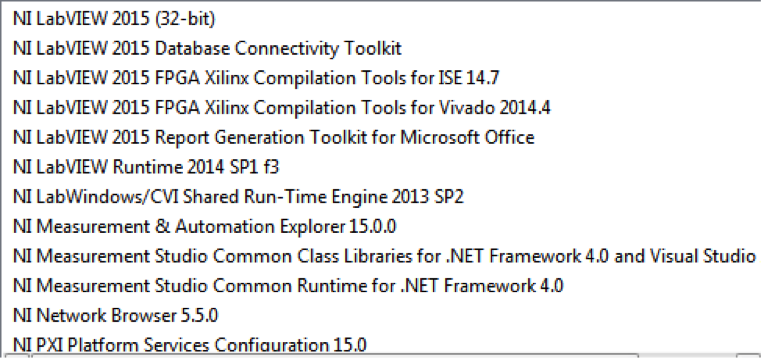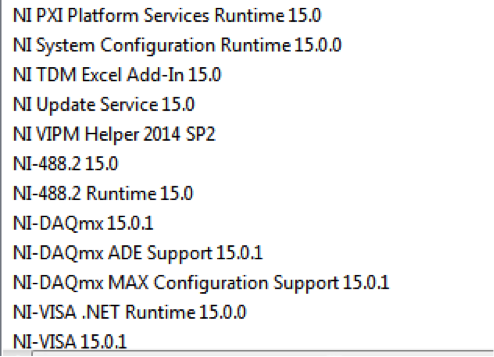- Subscribe to RSS Feed
- Mark Topic as New
- Mark Topic as Read
- Float this Topic for Current User
- Bookmark
- Subscribe
- Mute
- Printer Friendly Page
Labivew has updated to 2015 version. We need to uninstall the 2014 version. Which components should I uninstall?
11-04-2015 11:47 AM
- Mark as New
- Bookmark
- Subscribe
- Mute
- Subscribe to RSS Feed
- Permalink
- Report to a Moderator
Hi,
I see that there are a number of components for 2014 Labview that are not the same for the 2015 version.
Can I safely uninstall all the 2014 components without affecting functionality, or are some of the 2014 components integral to Labview 2015 function?
For instance, I see that NI LabWindows/CVI shared Run-Time Engine 2013 SP2 is on there somehow having installed from the 2014 disks.
The following components are installed on the machine whose image I would like to capture. Which components should I uninstall to have a purely 2015 Labview and associated components setup:
11-04-2015 03:30 PM
- Mark as New
- Bookmark
- Subscribe
- Mute
- Subscribe to RSS Feed
- Permalink
- Report to a Moderator
I think your best bet is to uninstall everything and then re-install the 2015 version, if that's what you need. Many people have multiple versions of LabVIEW though.
11-04-2015 04:16 PM
- Mark as New
- Bookmark
- Subscribe
- Mute
- Subscribe to RSS Feed
- Permalink
- Report to a Moderator
LabVIEW Installation can be a nightmare (I'm wrestling with a thorny LabVIEW 2015 issue, myself). I would certainly not mess with an installation if it is working -- in particular, I definitely wouldn't uninstall older versions without uninstalling everything and starting fresh. It is not unusual for me to have more than 8 LabVIEW installations (counting the Fall and Spring releases as separate installs) on a machine ...
Bob Schor
11-05-2015 08:03 AM
- Mark as New
- Bookmark
- Subscribe
- Mute
- Subscribe to RSS Feed
- Permalink
- Report to a Moderator
thanks for your advice.
2015 installed as an update though... not sure we have the installation media itself.
I will do some digging to find out if I can get the installer by itself, but do you have any advice?
Thanks,
David
11-06-2015 12:11 PM
- Mark as New
- Bookmark
- Subscribe
- Mute
- Subscribe to RSS Feed
- Permalink
- Report to a Moderator
I agree with gregory, you should start fresh. As long as you have your computer ID and a serial number that works with LABVIEW 2015 you should be able to use the link below after uninstalling LABVIEW 2014.
LABVIEW 2015 download link:
http://forums.ni.com/t5/LabVIEW-Idea-Exchange/idb-p/labviewideas
11-06-2015 01:49 PM
- Mark as New
- Bookmark
- Subscribe
- Mute
- Subscribe to RSS Feed
- Permalink
- Report to a Moderator
You say that LabVIEW 2015 installed "as an update". Does that mean you have both LabVIEW 2014 and LabVIEW 2015?
If you do have LabVIEW 2015 installed and it is working OK, my advice (based on doing maybe a hundred LabVIEW installations in the past) would be to "leave it alone". If you are short of disk space, however, and need to recover the space occupied by LabVIEW 2014 that you no longer need, go ahead, remove everything LabVIEW, and start over. However, it sounds like you do not have a full LabVIEW installation kit, so this might, itself, be difficult.
"If it ain't broke, don't fix it". Leave it alone unless there is a compelling reason to make a change.
Bob Schor
P.S. -- if you choose to disregard this advice, you can still come back here and ask for help in fixing the mess, and I'm sure we'll all pitch in ...
11-09-2015 11:39 AM
- Mark as New
- Bookmark
- Subscribe
- Mute
- Subscribe to RSS Feed
- Permalink
- Report to a Moderator
hi Guys,
thanks for the advice.
I went ahead and uninstalled everything and started fresh with the downloaded 2015 installer of labview. Will have to see how it goes once we capture the image.
For whatever reason an image that my coworker made had some major logon/logoff issues so I am trying to avoid problems with the image.
The image that had the issues was based on an old image that we had been reusing.
This time it is a fresh image, but with all the applications that go on the machine it will be interesting to see if the problem recurs or not.
Thanks again,
David