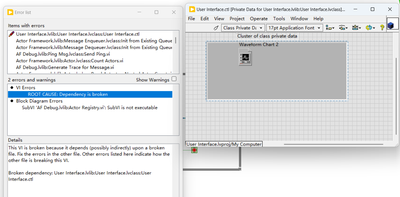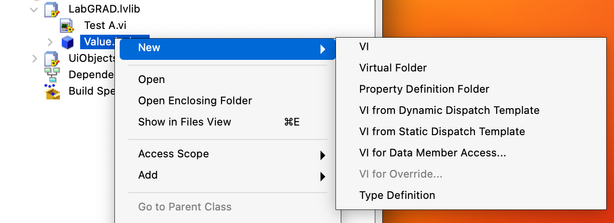- Subscribe to RSS Feed
- Mark Topic as New
- Mark Topic as Read
- Float this Topic for Current User
- Bookmark
- Subscribe
- Mute
- Printer Friendly Page
Labview AF Structure
04-21-2023 10:09 PM
- Mark as New
- Bookmark
- Subscribe
- Mute
- Subscribe to RSS Feed
- Permalink
- Report to a Moderator
Hi Sir,
Could you share a AF structure template ?
Is it the same to producer-consumer structure ?
Thanks.
04-23-2023 05:11 PM - edited 04-23-2023 05:12 PM
- Mark as New
- Bookmark
- Subscribe
- Mute
- Subscribe to RSS Feed
- Permalink
- Report to a Moderator
@Brzhou wrote:
Hi Sir,
Could you share a AF structure template ?
Is it the same to producer-consumer structure ?
Thanks.
To understand more about Actor Framework, Please check Actor Framework Documents - NI Community
Also you can Look Into Tom's LabVIEW Adventure (263) LabVIEW Actor Framework - Tutorial Series - YouTube
You will get better understanding on AF once you go through the above Documents/Videos.
Palanivel Thiruvenkadam | பழனிவேல் திருவெங்கடம்
LabVIEW™ Champion |Certified LabVIEW™ Architect |Certified TestStand Developer
Kidlin's Law -If you can write the problem down clearly then the matter is half solved.
-----------------------------------------------------------------------------------------------------------------
04-24-2023 12:44 AM
- Mark as New
- Bookmark
- Subscribe
- Mute
- Subscribe to RSS Feed
- Permalink
- Report to a Moderator
Thanks Sir.
I will check the document and the video, then let you know if further query.
05-01-2023 03:54 AM
- Mark as New
- Bookmark
- Subscribe
- Mute
- Subscribe to RSS Feed
- Permalink
- Report to a Moderator
Hi Sir,
The error is due to this User interface.ctl has issue, right ?
Thanks.
05-01-2023 05:34 AM
- Mark as New
- Bookmark
- Subscribe
- Mute
- Subscribe to RSS Feed
- Permalink
- Report to a Moderator
Thank you for this..
05-01-2023 09:53 PM
- Mark as New
- Bookmark
- Subscribe
- Mute
- Subscribe to RSS Feed
- Permalink
- Report to a Moderator
Not sure how to replace the user.vi to Actor Core.vi.
In the project file, no remove or rename option.
Thanks.
05-01-2023 10:31 PM - edited 05-01-2023 10:36 PM
- Mark as New
- Bookmark
- Subscribe
- Mute
- Subscribe to RSS Feed
- Permalink
- Report to a Moderator
@Brzhou wrote:
Not sure how to replace the user.vi to Actor Core.vi.
In the project file, no remove or rename option.
Thanks.
You need to override the Actor Core VI. On the Actor lvclass right click then select new -> vi for override. Then select Actor Core.
In this picture the 'VI for override' selection is grey because of reasons that we don't need to get into, but that is the one you want to select. Then you will see all the actor VIs that you can override, including the Actor Core.
After Overriding the Actor Core you can drop the user.vi or whatever VI you want into the Actor Core and it will run when the Actor is launched.
In general this is the way to do it, I have never tried to re-name a VI to a base class method for an override but I don't think it will work to do it that way. There is some behind the scene work that labview does when you override a VI that you would need to do by hand if you don't use the override option in the project manager.
Have a pleasant day and be sure to learn Python for success and prosperity.