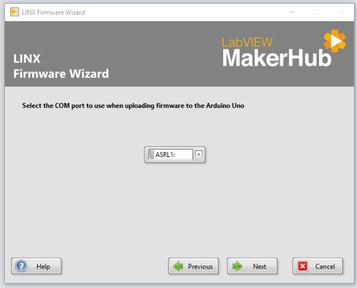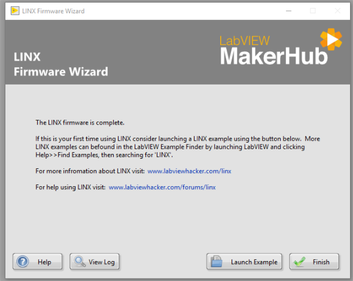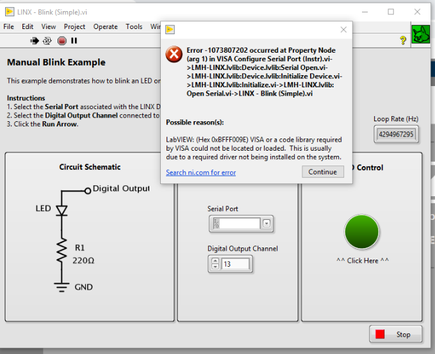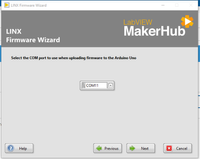- Subscribe to RSS Feed
- Mark Topic as New
- Mark Topic as Read
- Float this Topic for Current User
- Bookmark
- Subscribe
- Mute
- Printer Friendly Page
Labview LINX and NI VISA 14
01-09-2019 12:02 PM
- Mark as New
- Bookmark
- Subscribe
- Mute
- Subscribe to RSS Feed
- Permalink
- Report to a Moderator
I'm trying to run the simple Labview LINX example at the NI companion site, https://www.labviewmakerhub.com/doku.php?id=learn:tutorials:libraries:linx:sparkfun_inventors_kit:se...
I have Labview 2018 64bit on Windows, LINX (via VIPM), and an Arduino UNO connected via USB. When I try to upload firmware to the Arduino Uno, the menu says "success" but the Arduino is then unresponsive in the button push demo. Related, the "refresh" button in the Firmware Uploader does not list any Arduino as connected to a USB port and I have to manually type in COM11).
The Labview LINX/Makerhub instructions suggest that NI VISA 14 should be installed, but this download link (from Makerhub) seems to be broken? http://ftp.ni.com/support/softlib/visa/NI-VISA/14.0/Windows/NIVISA1400full.exe
So:
1. "NI VISA 14" - is this what I should be installing to support LINX? Is the broken/stalled download link a known problem?
2. In Labview LINX, what should I be doing (or what error am I making) if the Arduino/LINX resource hardware doesn't show up in the list of available Serial/COM ports? (All I see is ASRL1:)
Thanks!
01-09-2019 12:28 PM
- Mark as New
- Bookmark
- Subscribe
- Mute
- Subscribe to RSS Feed
- Permalink
- Report to a Moderator
Update, installing NI VISA 18.5 partially resolved the error. The Arduino at COM11 now shows up. Demo program still doesn't work though...
01-09-2019 12:39 PM
- Mark as New
- Bookmark
- Subscribe
- Mute
- Subscribe to RSS Feed
- Permalink
- Report to a Moderator
Here's a new one. The LED on Pin 13 of the Arduino I was using seems to be burned out. Grabbed a different board and now everything works.
Lessons:
1. If you want to use LINX, you need to download NI VISA (latest version 18.5 seems to work). NI-VISA 14 is probably unavailable (broken link) because its so old?
2. Make sure your Arduino has a working LED for Pin 13.
3. Also, maybe make sure you have the Arduino compiler, installed, not just the Arduino App. The App installs in a non-standard place that the LINX Firmware Wizard can't find.
01-10-2019 08:21 AM
- Mark as New
- Bookmark
- Subscribe
- Mute
- Subscribe to RSS Feed
- Permalink
- Report to a Moderator
Hi nmoorewsu,
You are correct about NI VISA. Only the latest versions are publicly to download.
Thank you for sharing your lessons learned!
Thanks,
Noah B.
Applications Engineer
National Instruments
Technical Support Engineering
National Instruments
01-10-2019 09:33 AM
- Mark as New
- Bookmark
- Subscribe
- Mute
- Subscribe to RSS Feed
- Permalink
- Report to a Moderator
@nmoorewsu wrote:Lessons:
1. If you want to use LINX, you need to download NI VISA (latest version 18.5 seems to work). NI-VISA 14 is probably unavailable (broken link) because its so old?
2. Make sure your Arduino has a working LED for Pin 13.
3. Also, maybe make sure you have the Arduino compiler, installed, not just the Arduino App. The App installs in a non-standard place that the LINX Firmware Wizard can't find.
To clarify "Arduino compiler, installed, not just the Arduino App", means you need the Arduino IDE that uses the Windows installer not Arduino IDE in the Windows store.
=== Engineer Ambiguously ===
========================
01-10-2019 10:05 AM
- Mark as New
- Bookmark
- Subscribe
- Mute
- Subscribe to RSS Feed
- Permalink
- Report to a Moderator
Yes, Windows Installer, not Windows App. Not sure this is a high-stakes difference, but the Windows App is NOT in the normal "ProgramFiles (x86)/Arduino" folder - so far as I can tell.
Nathan